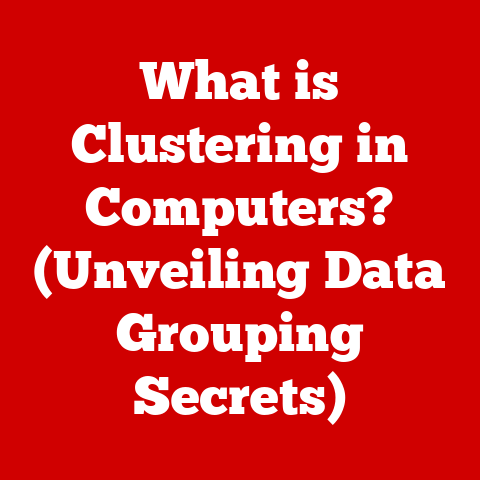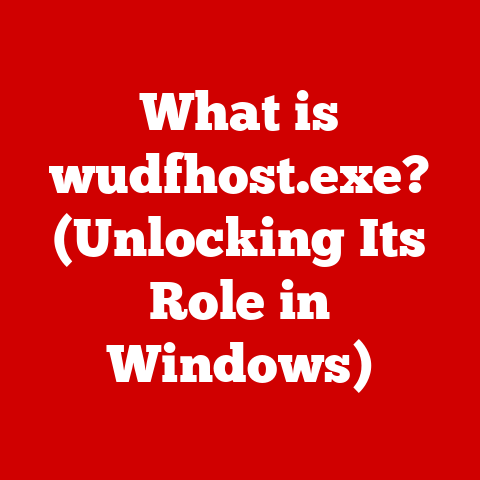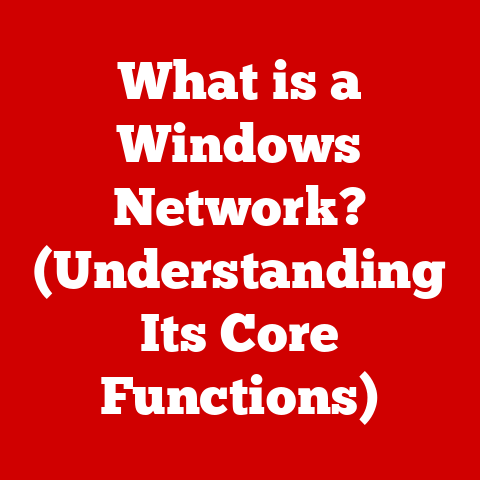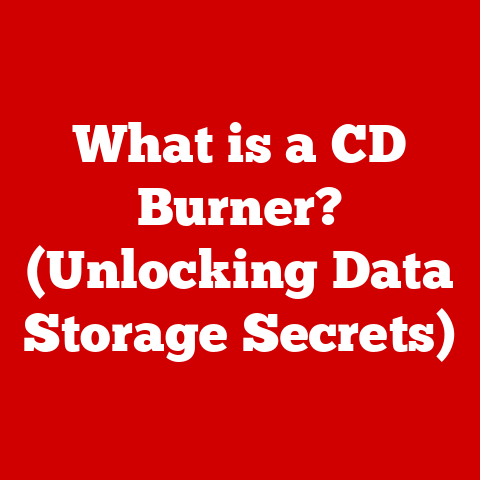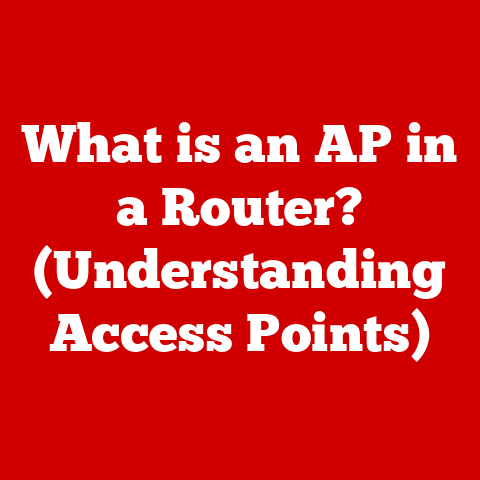What is PCI? (Understanding Peripheral Component Interconnect)
Picture this: a bustling computer hardware lab,
filled with engineers and technicians.
They’re meticulously assembling and testing
the intricate components of a computer.
The air hums with the whir of cooling fans,
and monitors glow with complex data.
I remember my early days in a lab just like that.
It was a symphony of technology, and at the heart
of it all was the Peripheral Component
Interconnect, or PCI.
Imagine a young engineer, let’s call him Alex,
frantically troubleshooting a hardware
issue in a high-performance computer.
Opening the case, Alex sees the motherboard,
a sprawling landscape of circuits and slots.
How do all these components talk to each other?
The answer, my friend, is PCI.
It’s the unsung hero, the critical component
that allows these various hardware pieces
to communicate effectively.
Without it, your computer would be a collection
of isolated parts, unable to work together.
Let’s dive deep into the world of PCI!
Section 1: The Evolution of Computer Buses
So, what exactly is a computer bus?
Think of it as a highway system within your
computer, allowing data to travel between
different components.
It’s the backbone
of communication, enabling the CPU, memory,
and peripherals to interact seamlessly.
Early Buses: ISA and MCA
Back in the day, we had buses like ISA
(Industry Standard Architecture) and MCA
(Micro Channel Architecture).
ISA was the workhorse for many years,
but it was slow and had limitations.
MCA, developed by IBM, was more advanced
but proprietary, hindering its widespread adoption.
I remember struggling with ISA’s limitations.
Installing a new sound card or modem often
meant wrestling with IRQ conflicts and limited
bandwidth.
It was a frustrating experience,
to say the least!
The Need for Speed
These early buses simply couldn’t keep up
with the increasing demands of new hardware.
Graphics cards needed more bandwidth,
and storage devices demanded faster data
transfer rates.
A new, more efficient,
high-speed solution was desperately needed.
Enter PCI.
Section 2: Understanding PCI
Defining PCI
Peripheral Component Interconnect (PCI)
is a standard computer bus for attaching
peripheral devices to a computer motherboard.
It’s designed to provide a faster and more
flexible interface than its predecessors.
Purpose and Function
PCI’s primary purpose is to facilitate
communication between the motherboard
and peripheral devices, such as graphics cards,
sound cards, network cards, and storage controllers.
It acts as a bridge, allowing these devices
to exchange data with the CPU and memory.
Technical Specifications
PCI improved upon previous standards by
offering a wider bus width (32-bit or 64-bit)
and higher data transfer rates.
The original
PCI standard operated at 33 MHz, providing
a theoretical maximum data transfer rate
of 132 MB/s for the 32-bit version.
Later versions increased the clock speed
to 66 MHz, doubling the bandwidth.
This was a significant leap forward,
allowing for much faster communication
between devices.
PCI also introduced features
like bus mastering, which allowed devices
to directly access memory without involving
the CPU, further improving performance.
Section 3: The Architecture of PCI
Physical Layout
PCI slots are easily recognizable on a
motherboard.
They’re typically white or
beige in color and have a distinctive
keyed connector.
The physical layout includes
connectors for power, ground, and data signals.
How PCI Operates
PCI operates using a shared bus architecture.
Devices communicate with each other by sending
data packets over the bus.
A PCI controller
manages the bus, arbitrating access and
ensuring that only one device transmits
at a time.
Bus mastering allows devices to initiate
data transfers directly, bypassing the CPU.
This reduces the CPU’s workload and improves
overall system performance.
Interrupts
are used to signal the CPU when a device
requires attention.
Key Terminology
- PCI Devices: These are the peripheral devices that connect to the PCI bus, such as graphics cards and sound cards.
- PCI Slots: These are the physical slots on the motherboard where PCI devices are installed.
- PCI Controllers: These are the chips that manage the PCI bus, arbitrating access and ensuring proper communication.
Section 4: Types of PCI
PCI 1.0 and Successor Versions
PCI 1.0 was the initial standard,
but it quickly evolved with subsequent versions.
PCI 2.0 introduced features like plug-and-play,
making it easier to install and configure
devices.
PCI 2.1 increased the clock speed
to 66 MHz, further boosting performance.
PCI 3.0 was the final major revision before
the introduction of PCI-X and PCIe.
PCI vs. PCI-X vs. PCIe
- PCI-X (PCI Extended): This was an
attempt to extend the life of PCI by
doubling the clock speed to 133 MHz and
increasing the bus width to 64-bit.
While it offered improved performance, it was not fully compatible with existing PCI devices. - PCIe (PCI Express): This is a completely
new architecture that replaced PCI and
PCI-X.
PCIe uses a serial communication protocol, providing much higher bandwidth than parallel PCI.
It also offers improved scalability and flexibility.
I remember the transition from PCI to PCIe.
It was a game-changer!
The increased bandwidth
and improved architecture allowed for
much more powerful graphics cards and
other high-performance devices.
Applications and Use Cases
Each type of PCI had its specific applications.
PCI was widely used for graphics cards,
sound cards, network cards, and storage
controllers.
PCI-X was primarily used in
servers and high-end workstations.
PCIe is now the standard for most modern
devices, including graphics cards, SSDs,
and high-speed network adapters.
Section 5: The Role of PCI in Modern Computing
Evolution and Impact
PCI revolutionized computer architecture by
providing a faster and more flexible interface
for peripheral devices.
It enabled the development
of more powerful graphics cards, faster
storage devices, and higher-speed network
adapters.
The Rise of PCIe
PCIe has become the dominant standard for
high-speed data transfer in modern computers.
Its serial communication protocol offers
much higher bandwidth than parallel PCI,
making it ideal for demanding applications
like gaming, video editing, and data analysis.
Devices Utilizing PCIe
Many modern devices utilize PCIe, including:
- Graphics Cards: PCIe is the standard interface for high-end graphics cards, providing the bandwidth needed for smooth gaming and video rendering.
- Network Cards: High-speed network adapters, such as 10 Gigabit Ethernet cards, use PCIe to provide fast and reliable network connectivity.
- Storage Solutions: NVMe SSDs use PCIe to deliver incredibly fast read and write speeds, significantly improving system performance.
Section 6: Troubleshooting Common PCI Issues
Common Issues
Several issues can arise with PCI devices, including:
- Compatibility Problems: Sometimes, a PCI device may not be fully compatible with the motherboard or other devices.
- Hardware Conflicts: IRQ conflicts or address conflicts can prevent a PCI device from functioning properly.
- Physical Damage: Physical damage to the PCI slot or the device itself can cause malfunctions.
Diagnostic Tools and Methods
Several tools and methods can be used to diagnose PCI-related issues:
- BIOS Settings: The BIOS can provide information about installed PCI devices and allow you to configure settings such as IRQ assignments.
- Device Manager: The Device Manager in Windows can identify PCI devices that are not functioning properly and provide information about driver issues.
I’ve spent countless hours troubleshooting
PCI issues.
Sometimes, it’s as simple as
reseating the device or updating the drivers.
Other times, it requires more in-depth
investigation.
Optimizing Hardware Setups
Troubleshooting PCI issues can help you
optimize your hardware setup by ensuring
that all devices are functioning properly
and that there are no conflicts.
By
identifying and resolving these issues,
you can improve system performance and
stability.
Conclusion
Let’s return to Alex in the hardware lab.
With a solid understanding of PCI, he
successfully diagnoses and resolves the
hardware issue.
The computer springs back
to life, its components communicating
seamlessly, thanks to the humble PCI.
PCI has been the backbone of communication
between various hardware components,
enabling countless innovations in computing.
While PCIe has largely replaced traditional
PCI, its legacy lives on in the architecture
of modern computers.
Looking ahead, the future of PCI technology
promises even faster data transfer speeds
and more efficient connectivity.
As
technology continues to evolve, PCI and its
successors will continue to play a vital
role in shaping the future of computing.
The journey of computer hardware never stops!