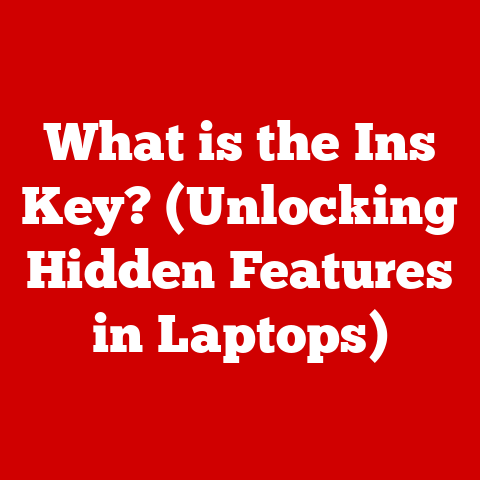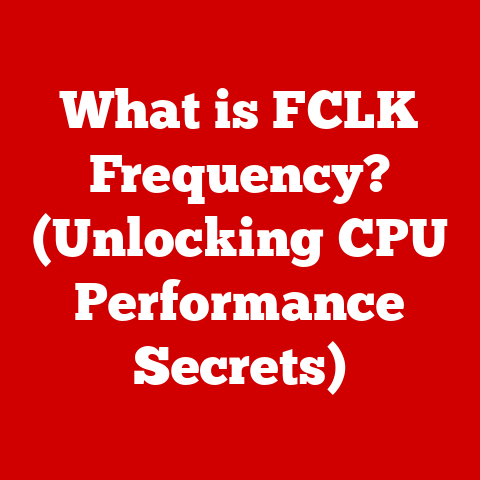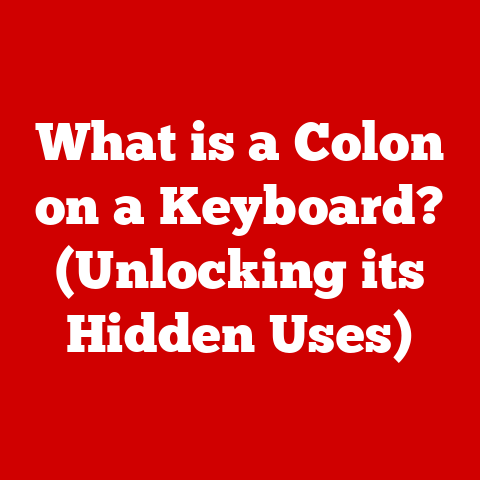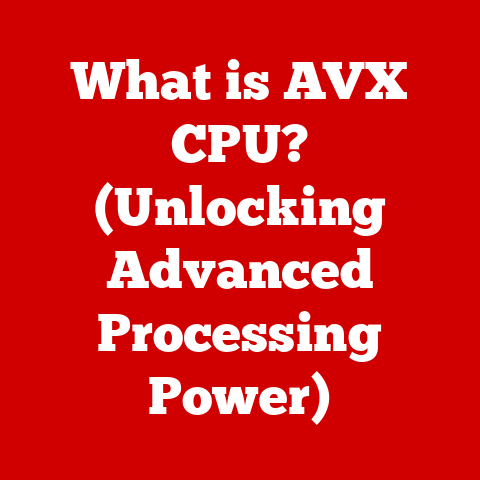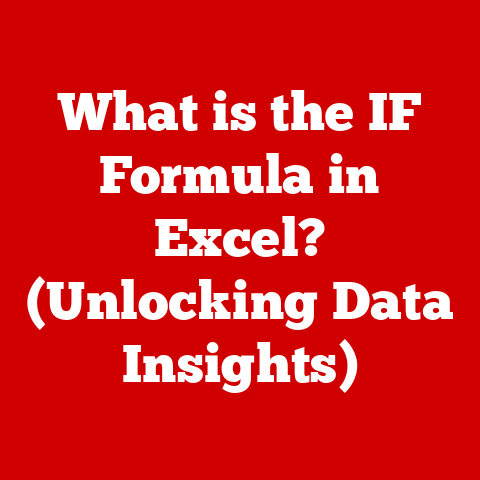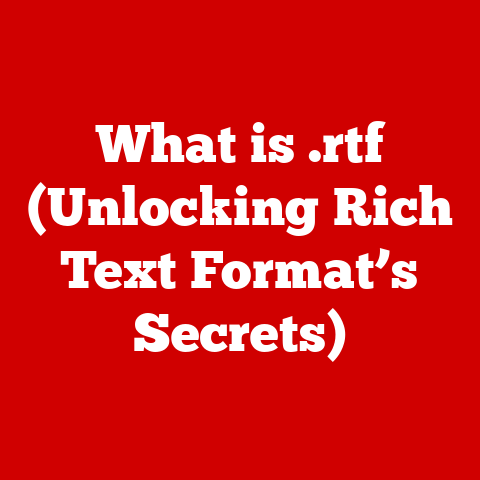What is MacBook Pro Resolution? (Exploring Display Specs)
In today’s fast-paced digital age, how do you use your MacBook Pro to enhance your daily life?
Whether you’re a creative professional meticulously editing photos, a student juggling research papers and online classes, or simply someone who enjoys streaming high-definition movies, your MacBook Pro’s display plays a crucial role in your daily experience.
The resolution of that display, the number of pixels packed into its screen, is a key factor determining the clarity, sharpness, and overall visual quality you perceive.
From the crispness of text in emails to the intricate details in your favorite video game, resolution impacts everything.
This article will delve into the world of MacBook Pro resolutions, exploring their specifications, impact on user experience, and how they contribute to a richer, more immersive digital lifestyle.
Section 1: Understanding Display Resolution
At its core, display resolution refers to the number of individual pixels (picture elements) that make up the image on a screen.
These pixels are arranged in a grid, with the resolution typically expressed as “width x height,” such as 1920×1080.
The higher the numbers, the more pixels are packed into the display, resulting in a sharper and more detailed image.
Think of it like this: imagine a mosaic.
A mosaic with more, smaller tiles will be able to create a more detailed and realistic picture than a mosaic with fewer, larger tiles.
Understanding resolution is vital because it directly affects the clarity and visual fidelity of everything you see on your screen.
A higher resolution translates to less pixelation, smoother lines, and the ability to display more fine details.
Here’s a breakdown of common resolution types:
Full HD (1920×1080): Also known as 1080p, this is a standard resolution for many laptops and displays.
It offers a good balance between image quality and performance.4K (3840×2160): Often referred to as Ultra HD, 4K provides four times the number of pixels as Full HD.
This results in significantly sharper and more detailed images, ideal for high-resolution content and professional applications.Retina Display: Apple’s term for displays with a pixel density high enough that individual pixels are virtually indistinguishable at a typical viewing distance.
The exact resolution of a Retina display varies depending on the device size, but the goal is always to provide an incredibly sharp and clear image.
How Resolution is Measured:
Resolution is measured in pixels, but understanding the terminology can be confusing.
Here’s a breakdown:
Pixel Count: This is the total number of pixels on the screen, calculated by multiplying the width and height.
For example, a 4K display (3840×2160) has approximately 8.3 million pixels.Aspect Ratio: This describes the proportional relationship between the width and height of the display.
Common aspect ratios include 16:9 (widescreen), 4:3 (traditional), and 3:2 (found in some laptops, including certain MacBooks).
The aspect ratio affects how content is displayed and can impact the viewing experience.
Section 2: MacBook Pro Display Specs Overview
MacBook Pro models have consistently pushed the boundaries of display technology.
Apple’s commitment to visual excellence is evident in the high-resolution Retina displays found across the MacBook Pro lineup.
Let’s explore the specifications of different models:
13-inch MacBook Pro (M1/M2): This model typically features a 13.3-inch (diagonal) LED-backlit display with IPS technology.
The resolution is 2560×1600 pixels at 227 pixels per inch (ppi).
This qualifies as a Retina display, providing sharp text and detailed images.14-inch MacBook Pro (M1 Pro/Max, M2 Pro/Max, M3 Pro/Max): These models boast a 14.2-inch (diagonal) Liquid Retina XDR display.
The resolution is 3024×1964 pixels at 254 ppi.
The Liquid Retina XDR display utilizes Mini-LED technology, offering exceptional brightness, contrast, and color accuracy.16-inch MacBook Pro (M1 Pro/Max, M2 Pro/Max, M3 Pro/Max): Similar to the 14-inch model, the 16-inch MacBook Pro features a 16.2-inch (diagonal) Liquid Retina XDR display with a resolution of 3456×2234 pixels at 254 ppi.
Like its smaller sibling, it leverages Mini-LED technology for superior visual performance.
Display Technologies in MacBook Pro:
Apple employs several key display technologies to achieve its renowned visual quality:
IPS (In-Plane Switching): IPS technology ensures wide viewing angles and accurate color reproduction.
This means that the image on the screen looks consistent, even when viewed from the side.-
Liquid Retina: Apple’s branding for high-resolution Retina displays that incorporate advanced features like wide color gamut (P3) support and True Tone technology (automatically adjusts the display’s color temperature to match ambient lighting).
Liquid Retina XDR: This advanced display technology, found in the 14-inch and 16-inch MacBook Pro models, utilizes Mini-LED backlighting.
Mini-LEDs are significantly smaller than traditional LEDs, allowing for a much denser array of backlights.
This results in dramatically improved contrast ratios, higher peak brightness, and deeper blacks, creating a stunning HDR (High Dynamic Range) experience.
Section 3: The Impact of Resolution on User Experience
The resolution of your MacBook Pro display has a profound impact on your overall user experience, affecting everything from visual clarity to productivity.
Visual Clarity and Sharpness:
Higher resolutions directly translate to sharper and more detailed images.
For photographers and videographers, this means being able to see the finest details in their work, making it easier to edit and refine images and videos.
Gamers benefit from crisper graphics and more immersive gameplay.
Even for everyday tasks like browsing the web and reading emails, higher resolution displays improve the clarity of text and images, reducing eye strain and enhancing readability.
Imagine comparing a standard definition TV to a 4K TV – the difference in clarity is immediately noticeable, and the same principle applies to laptop displays.
Resolution and Color Accuracy:
For creative professionals, color accuracy is paramount.
MacBook Pro displays with their wide color gamut (P3) support, combined with high resolution, ensure that colors are displayed accurately and consistently.
This is critical for tasks like photo editing, graphic design, and video production, where accurate color representation is essential for achieving the desired results.
A high-resolution display allows you to see subtle color gradations and nuances, ensuring that your work looks its best.
Multitasking and Productivity:
High-resolution displays also enhance multitasking and productivity.
With more pixels, you can fit more content on the screen at once, allowing you to work with multiple windows and applications simultaneously without feeling cramped.
This is particularly beneficial for users who rely on multiple applications and windows for their work.
For example, a software developer might have a code editor, a terminal window, and a web browser open simultaneously, all visible and easily accessible on a high-resolution display.
Section 4: Real-World Applications of MacBook Pro Resolution
Let’s delve into specific examples of how MacBook Pro resolution impacts various tasks:
Graphic Design and Photo Editing (Adobe Photoshop, Lightroom): Graphic designers and photo editors require displays that can accurately represent colors and display fine details.
The high resolution of MacBook Pro displays allows them to see every detail in their images, making it easier to edit and refine their work.
Features like wide color gamut support ensure that colors are displayed accurately, while the high pixel density provides sharp and clear images.Video Editing and Production (Final Cut Pro, Premiere Pro): Video editors benefit from high-resolution displays that allow them to see the details in their footage and work with multiple video tracks simultaneously.
The Liquid Retina XDR display on the 14-inch and 16-inch MacBook Pro models is particularly well-suited for video editing, thanks to its exceptional brightness, contrast, and color accuracy.Gaming Experiences and Performance: While MacBook Pros are not primarily designed for gaming, the high-resolution displays and powerful processors can provide a good gaming experience, especially for less demanding games.
The sharp and detailed graphics enhance the immersion, while the smooth performance ensures a enjoyable gameplay experience.
Case Studies and Testimonials:
Consider the experience of a professional photographer who uses a MacBook Pro with a Retina display for editing photos.
They report that the high resolution allows them to see details that they would have missed on a lower-resolution display, resulting in better-quality images.
Similarly, a video editor praises the Liquid Retina XDR display for its exceptional brightness and contrast, which makes it easier to work with HDR footage.
These testimonials highlight the real-world benefits of high-resolution displays for creative professionals.
Section 5: Comparing MacBook Pro Resolution to Other Laptops
The MacBook Pro’s display resolution stands out, but how does it compare to other high-end laptops on the market?
Many competing laptops also offer high-resolution displays, including 4K options.
However, Apple’s Retina and Liquid Retina XDR displays often have an edge in terms of color accuracy, brightness, and contrast.
Furthermore, Apple’s tight integration of hardware and software ensures that the display is optimized for the operating system and applications, resulting in a smoother and more seamless user experience.
Advantages and Disadvantages:
Advantages of MacBook Pro Resolution:
- Superior Visual Clarity: Retina and Liquid Retina XDR displays offer exceptional sharpness and detail.
- Accurate Color Reproduction: Wide color gamut (P3) support ensures accurate color representation.
- Optimized Integration: Apple’s hardware and software integration optimizes the display for a seamless user experience.
- High Brightness and Contrast: Liquid Retina XDR displays offer exceptional brightness and contrast, making them ideal for HDR content.
Disadvantages of MacBook Pro Resolution:
- Price: MacBook Pros with high-resolution displays tend to be more expensive than competing laptops with lower-resolution displays.
- Performance Demands: High-resolution displays can put a strain on the graphics card, potentially impacting performance in demanding applications.
- Battery Life: High-resolution displays can consume more power, potentially reducing battery life.
Section 6: Future Trends in Display Technology
The world of display technology is constantly evolving, and several trends are likely to impact MacBook Pro models in the future.
- Higher Resolutions: We can expect to see even higher resolutions in future MacBook Pro models, potentially moving beyond 4K to 5K or even 8K.
- Improved Mini-LED Technology: Mini-LED technology is likely to become more refined, resulting in even better contrast ratios and brightness levels.
- OLED Displays: OLED (Organic Light Emitting Diode) displays offer exceptional contrast ratios and vibrant colors.
While not currently used in MacBook Pros, OLED technology could potentially make its way into future models. - Foldable Displays: Foldable displays are an emerging technology that could potentially transform the way we interact with laptops.
While still in its early stages, foldable displays could offer a more immersive and versatile user experience.
Consumer Preferences:
Consumer preferences regarding resolution and display size are also evolving.
While high resolution remains a key factor, many users also value display size and portability.
Apple will likely continue to offer a range of MacBook Pro models with different display sizes and resolutions to cater to diverse user needs.
Conclusion: The Role of Resolution in Enhancing Lifestyle
Returning to our initial question about lifestyle, it’s clear that the resolution of your MacBook Pro display plays a significant role in enhancing your digital experience.
Whether you’re a creative professional working with high-resolution images and videos, a student multitasking between research papers and online classes, or simply someone who enjoys streaming movies and browsing the web, a high-resolution display can significantly improve your workflow, productivity, and overall enjoyment.
Choosing the right display resolution is not just a technical decision; it’s a lifestyle choice that can significantly impact how you interact with your digital world.
The MacBook Pro’s commitment to high-resolution displays reflects Apple’s understanding of the importance of visual quality and its dedication to providing users with the best possible experience.
So, consider how you use your MacBook Pro and choose the resolution that best fits your needs and lifestyle.
You won’t be disappointed.