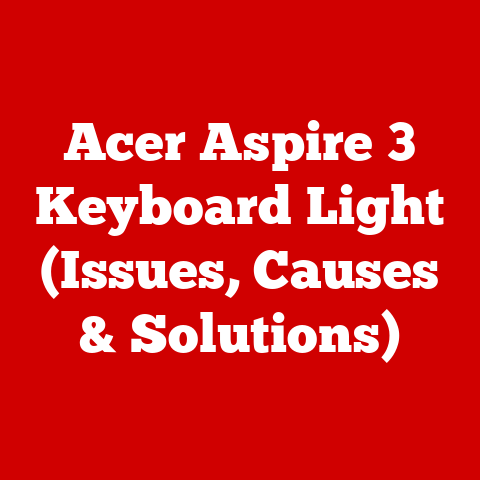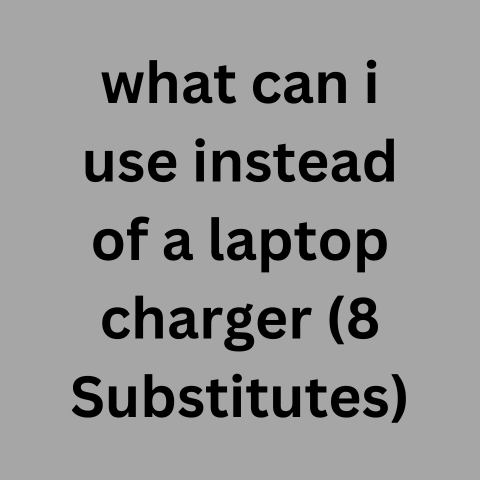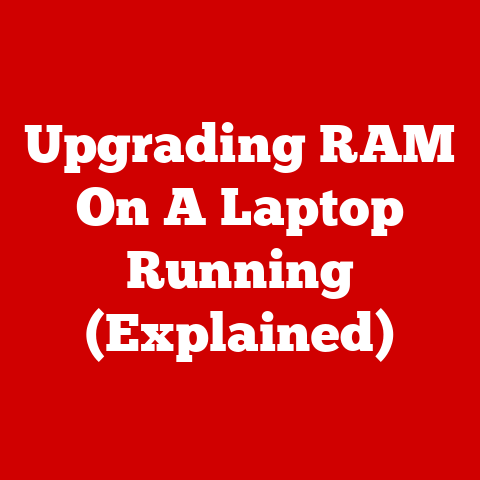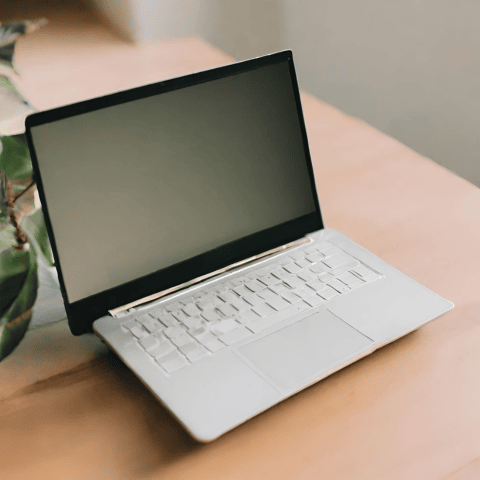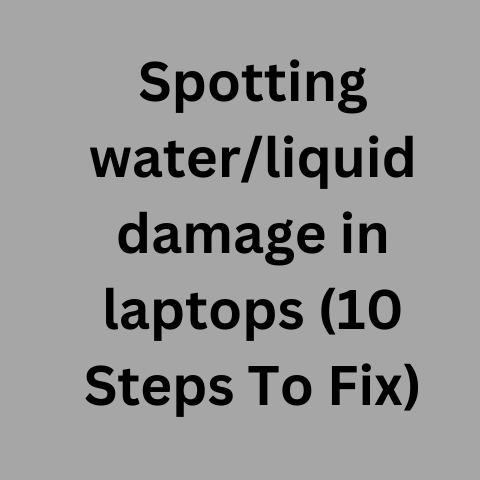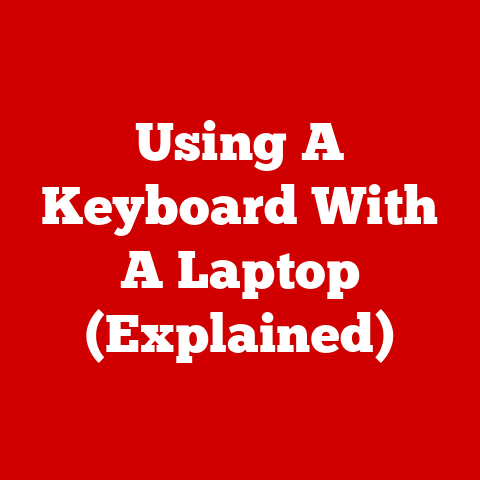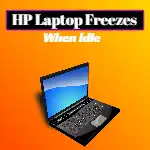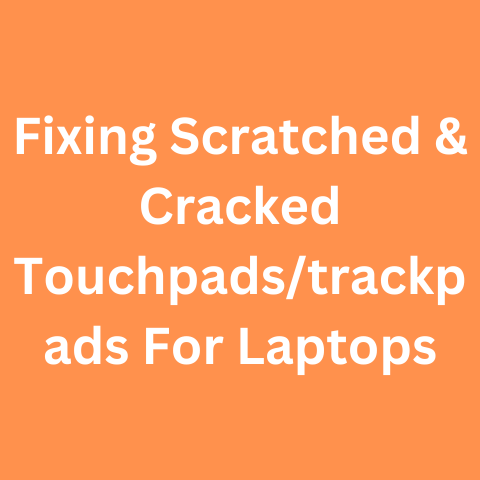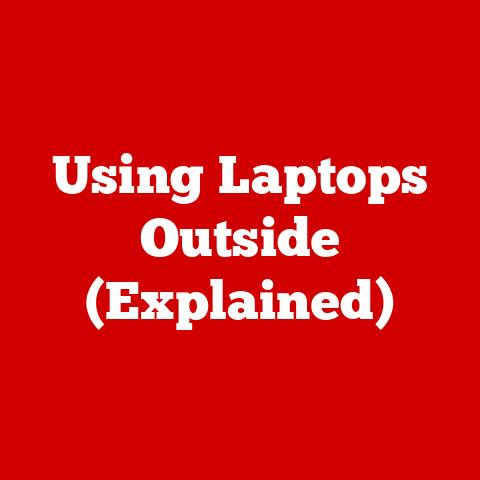Acer Aspire 3 Keyboard Light (Issues, Causes & Solutions)
This article is written for Windows 11 & 10 users.Depending on the build version, the terms used to refer system utilities or functions may be different.Understanding the Keyboard BacklightThe keyboard…