Mouse Flashing Red Light (8 Ways To Fix)
A Logitech cordless mouse’s flashing red illumination indicates that the battery must be changed or recharged since it is getting low.Push the battery exit tab on the cordless mouse’s bottom…
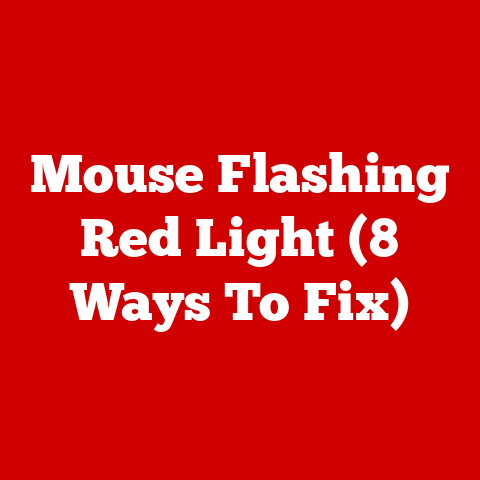
A Logitech cordless mouse’s flashing red illumination indicates that the battery must be changed or recharged since it is getting low.Push the battery exit tab on the cordless mouse’s bottom…
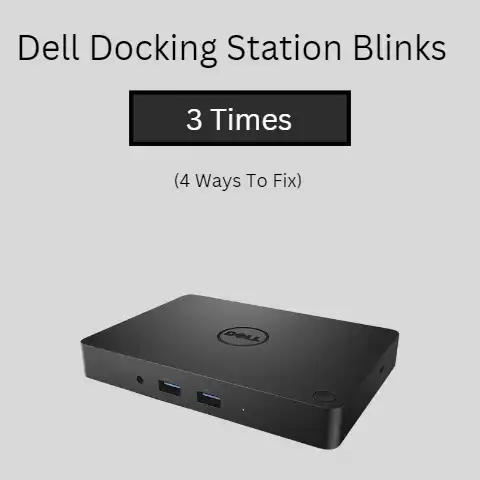
If your Dell docking station blinks 3 times but is not working then the best solutions are to check the docking station for damage, reset the docking station, update drivers,…
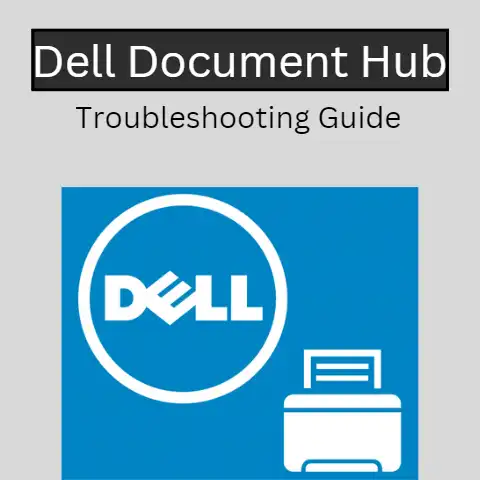
One of the main reasons why Dell Document Hub is not working is due to a connection issue between the printer and the laptop.Several factors, such as incorrect settings, outdated…

Lately, the most common problem that impacted Dell docking station USB to work correctly was system updates.Reinstalling the Thunderbolt Controller Driver can work in some cases.But you should check and…
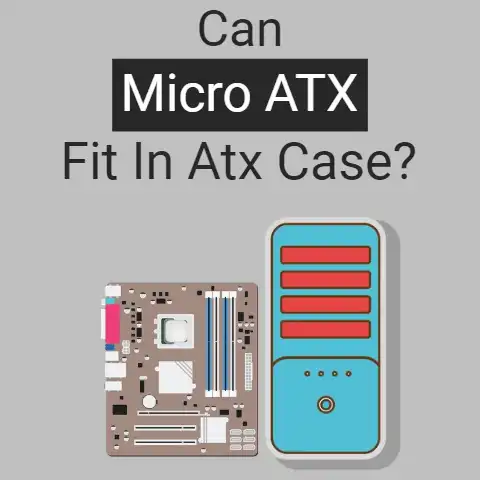
Yes, it can.If you have an ATX case and are trying to buy a Micro ATX motherboard instead, you can go right ahead.You won’t have any problem fitting it.To learn…

Before we get into the dept of technical specifications of DVDs such as their storage capacity, performance, and others, let us first understand what is DVD, why should one use…
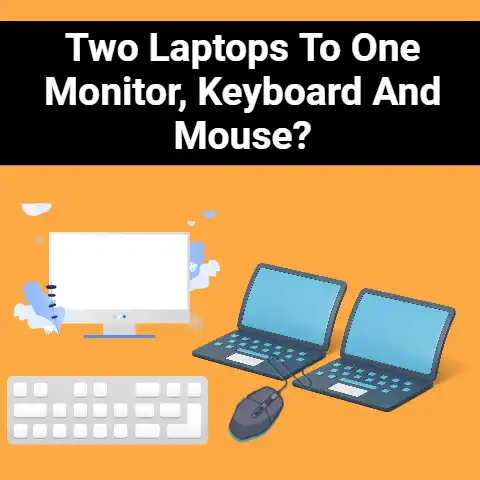
The best way to connect two laptops to one monitor is to use a KMV switch to sync both devices to be controlled by a single set of peripherals.There are…
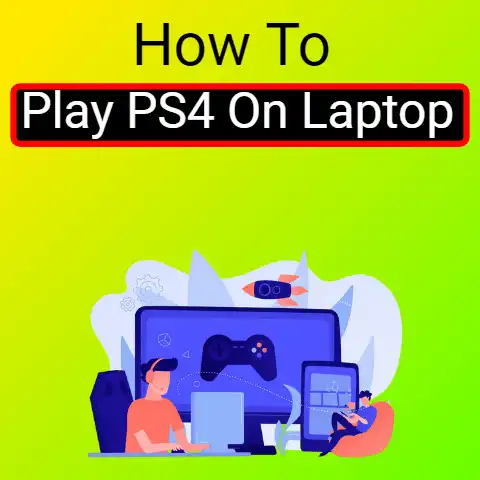
The best method that can be used for playing your ps4 on a laptop is by using the official ps4 wireless adapter called the Remote playback app.The PS4 is a…
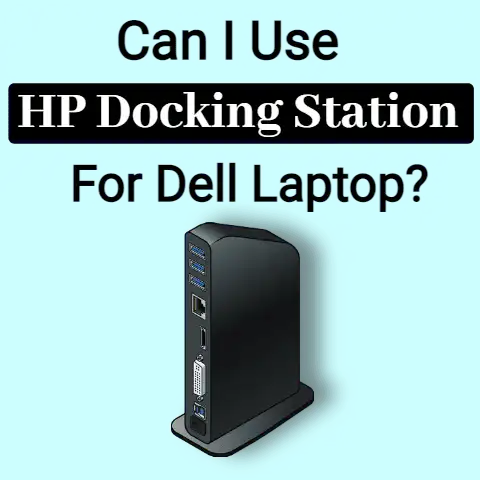
Docking stations are designed to bridge the gap between portability and having a stationary place to work.This is a system that permits your laptop to work for both objectives.With the…
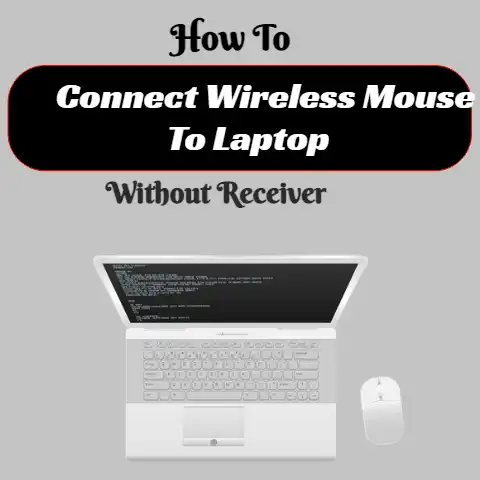
All You need is to buy a Bluetooth mouse & connect it to your laptop.For a desktop, if it doesn’t have a built-in Bluetooth drive, you need to buy &…