Dell Bad Credit Computer Financing (Things You Should Know)
The main problem with “Dell Bad Credit Computer Financing” is likely to be the difficulty in obtaining financing for those with poor credit histories.However, Dell has a solution for this…
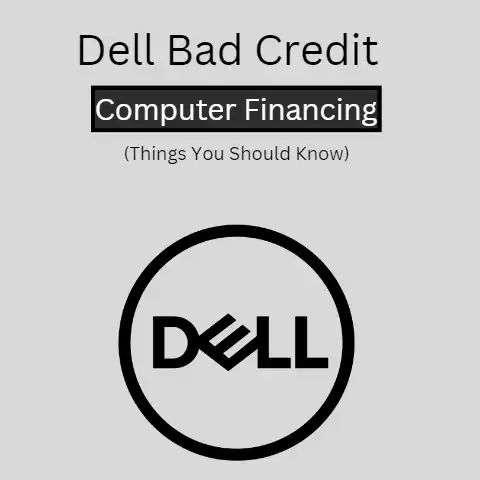
The main problem with “Dell Bad Credit Computer Financing” is likely to be the difficulty in obtaining financing for those with poor credit histories.However, Dell has a solution for this…
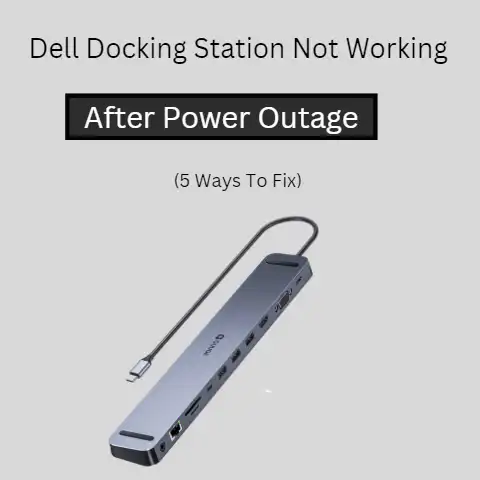
As always it can be disheartening when you are in the middle of something important and the devices linked to your computer like keyboard, mouse, stereo speakers, and external hard…
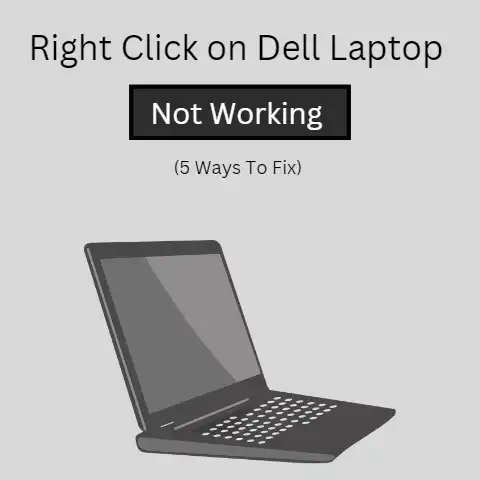
If the right-click on your Dell laptop is not functioning then the best solutions to solve the problem are cleaning the touchpad, running Dell diagnostics, configuring the touchpad settings, performing…
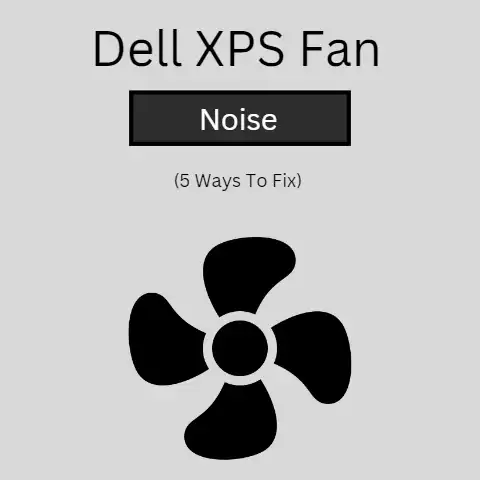
Noise generally as we all know is an unpleasant sound, and when you have noise coming out of your PC it can sure be frustrating. You have this PC you use…
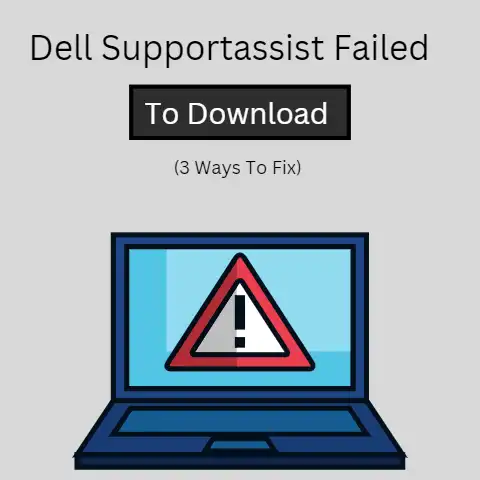
If your computer is unable to install Dell Supportassist, this problem can best be solved by running a clean install of Dell Supportassist, updating your computer to the latest windows…
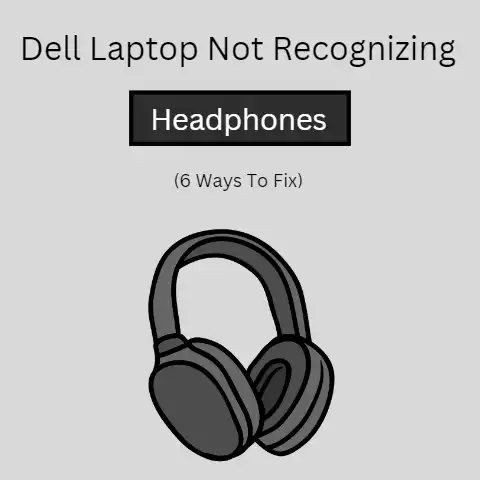
Dell laptop not recognizing headphones is a problem that a computer user can experience at any time. It can be frustrating; it can make a user miss a very important…
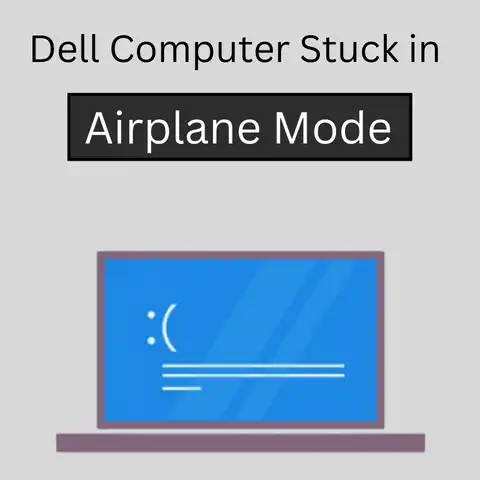
There are multiple reports from numerous users where Airplane Mode is stuck and can’t be turned off, quashing the ability to use Bluetooth devices, among other Windows features including GPS.Thankfully,…
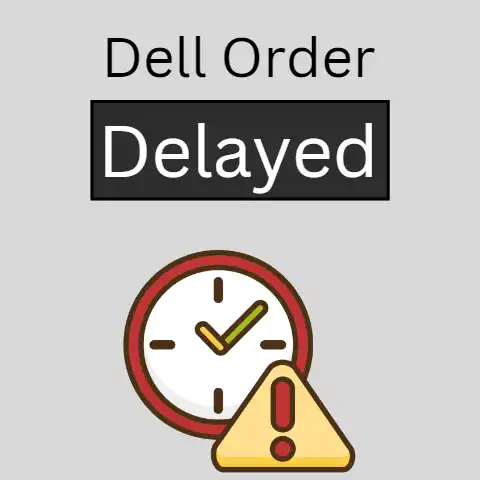
Various factors, such as high demand for certain products, supply chain disruptions, or issues with production and assembly, could cause dell order delays.It’s also possible that the delay is due…
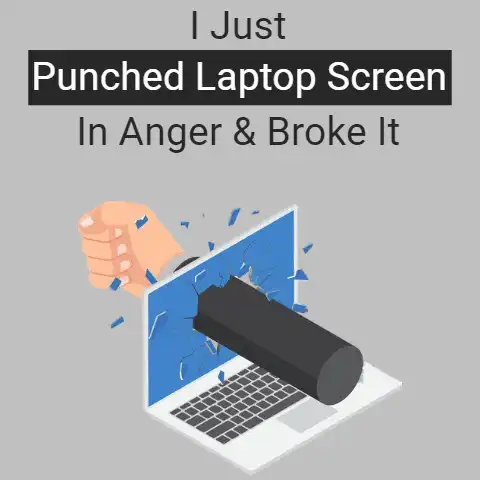
Well, for one, you should feel sorry, I guess. There’s no bringing back that screen now, and even if you get a replacement, it won’t be the same thing as…

Usually, the Fan of the Laptop is the leading cause of its whirring.These fans are provided for cooling down the laptops.When the laptop is used for a prolonged period, it…