How Many NVMe Slots Do I Have (Simplified Steps To Check)
NVMe is a mystery on its own.If you look at your M2 interface on your motherboard and see a single notch for the M key ONLY, then it will support…
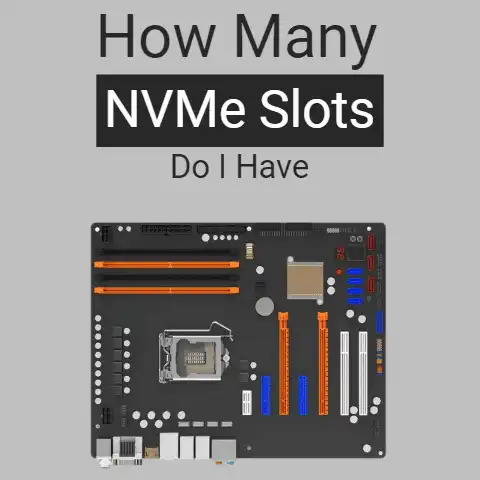
NVMe is a mystery on its own.If you look at your M2 interface on your motherboard and see a single notch for the M key ONLY, then it will support…
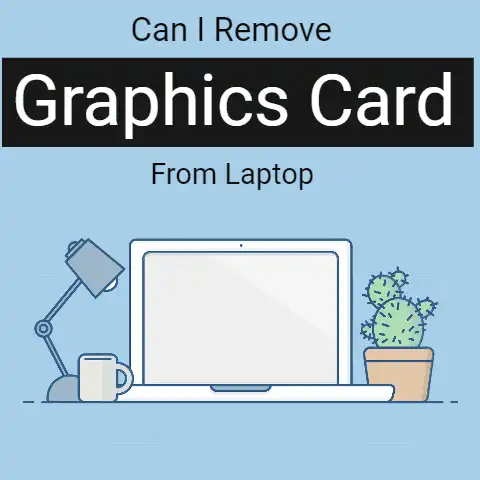
Only a few laptops have an option for video cards, which can be removed.If you want to remove the graphic card, you will have to remove the processor as both…
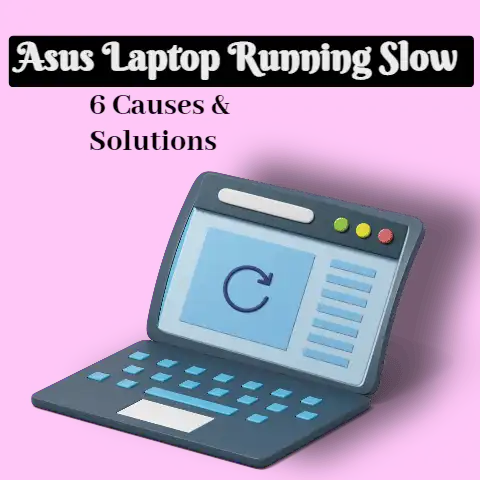
A laptop has become the most integral part of our lives. No matter, whether you are a student or businessman, you always need to use this tool for various tasks.In…
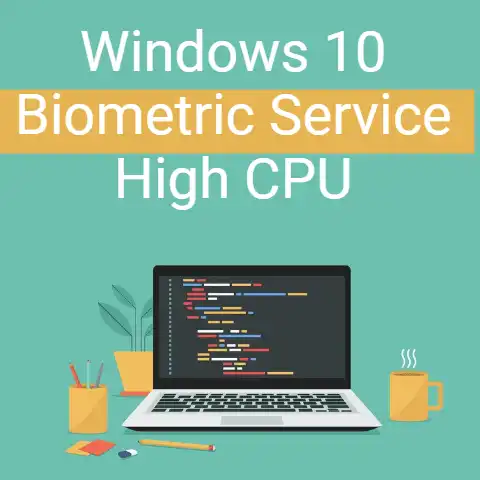
Windows 10 is the latest version of the Operating System series by Microsoft.Windows Hello or Windows biometric service was introduced by Microfiber to provide windows 10 users an alternative way…
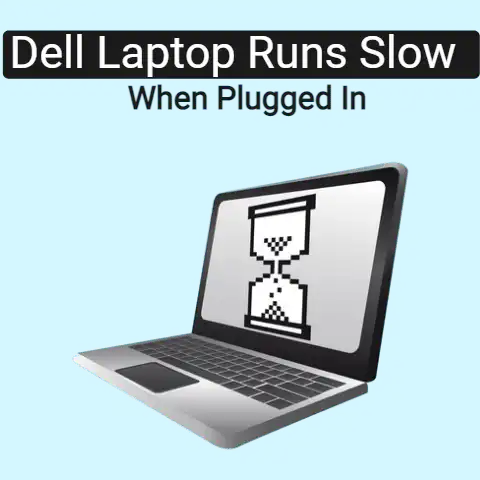
We often complain about the slow speed of our Dell laptops while charging. It is very frustrating, primarily if we work from home or work in the IT department.The problem…
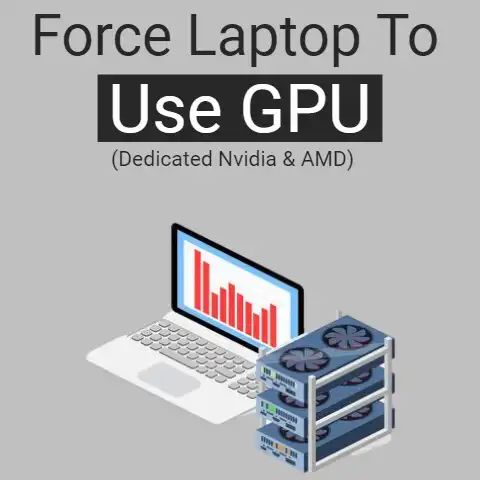
You can try different steps to force your laptop to use the dedicated GPU instead of the integrated one.The process differs from card manufacturers, so be sure to follow the…

For most people, yes, 128GB can be enough.It depends on the usage and the type of work that the person wants to do on such a laptop.For people who merely…

Tablet computers are no longer considered toys or some kind of fashion statement for yuppies who also have a yearning to be on the cutting edge of technology.No, tablets have…
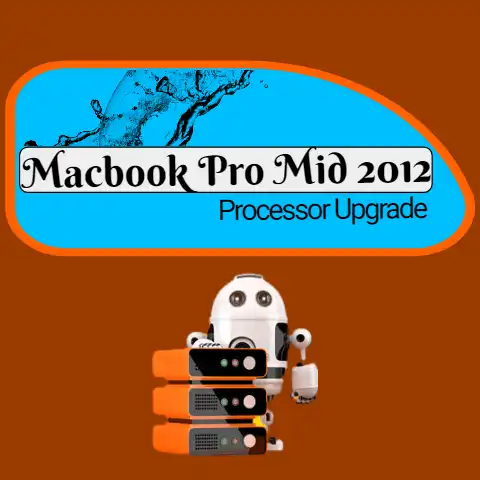
Well, many times, we might want to have a processor with higher specifications and configurations than the ones in which your MacBook is originally configured.It might sound very easy and…

Have you ever been working with your Acer laptop and while working on the Acer care center, it has been “frozen” halfway through when initializing and does not respond to…