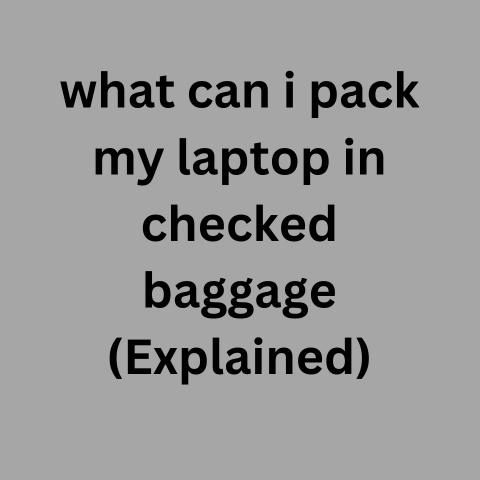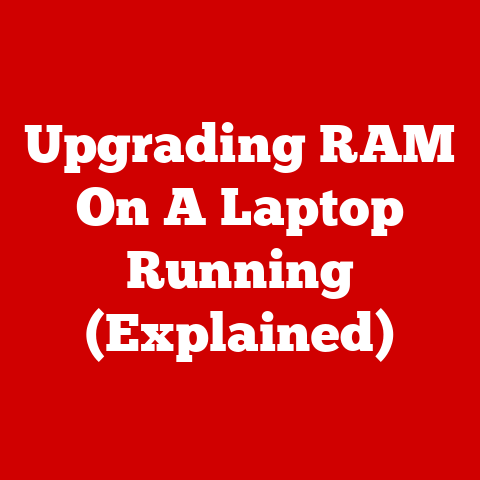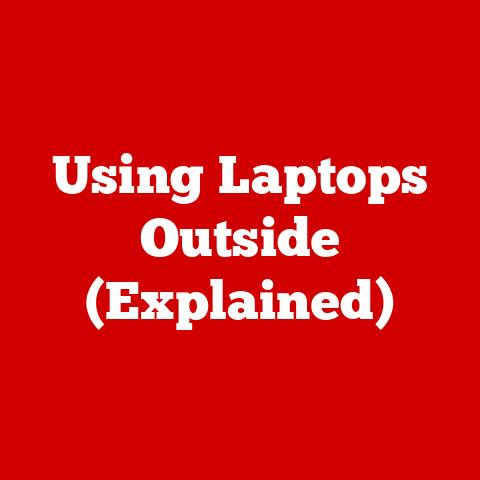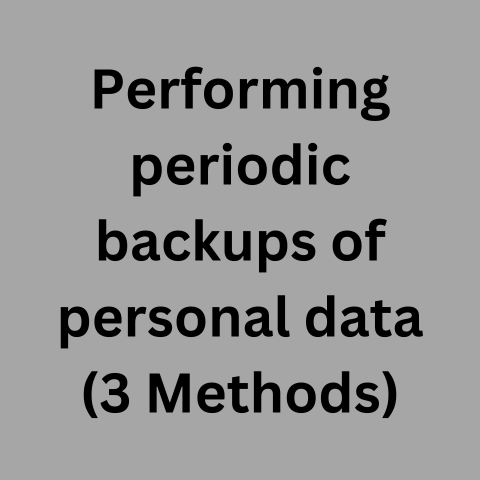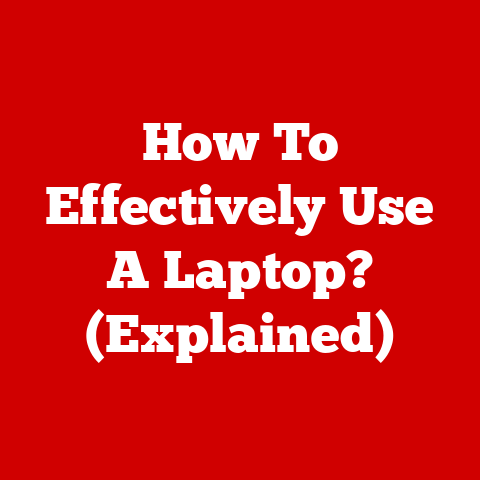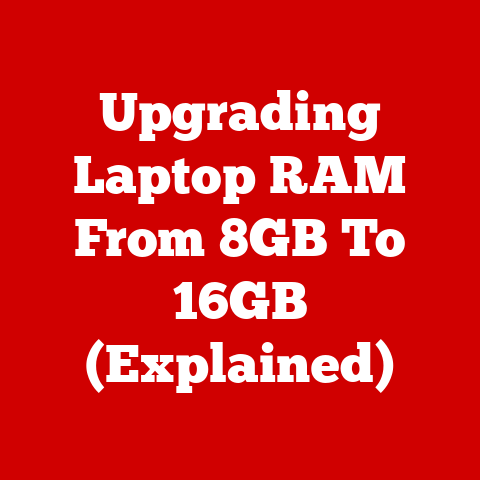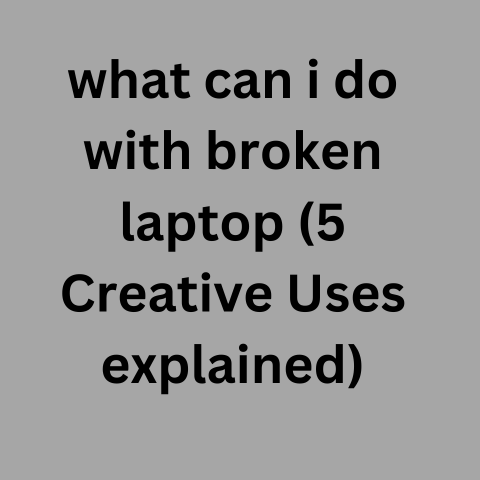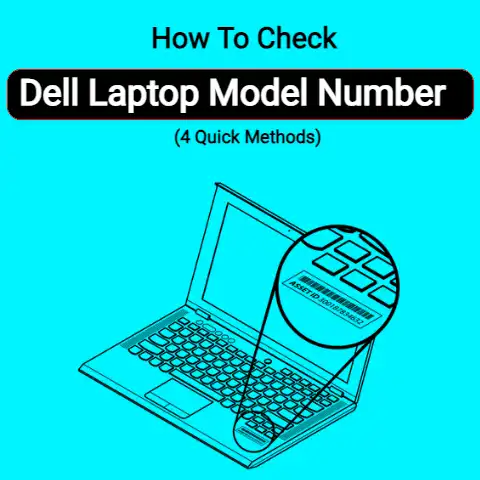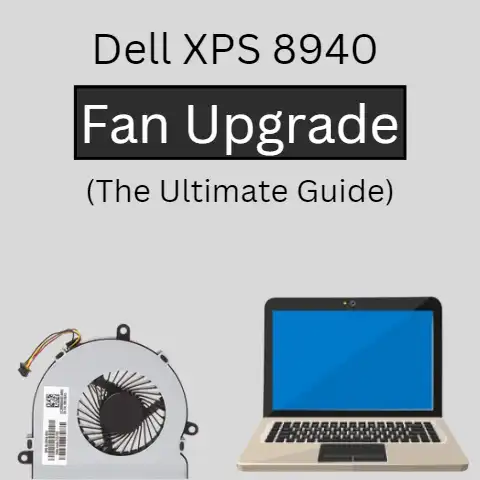Can I Pack My Laptop In Checked Baggage (Urgent Warning!)
For worry-free transport, first invest in a hard-shell suitcase and laptop sleeve for protection.Then immobilize your device in the center, surrounded by soft clothing to cushion all sides.Waterproof the laptop…