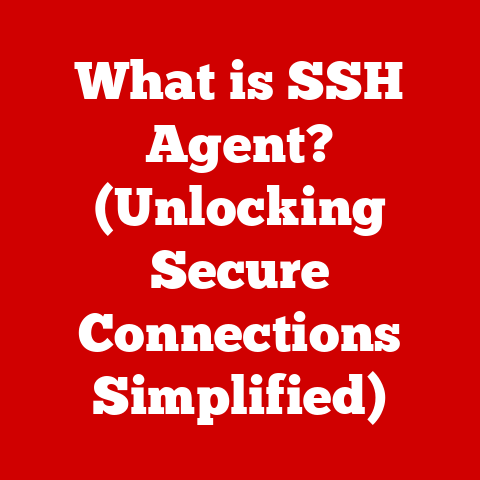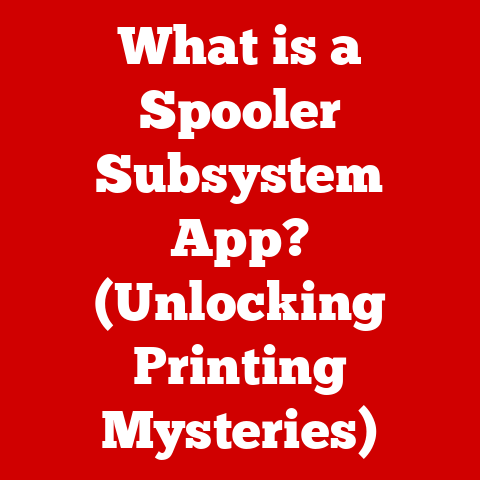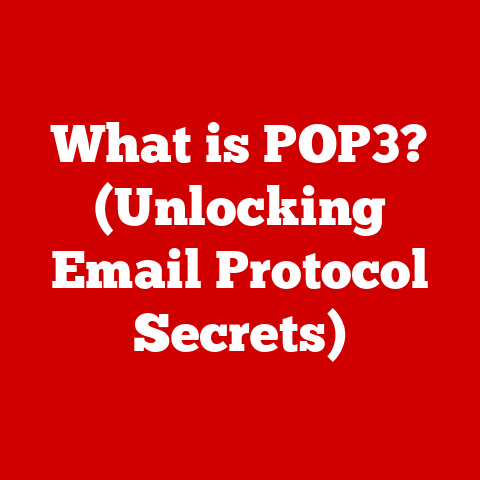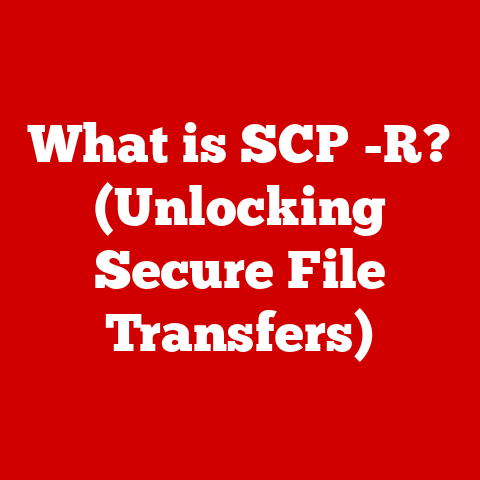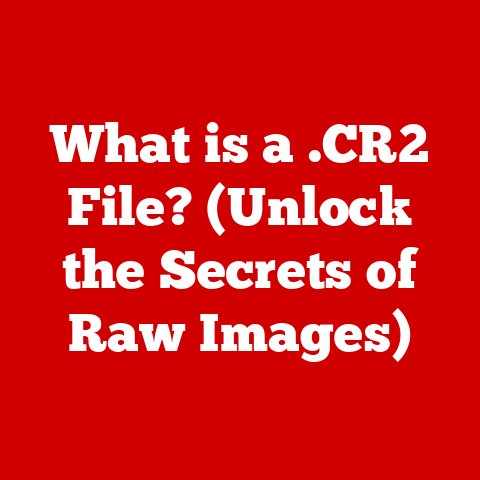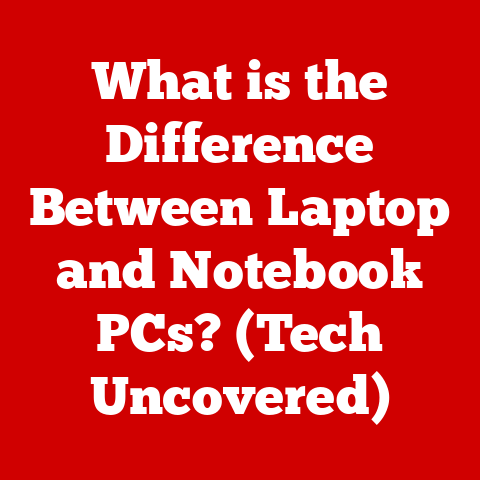What is a Curl Request? (Unlocking API Magic)
Mastering curl is like having a Swiss Army knife for web development.
Understanding how to craft effective curl requests is not just a useful skill; it’s essential for debugging APIs, automating tasks, and truly understanding the flow of data across the web.
As renowned API architect, Bob Smith, once said, “If you can’t curl it, you can’t claim to understand it.”
In the ever-evolving landscape of web development, APIs (Application Programming Interfaces) have become the backbone of modern applications.
They allow different software systems to communicate and share data seamlessly.
But how do developers interact with these APIs?
How do they test them, debug them, and ensure they’re working as expected?
The answer, more often than not, lies in the humble yet powerful tool called curl.
curl is a command-line tool that allows you to make HTTP requests (and requests using other protocols) to a server.
It’s like having a virtual browser built into your terminal, allowing you to send data, receive responses, and analyze the inner workings of web communication.
While graphical tools like Postman exist, curl offers unparalleled flexibility and control, especially when scripting and automating tasks.
It’s the go-to choice for developers who need to understand the nuts and bolts of API interaction.
This article will delve deep into the world of curl requests, exploring their purpose, syntax, advanced features, and real-world applications.
By the end, you’ll have the knowledge and skills to unlock the “API magic” and harness the power of curl in your own projects.
At its core, a curl request is a command-line instruction that tells your computer to send a request to a specific web server.
This request can be used to retrieve data (like getting the contents of a webpage), send data (like submitting a form), or perform other actions defined by the API you’re interacting with.
Think of curl as a digital messenger.
You give it a message (the curl command), an address (the URL of the API endpoint), and instructions on how to deliver the message (the options and flags).
curl then delivers the message to the server, and the server sends back a response.
This response can be anything from a simple confirmation to a complex data structure in JSON or XML format.
Key Characteristics:
The story of curl begins with a problem: how to automate file transfers over the internet in a reliable and efficient way.
The tool that would eventually become curl was initially created by Daniel Stenberg in 1997.
It started as a simple IRC script for exchanging currency rates.
The project rapidly evolved to support more protocols and become a standalone command-line tool.
Key Milestones:
The evolution of curl mirrors the growth of the internet itself.
As web technologies became more complex, curl adapted to support new protocols and features.
Today, curl is an indispensable tool for developers, system administrators, and anyone who needs to interact with web services programmatically.
The basic syntax of a curl command is relatively straightforward:
bash
curl [options] [URL]
Example:
bash
curl https://www.example.com
This simple command sends a GET request to https://www.example.com and displays the HTML content of the webpage in your terminal.
Breaking Down Common Options:
Understanding these basic options is crucial for crafting effective curl requests.
As you become more familiar with curl, you’ll discover many more options that allow you to fine-tune your requests and handle complex scenarios.
To truly understand curl, it’s essential to grasp the underlying concepts of HTTP and APIs.
HTTP (Hypertext Transfer Protocol):
HTTP is the foundation of data communication on the World Wide Web.
It’s the protocol that web browsers use to request and receive web pages from servers.
It defines the rules and standards for how information is transmitted between clients (like your browser or curl) and servers.
Think of HTTP as the language of the web.
It defines the structure of requests and responses, ensuring that clients and servers can understand each other.
HTTP is a stateless protocol, meaning that each request is independent of previous requests.
APIs (Application Programming Interfaces):
APIs are sets of rules and specifications that allow different software systems to communicate with each other.
They define how one application can request services or data from another application.
In the context of web development, APIs are often used to access data and functionality from web servers.
Imagine an API as a waiter in a restaurant.
You (the client application) tell the waiter (the API) what you want (the request), and the waiter brings you the food (the response) from the kitchen (the server).
The API handles the complexities of the backend, allowing you to focus on the user interface and application logic.
How HTTP and APIs Work Together:
APIs often use HTTP as the underlying protocol for communication.
When you make a request to an API endpoint, you’re essentially sending an HTTP request to the server.
The server processes the request and sends back an HTTP response containing the requested data or the result of the operation.
curl acts as a client that can send HTTP requests to API endpoints.
It allows you to specify the HTTP method, headers, and data, giving you complete control over the interaction.
HTTP defines several methods (also known as verbs) that indicate the desired action to be performed on the resource identified by the URL.
The most common HTTP methods are:
Understanding these HTTP methods is crucial for interacting with APIs effectively.
curl allows you to specify the method you want to use, giving you complete control over the type of request you’re sending to the server.
Here are some practical examples of using curl with different HTTP methods:
1. GET Request (Retrieving Data):
bash
curl https://api.example.com/products
This command retrieves a list of products from the https://api.example.com/products endpoint.
The server will typically respond with a JSON or XML payload containing the product data.
2. POST Request (Creating a New Resource):
bash
curl -X POST -H "Content-Type: application/json" -d '{"name": "New Product", "price": 29.99}' https://api.example.com/products
This command creates a new product on the server.
The -H option sets the Content-Type header to application/json, indicating that the data being sent is in JSON format.
The -d option provides the JSON payload containing the product details.
3. PUT Request (Updating an Existing Resource):
bash
curl -X PUT -H "Content-Type: application/json" -d '{"id": 456, "name": "Updated Product", "price": 39.99}' https://api.example.com/products/456
This command updates the product with ID 456 on the server.
The -H option sets the Content-Type header to application/json, and the -d option provides the JSON payload containing the updated product details.
4. DELETE Request (Deleting a Resource):
bash
curl -X DELETE https://api.example.com/products/456
This command deletes the product with ID 456 from the server.
These examples demonstrate how curl can be used to perform various actions on API endpoints using different HTTP methods.
By mastering these techniques, you can effectively interact with APIs and build powerful applications.
API testing is a crucial part of the software development lifecycle.
It involves verifying that the APIs are functioning correctly, meeting the required performance standards, and handling various scenarios gracefully.
Thorough API testing ensures that your applications are reliable, secure, and provide a consistent user experience.
Why is API Testing Important?
curl is a powerful and versatile tool for API testing.
Its command-line nature makes it ideal for automating tests and integrating them into CI/CD pipelines.
curl allows you to send custom requests, inspect responses, and verify that the API is behaving as expected.
Advantages of Using Curl for API Testing:
Here are some step-by-step examples of using curl to test an API endpoint:
Scenario: Testing a GET endpoint that retrieves user data.
Scenario: Testing a POST endpoint that creates a new user.
Scenario: Testing an endpoint that requires authentication.
By following these steps, you can use curl to thoroughly test your APIs and ensure they are functioning correctly.
Headers play a crucial role in API communication.
They provide additional information about the request and response, such as the content type, authentication credentials, and caching directives.
Authentication Headers:
Authentication headers are used to verify the identity of the client making the request. Common authentication headers include:
Content Negotiation Headers:
Content negotiation headers are used to specify the desired content type and language of the response.
Common content negotiation headers include:
curl allows you to set these headers using the -H option.
By setting the appropriate headers, you can control how the server responds to your requests and ensure that you receive the data in the format you expect.
curl boasts a rich set of options and flags that extend its capabilities beyond basic HTTP requests.
These advanced features allow you to handle complex scenarios and fine-tune your interactions with web services.
Handling Redirects:
By default, curl does not follow redirects.
If a server responds with a redirect (HTTP status code 301 or 302), curl will simply display the redirect response.
To follow redirects automatically, use the -L or --location option:
bash
curl -L https://www.example.com
Setting Timeouts:
Timeouts are essential for preventing curl from hanging indefinitely if a server is unresponsive.
You can set timeouts using the --connect-timeout and --max-time options:
Using Verbose Mode:
Verbose mode (enabled with the -v or --verbose option) provides detailed information about the request and response, including headers, connection details, and error messages.
This is invaluable for debugging API issues.
bash
curl -v https://www.example.com
Other Useful Options:
JSON (JavaScript Object Notation) is a widely used data format for APIs.
curl makes it easy to send and receive JSON data.
Sending JSON Data:
To send JSON data in the request body, you need to set the Content-Type header to application/json and provide the JSON payload using the -d option.
bash
curl -X POST -H "Content-Type: application/json" -d '{"name": "New Product", "price": 29.99}' https://api.example.com/products
Receiving JSON Data:
When receiving JSON data in the response, curl will typically display the JSON payload in your terminal.
You can use tools like jq to parse and format the JSON data for easier reading.
bash
curl https://api.example.com/products | jq
Using jq for JSON Parsing:
jq is a command-line JSON processor that allows you to filter, transform, and format JSON data.
It’s a powerful tool for working with JSON responses from APIs.
Here are some examples of using jq with curl:
While HTTP is the most common protocol used with curl, it also supports a variety of other protocols, including:
curl‘s support for multiple protocols makes it a versatile tool for a wide range of networking tasks.
curl is used extensively in various real-world scenarios across different industries. Here are a few examples:
1. Automating Website Monitoring:
System administrators often use curl to monitor the availability and performance of websites.
By sending periodic requests to the website and checking the response status code and response time, they can detect and resolve issues quickly.
bash
curl -s -w "%{http_code} %{time_total}\n" https://www.example.com -o /dev/null
This command sends a request to https://www.example.com and displays the HTTP status code and the total time taken for the request.
2. Integrating with Payment Gateways:
E-commerce platforms use curl to integrate with payment gateways for processing online transactions.
They send requests to the payment gateway API with the transaction details and receive a response indicating whether the transaction was successful.
bash
curl -X POST -H "Content-Type: application/json" -d '{"amount": 100, "currency": "USD", "token": "xxxxxxxx"}' https://api.paymentgateway.com/charge
3. Building Command-Line Tools:
Developers use curl to build command-line tools that interact with web services.
For example, a tool that retrieves weather information from a weather API or a tool that uploads files to a cloud storage service.
4. Scraping Data from Websites:
While not always ethical or legal, curl can be used to scrape data from websites.
By sending requests to the website and parsing the HTML content, you can extract specific information.
5. Interacting with Cloud Services:
Cloud service providers like AWS, Google Cloud, and Azure provide APIs that can be accessed using curl.
Developers use curl to manage cloud resources, deploy applications, and perform other administrative tasks.
curl plays a vital role in automation scripts and CI/CD (Continuous Integration/Continuous Deployment) pipelines.
Its command-line nature makes it easy to integrate into scripts and automated workflows.
Automation Scripts:
curl is used in automation scripts for tasks such as:
CI/CD Pipelines:
curl is used in CI/CD pipelines for tasks such as:
By integrating curl into automation scripts and CI/CD pipelines, you can automate repetitive tasks, improve efficiency, and reduce the risk of errors.
curl can be easily integrated with various programming languages and frameworks, allowing you to use its functionality within your applications.
PHP:
PHP provides the curl_* functions for making HTTP requests using curl.
“`php
“`
Python:
Python provides the pycurl library for making HTTP requests using curl.
“`python
import pycurl
from io import BytesIO
buffer = BytesIO()
c = pycurl.Curl()
c.setopt(c.URL, ‘https://www.example.com’)
c.setopt(c.WRITEDATA, buffer)
c.perform()
c.close()
body = buffer.getvalue().decode(‘utf-8’)
print(body)
“`
Node.js:
Node.js provides several libraries for making HTTP requests, including node-libcurl.
“`javascript
const { Curl } = require(‘node-libcurl’);
const curl = new Curl();
curl.setOpt(‘URL’, ‘https://www.example.com’);
curl.perform()
.then((body) => {
console.log(body);
})
.catch((error) => {
console.error(error);
});
“`
By integrating curl with your programming language of choice, you can leverage its powerful features within your applications and build robust and scalable solutions.
Even with its versatility, using curl can sometimes lead to errors and unexpected behavior.
Understanding common issues and how to troubleshoot them is crucial for effective use.
1. Connection Errors:
2. SSL/TLS Errors:
3. HTTP Errors:
4. Authentication Errors:
5. Data Encoding Errors:
Here are some troubleshooting tips and techniques for diagnosing and resolving common curl issues:
1. Verify the URL:
Double-check the URL to ensure that it is correct and that there are no typos.
2. Check Network Connectivity:
Ensure that you have a stable internet connection and that you can access other websites.
3. Use Verbose Mode:
Enable verbose mode using the -v option to get detailed information about the request and response.
This can help you identify the source of the problem.
4. Check the HTTP Status Code:
the HTTP status code can provide valuable information about the outcome of the request.
Refer to the HTTP status code documentation for more information.
5. Examine the Response Headers:
The response headers can provide additional information about the response, such as the content type and caching directives.
6. Test with a Simple Request:
Start with a simple GET request to a known working URL to verify that curl is functioning correctly.
7. Update Curl:
Ensure that you are using the latest version of curl. Older versions may have bugs or security vulnerabilities.
8. Check Firewall Settings:
Make sure that your firewall is not blocking curl from accessing the internet.
9. Review SSL/TLS Configuration:
If you are encountering SSL/TLS errors, review your SSL/TLS configuration and ensure that you have a valid CA bundle.
curl error messages can be cryptic, but they often provide valuable clues about the cause of the problem.
Here are some tips for interpreting curl error messages:
By carefully interpreting curl error messages and following the troubleshooting tips outlined above, you can effectively diagnose and resolve common curl issues.
Writing efficient and effective curl commands is essential for maximizing performance and minimizing errors. Here are some best practices:
1. Use Short Options:
Use short options (e.g., -X, -H, -d) instead of long options (e.g., --request, --header, --data) to reduce the length of your commands.
2. Quote Arguments:
Quote arguments that contain spaces or special characters to prevent them from being interpreted incorrectly.
3. Use Variables:
Use variables to store frequently used values, such as URLs, headers, and authentication credentials.
This makes your commands more readable and easier to maintain.
4. Pipe Output to Tools:
Pipe the output of curl to other command-line tools, such as jq and grep, to process and filter the data.
5. Use Aliases:
Create aliases for frequently used curl commands to save time and effort.
Security is a paramount concern when using curl, especially when dealing with sensitive data and authentication credentials.
Here are some security considerations:
1. Avoid Storing Credentials in Scripts:
Never store authentication credentials directly in your scripts. Instead, use environment variables or secure configuration files to store credentials.
2. Use HTTPS:
Always use HTTPS to encrypt the communication between curl and the server.
3. Verify SSL Certificates:
Verify the SSL certificates of the servers you are connecting to.
4. Sanitize Input:
Sanitize any input that you are sending to the server to prevent injection attacks.
5. Limit Access:
Limit access to your curl scripts and configuration files to authorized users only.
Staying up-to-date with the latest curl documentation and updates is essential for maximizing its potential and ensuring security.
1. Read the Documentation:
The curl documentation is comprehensive and provides detailed information about all of the options and features.
2. Subscribe to the Mailing List:
Subscribe to the curl mailing list to receive notifications about new releases and security updates.
3. Follow the Project on Social Media:
Follow the curl project on social media to stay informed about the latest news and developments.
4. Experiment with New Features:
Experiment with new features and options to learn how they can improve your curl workflows.
5. Contribute to the Project:
Contribute to the curl project by reporting bugs, submitting patches, and writing documentation.
Conclusion:
curl is more than just a command-line tool; it’s a gateway to understanding and interacting with the complex world of APIs.
We’ve explored its origins, dissected its syntax, and uncovered its power in testing, automation, and integration.
By mastering curl, you gain unparalleled control over web communication, unlocking the “API magic” that drives modern applications.
Remember to prioritize security, stay updated with the latest developments, and continue experimenting.
With curl in your toolkit, you’re well-equipped to navigate the ever-evolving landscape of web development