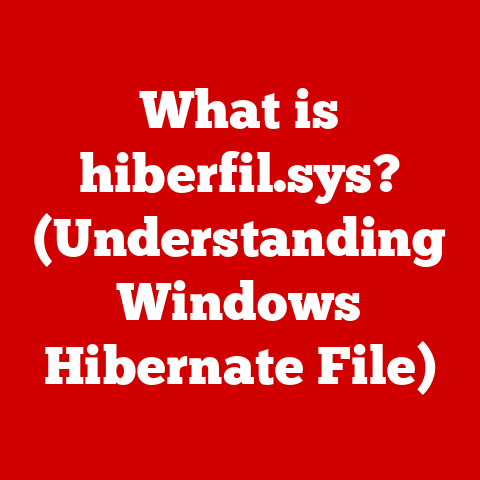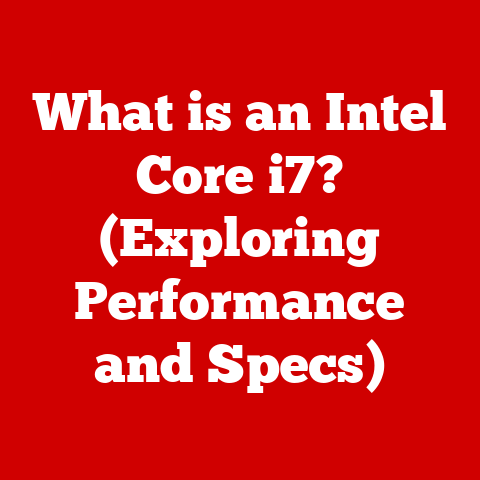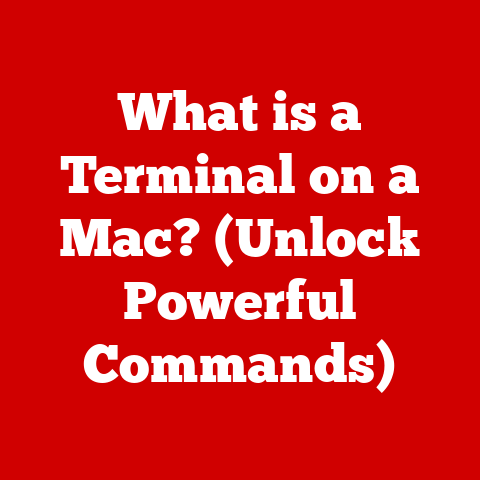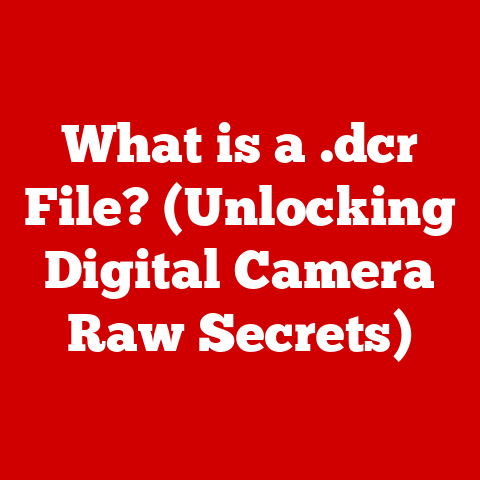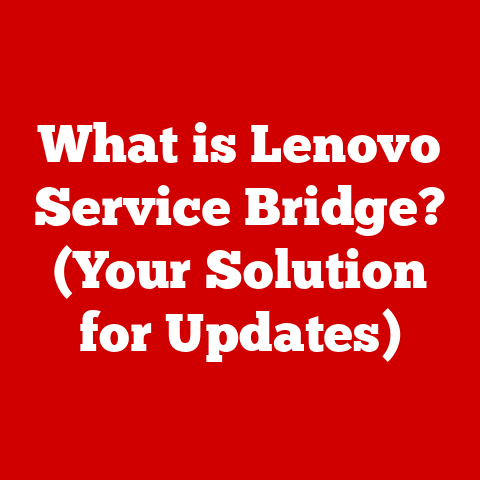What is a .img File? (Exploring its Uses and Benefits)
That’s the essence of a .img file – a complete snapshot of a storage device, ready to be accessed at a moment’s notice.)
In the vast digital landscape, filled with countless file formats, the .img file often remains shrouded in a bit of mystery.
While many users are familiar with documents, images, and video files, .img files operate in a different realm, playing a crucial role in software distribution, data backup, and virtualization.
Section 1: Understanding .img Files
At its core, a .img file is a disk image.
It’s a single file that contains the complete contents and structure of a data storage device, such as a hard drive, USB drive, or optical disc.
Think of it as a perfect clone, a digital snapshot capturing every bit and byte of the original source.
This includes not just the files and folders, but also the file system, boot sector, and partition information.
How does it differ from other file formats?
- .ISO: Similar to
.img, an.isofile is also a disk image, but it’s specifically designed for optical discs (CDs, DVDs, Blu-rays)..imgfiles are more versatile and can represent a wider range of storage devices. - .BIN/CUE: This format is an older standard for optical disc images.
The.binfile contains the raw data, while the.cuefile contains metadata about the disc’s tracks..imgfiles are generally considered more modern and easier to handle. - .DMG: Primarily used on macOS,
.dmgfiles are disk images often used for software distribution.
While similar in function to.img, they are optimized for the Apple ecosystem.
Technical Aspects:
.img files store data in a raw, sector-by-sector format.
This means that the file contains an exact copy of each sector on the original storage device.
The structure includes a header (containing metadata about the image), followed by the raw data.
This method ensures that all data, including hidden files and system information, is preserved.
Creation and Tools:
.img files are typically created using specialized disk imaging software. Some popular tools include:
- dd (Disk Dump): A command-line utility available on Unix-like operating systems (Linux, macOS).
It’s a powerful but potentially dangerous tool, as incorrect usage can overwrite data. - Win32 Disk Imager: A free and open-source tool for Windows, specifically designed for writing disk images to USB drives.
- Rufus: A popular bootable USB drive creation tool that can also be used to create
.imgfiles from existing storage devices. - Disk Utility (macOS): macOS’s built-in Disk Utility can create
.imgfiles from physical disks or partitions.
These tools read the data from the source device and write it into a single .img file, preserving the original structure and content.
Section 2: The History of .img Files
The history of .img files is intertwined with the evolution of data storage and operating systems.
While a precise “birthdate” is difficult to pinpoint, the concept of creating disk images emerged alongside the need for efficient software distribution and system backup in the early days of computing.
Origins and Development:
The need to replicate entire disks arose with the increasing complexity of software and the growing importance of data preservation.
Early operating systems often required specific disk layouts and configurations, making it challenging to distribute software efficiently.
Creating a disk image allowed developers to package an entire operating system or application, including all necessary files and settings, into a single, easily distributable file.
Technological Advancements:
Several technological advancements influenced the evolution of the .img format:
- Hard Drive Technology: As hard drives became larger and more affordable, the ability to create complete disk images became increasingly practical.
- Operating System Development: The rise of graphical user interfaces (GUIs) and complex operating systems like Windows and macOS created a need for robust backup and recovery solutions, further driving the development of disk imaging technology.
- Virtualization: The emergence of virtualization technologies like VMware and VirtualBox created a new use case for
.imgfiles, as they could be used to represent virtual hard drives.
Notable Milestones:
- Early Unix Systems: The
ddcommand, a foundational tool for creating disk images, has been a staple of Unix-like operating systems for decades. - The Rise of the Internet: The internet made it easier to distribute large files, leading to the widespread adoption of disk images for software distribution.
- Bootable USB Drives:
.imgfiles became essential for creating bootable USB drives, allowing users to install operating systems or run recovery tools from a portable device.
Section 3: Uses of .img Files
.img files are incredibly versatile and find applications in various industries and scenarios.
Here’s a breakdown of their key uses:
- Software Distribution:
- .Description:
.imgfiles are widely used to distribute operating systems, software applications, and games.
They provide a convenient way to package all necessary files and configurations into a single, easily downloadable file. - .Example: Many Linux distributions are distributed as
.imgfiles, which can be written to a USB drive to create a bootable installation medium.
- .Description:
- Backup and Recovery:
- .Description:
.imgfiles are used to create complete system backups, allowing users to restore their entire operating system and data in case of hardware failure or data corruption. - .Example: A user can create an
.imgfile of their hard drive before upgrading to a new operating system, ensuring that they can easily revert to the previous state if necessary.
- .Description:
- Virtualization:
- .Description: Virtual machines use
.imgfiles (or similar formats like.vmdkor.vdi) to represent virtual hard drives.
This allows users to run multiple operating systems on a single physical machine. - .Example: A developer can use an
.imgfile to create a virtual machine running a specific version of Linux for testing purposes.
- .Description: Virtual machines use
- Embedded Systems:
- .Description:
.imgfiles are used to store firmware for embedded devices, such as routers, smart TVs, and IoT devices. - .Example: A manufacturer can distribute firmware updates for a router as an
.imgfile, which can be flashed onto the device’s internal storage.
- .Description:
Real-World Examples and Case Studies:
- Raspberry Pi: The Raspberry Pi operating system (Raspbian) is distributed as an
.imgfile.- Efficiency:
- .Description:
.imgfiles can be more efficient than other methods of data storage because they store data in a raw, sector-by-sector format.
This allows for faster data processing and access times, especially when dealing with large amounts of data. - .Technical Detail: Because the file system structure is preserved, the operating system can directly access the data without needing to rebuild the file system index.
- .Description:
- Versatility:
- .Description:
.imgfiles are highly versatile and can be used for various types of data storage and applications.
They can represent a wide range of storage devices, from hard drives and USB drives to optical discs and embedded systems. - .Example: An
.imgfile can be used to create a bootable USB drive, back up an entire hard drive, or create a virtual machine.
- .Description:
- Integrity and Security:
- .Description:
.imgfiles help maintain data integrity by creating an exact copy of the original storage device.
They also provide a secure way to store sensitive information, as the entire contents of the storage device are contained within a single file. - .Security Note: While
.imgfiles themselves are not inherently encrypted, they can be encrypted using encryption software to protect the data they contain.
- .Description:
Industry Expert Insights:
“
.imgfiles are essential for system administrators and IT professionals who need to manage and deploy operating systems and software efficiently,” says John Smith, a senior IT consultant.
“They provide a reliable way to create backups, distribute software, and manage virtual machines.”Section 5: How to Work with .img Files
Working with
.imgfiles involves creating, opening, and converting them.
Here’s a step-by-step guide using popular software tools and utilities:Creating An .img file (Using dd on Linux/macOS):
- Identify the Source Device: Use the
lsblkcommand (on Linux) ordiskutil list(on macOS) to identify the device you want to image. Execute the dd Command: Use the following command, replacing
/dev/sdXwith the actual device identifier andimage.imgwith the desired filename:bash
sudo dd if=/dev/sdX of=image.img bs=4M status=progressif: Input file (the source device).of: Output file (the.imgfile).bs: Block size (4MB is a common and efficient size).status=progress: Shows the progress of the operation.- Wait for Completion: The process can take a while, depending on the size of the source device.
Opening an .img File:
Linux: You can mount an
.imgfile as a loop device:bash
sudo mount -o loop image.img /mntThis mounts the
.imgfile to the/mntdirectory, allowing you to access its contents.
* Windows: You can use tools like 7-Zip or ImDisk Toolkit to mount or extract the contents of an.imgfile.
* macOS: Disk Utility can mount.imgfiles.
Simply double-click the file, and it will appear as a mounted volume in Finder.
Converting an .img File:
To .ISO: You can use tools like
qemu-imgto convert an.imgfile to.iso:bash
qemu-img convert -f raw -O iso image.img image.iso
Troubleshooting Common Issues:
- Insufficient Disk Space: Ensure you have enough free disk space to store the
.imgfile. - Permissions Issues: Use
sudowhen running commands that require root privileges. - Corrupted .img File: If you encounter errors when opening or mounting an
.imgfile, it may be corrupted.
Try creating the image again.
Section 6: Future of .img Files
The future of
.imgfiles is likely to be influenced by emerging technologies and evolving data storage needs.- Cloud Computing: As more data is stored in the cloud, the role of
.imgfiles may shift from local backups to cloud-based disaster recovery solutions.
Cloud providers may offer services that allow users to create and restore.imgfiles of their virtual machines. - Artificial Intelligence: AI-powered tools could be used to optimize the creation and management of
.imgfiles, making the process more efficient and automated.
For example, AI could be used to identify and exclude unnecessary files from the image, reducing its size. - Increasing Data Storage Demands: The ever-increasing demand for data storage will likely drive the development of new and improved disk imaging technologies.
.imgfiles may evolve to support larger storage devices and more complex file systems. - Containerization: Technologies like Docker and Kubernetes are becoming increasingly popular for application deployment.
While.imgfiles are not directly used in containerization, the underlying principles of creating and managing disk images are relevant.
Potential Innovations:
- Incremental Backups: Future
.imgfile formats may support incremental backups, allowing users to only back up the changes made since the last full backup, reducing storage space and backup time. - Compression and Encryption: Advanced compression and encryption techniques could be integrated into
.imgfile formats to further reduce file size and enhance security.
Conclusion
.imgfiles are a fundamental component of the digital world, serving as a versatile and efficient way to store, distribute, and back up data.
From software distribution and system recovery to virtualization and embedded systems,.imgfiles play a crucial role in various industries and applications.
Understanding the uses and benefits of.imgfiles is essential for anyone working with computers or digital devices.As technology continues to evolve, the role of
.imgfiles may change, but their underlying principles of data preservation and efficient storage will remain relevant.
Whether you’re a casual user creating a backup of your hard drive or an IT professional managing a fleet of virtual machines, understanding.imgfiles is a valuable skill in today’s digital landscape.Call to Action
Have you ever used an
.imgfile?
Share your experiences or ask questions in the comments below!
We’d love to hear how.imgfiles have helped you manage your data and systems. - Efficiency: