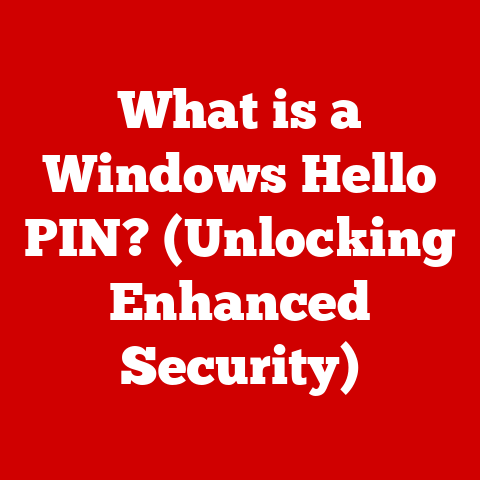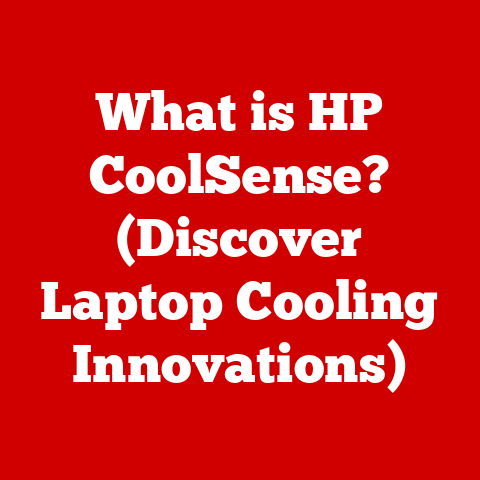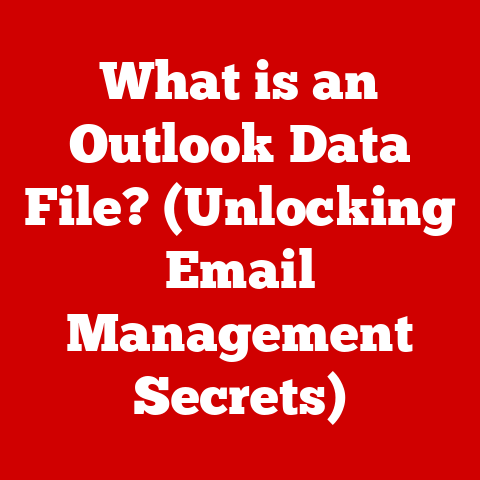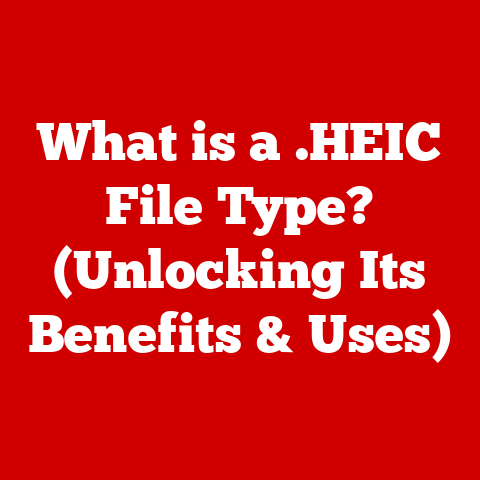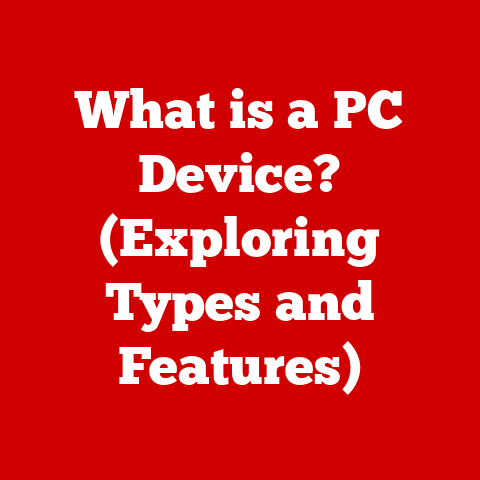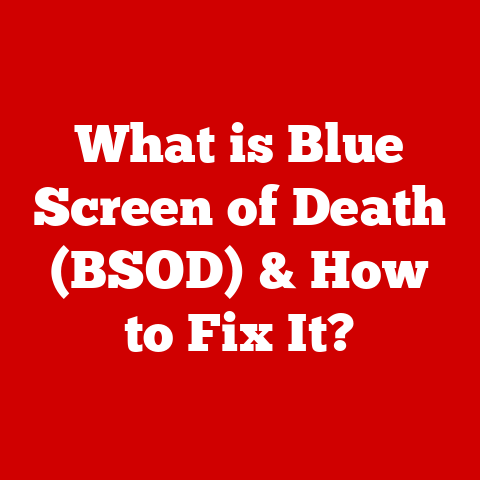What is curl.exe? (Understanding the Command-Line Tool)
I remember the first time I encountered curl.
I was a fledgling sysadmin, tasked with automating a series of data backups.
My initial thought? “That’s a developer thing, right? Not for me.” I couldn’t have been more wrong.
curl became my go-to tool for everything from simple web page checks to complex API interactions.
Section 1: What is curl.exe?
curl.exe is a command-line tool used to transfer data with URLs.
Think of it as a universal translator for the internet.
You give it a web address (URL) and instructions, and it fetches the data from that address, or sends data to that address, using a variety of protocols.
- Definition:
curlstands for “Client URL.” It’s a command-line tool that allows you to make network requests from your terminal.
It’s like having a mini-browser that operates directly from the command line, without the need for a graphical interface. - Origins and Development: Created by Daniel Stenberg,
curlwas initially released in 1997.
It’s built upon thelibcurllibrary, which handles the underlying network communication.
The project has been actively maintained and improved over the years, becoming an essential tool for web developers and system administrators. - Purpose: The primary purpose of
curlis to transfer data to or from a server using a URL.
This can include fetching web pages, downloading files, uploading data, and interacting with APIs.curlis designed to be versatile and flexible, supporting a wide range of protocols and options. - Protocol Compatibility: One of
curl‘s strengths is its ability to work with numerous protocols.
Common protocols include:- HTTP (Hypertext Transfer Protocol): The foundation of the web, used for retrieving web pages.
- HTTPS (HTTP Secure): A secure version of HTTP, encrypting the data transferred.
- FTP (File Transfer Protocol): Used for transferring files between computers on a network.
- SFTP (SSH File Transfer Protocol): A secure version of FTP, using SSH for encryption.
- SMTP (Simple Mail Transfer Protocol): Used for sending email.
- POP3 (Post Office Protocol version 3): Used for retrieving email.
- IMAP (Internet Message Access Protocol): Another protocol for retrieving email, with more advanced features than POP3.
- LDAP (Lightweight Directory Access Protocol): Used for accessing directory services.
- Other protocols:
curlalso supports more obscure protocols like DICT, TELNET, and more.
Section 2: The Evolution of curl
curl‘s journey is a fascinating tale of open-source development and adaptation to the ever-changing landscape of the internet.
It’s not just a tool; it’s a testament to the power of collaboration and continuous improvement.
- Creation by Daniel Stenberg:
curlwas born out of Daniel Stenberg’s desire to automate file transfers.
He initially started the project as a simple tool for downloading data from IRC channels. - Key Milestones:
- 1997: Initial release of
curl. - 1998: The project was renamed to
curl. - 2000:
libcurlwas introduced, separating the core functionality into a library that could be used by other applications. - 2006:
curlgained widespread adoption in web development and system administration. - Present: Continuous updates and improvements, with a focus on security, performance, and new features.
- 1997: Initial release of
- Growing Relevance:
curl‘s relevance has only increased over time.
It’s now an essential tool for:- Web Developers: Testing APIs, debugging network issues, and automating tasks.
- System Administrators: Monitoring server health, automating backups, and managing network configurations.
- Security Professionals: Analyzing network traffic, identifying vulnerabilities, and performing penetration testing.
- Data Scientists: Scraping data from websites, interacting with APIs, and automating data collection.
Section 3: Core Features of curl.exe
curl‘s power lies in its extensive feature set.
It’s not just about downloading files; it’s about having fine-grained control over every aspect of the network request.
- Support for Various Protocols: As mentioned earlier,
curlsupports a wide range of protocols, making it a versatile tool for interacting with different types of servers and services. - HTTP Methods:
curlallows you to use different HTTP methods to interact with web servers:- GET: Retrieves data from a server.
bash curl https://example.com - POST: Sends data to a server, often used for submitting forms.
bash curl -X POST -d "name=John&age=30" https://example.com/submit - PUT: Updates data on a server.
bash curl -X PUT -d "name=Jane&age=25" https://example.com/users/123 - DELETE: Deletes data from a server.
bash curl -X DELETE https://example.com/users/123 - PATCH: Partially modifies data on a server.
bash curl -X PATCH -d "age=31" https://example.com/users/123
- GET: Retrieves data from a server.
- Customizable Headers: You can add custom headers to your requests, which can be useful for authentication, content negotiation, and other purposes.
bash curl -H "Content-Type: application/json" -H "Authorization: Bearer YOUR_TOKEN" https://example.com/api/data - Handling of Cookies and Sessions:
curlcan handle cookies and sessions, allowing you to interact with websites that require authentication.bash curl -b cookies.txt -c cookies.txt https://example.com/login-b cookies.txtreads cookies from thecookies.txtfile.-c cookies.txtsaves cookies to thecookies.txtfile.
- SSL and Security Features:
curlsupports SSL/TLS encryption, ensuring that your data is protected during transmission.
You can also verify the SSL certificate of the server.bash curl --cacert cacert.pem https://example.com--cacert cacert.pemspecifies the certificate authority (CA) file to use for verifying the server’s SSL certificate.
- Proxy Support:
curlcan be configured to use a proxy server, which can be useful for accessing websites from behind a firewall or for anonymizing your traffic.bash curl --proxy http://proxy.example.com:8080 https://example.com
Section 4: Installation and Setup
Getting curl up and running is usually straightforward. Here’s how to install it on different operating systems:
- Windows:
- Download: Download the
curlexecutable from a reputable source (e.g., the officialcurlwebsite or a trusted mirror).
Make sure to get a version compiled for Windows. - Extract: Extract the contents of the downloaded ZIP file to a directory of your choice (e.g.,
C:\curl). - Add to PATH (Recommended): To make
curlaccessible from any command prompt, add the directory containingcurl.exeto your system’sPATHenvironment variable.- Open the Start Menu and search for “environment variables.”
- Click “Edit the system environment variables.”
- Click “Environment Variables…”
- In the “System variables” section, find the “Path” variable and click “Edit…”
- Click “New” and add the path to the
curldirectory (e.g.,C:\curl). - Click “OK” on all windows to save the changes.
- Verify: Open a new command prompt and type
curl --version.
You should see the version number ofcurlprinted on the screen.
- Download: Download the
- macOS:
curlis usually pre-installed on macOS.
To verify, open a Terminal window and typecurl --version.- If it’s not installed or you want to update to the latest version, you can use Homebrew:
bash brew update brew install curl
- Linux:
curlis also often pre-installed on Linux distributions.
To verify, open a terminal and typecurl --version.- If it’s not installed, use your distribution’s package manager:
- Debian/Ubuntu:
sudo apt-get update && sudo apt-get install curl - Fedora/CentOS/RHEL:
sudo dnf install curl - Arch Linux:
sudo pacman -S curl
- Debian/Ubuntu:
Section 5: Basic Commands and Usage
Once curl is installed, you can start using it to interact with the web.
Here are some basic commands and use cases:
-
Basic Syntax: The general syntax of a
curlcommand is:bash curl [options] [URL] Fetching Web Pages: To fetch the HTML content of a web page, simply type:
bash curl https://example.comThis will print the HTML source code of
example.comto your terminal.
* Downloading Files: To download a file, use the-Ooption (uppercase “O”) to save the file with its original name, or the-ooption (lowercase “o”) to specify a different filename.bash curl -O https://example.com/image.jpg # Saves as image.jpg curl -o my_image.jpg https://example.com/image.jpg # Saves as my_image.jpg* Uploading Files: To upload a file, use the-Foption.
This simulates submitting a form with a file upload.bash curl -F "file=@my_document.pdf" https://example.com/uploadThis will upload the file
my_document.pdfto thehttps://example.com/uploadendpoint.
* Testing API Endpoints:curlis often used to test API endpoints.
You can send different types of requests and inspect the responses.bash curl -X GET https://api.example.com/users # Retrieves a list of users curl -X POST -d "name=John&email=john@example.com" https://api.example.com/users # Creates a new user
Section 6: Advanced Usage and Options
curl‘s true power shines when you delve into its advanced options.
This is where you can really tailor your requests to specific needs.
Authentication:
- Basic Authentication: Use the
-uoption to provide a username and password.bash curl -u username:password https://example.com/protected - Digest Authentication: Similar to Basic, but more secure.
curlwill automatically negotiate Digest authentication if the server requests it. -
OAuth: Requires more complex setup.
You’ll typically need to obtain an access token and include it in theAuthorizationheader.bash curl -H "Authorization: Bearer YOUR_ACCESS_TOKEN" https://api.example.com/resource* Scripting with curl:curlcan be easily integrated into shell scripts for automation.
You can use variables to store URLs, request parameters, and other data.
“`bash
!/bin/bash
URL=”https://api.example.com/data” DATA='{“name”: “Alice”, “age”: 28}’ RESPONSE=$(curl -X POST -H “Content-Type: application/json” -d “$DATA” “$URL”) echo “$RESPONSE”
`` * **Handling Redirects and Error Codes:** *-Loption: Follow HTTP redirects.-f` option: Fail silently (don’t output the HTML) on server errors.
*
Useful in scripts.bash curl -L -f https://example.com/redirecting_page* Output Formatting and Saving Responses: *-soption: Silent mode (suppress progress meter and error messages).
*>operator: Redirect output to a file.bash curl -s https://example.com > output.html- Basic Authentication: Use the
Section 7: Real-World Applications of curl.exe
curl finds its use in a myriad of scenarios. Here’s a glimpse into its real-world applications:
- Web Development and Testing APIs: Developers use
curlto test API endpoints, debug network issues, and automate tasks.
It’s an essential tool for ensuring that web applications are working correctly. - Network Troubleshooting and Diagnostics: Network engineers use
curlto diagnose network problems, monitor server health, and test connectivity.
It can help identify bottlenecks and troubleshoot issues quickly. - Automation of Web-Related Tasks: System administrators use
curlto automate tasks such as backing up data, monitoring server performance, and managing network configurations. - Integration with CI/CD Pipelines:
curlcan be integrated into CI/CD pipelines to automate testing and deployment processes.
This ensures that code changes are thoroughly tested before being deployed to production.
I once used curl in a CI/CD pipeline to automatically trigger a website rebuild after a content update in our CMS.
This simple script saved hours of manual work each week.
Section 8: Troubleshooting Common Issues with curl
Even with its power and versatility, curl can sometimes throw curveballs.
Here are some common issues and how to troubleshoot them:
- “curl: (6) Could not resolve host”: This error usually indicates a DNS resolution problem.
Check your internet connection and make sure that the domain name is spelled correctly. - “curl: (7) Failed to connect to host”: This error indicates that
curlcould not establish a connection with the server.
Check the server’s status and make sure that it’s running and accessible. - “curl: (51) SSL certificate verification failed”: This error indicates that
curlcould not verify the server’s SSL certificate.
This can happen if the certificate is self-signed or if your system doesn’t have the necessary CA certificates.
Try using the-kor--insecureoption to bypass certificate verification (but be aware of the security implications). - Incorrect Output or Unexpected Results: Double-check your command syntax and options.
Use verbose mode (-v) to see the details of the request and response headers.
Section 9: The Future of curl
curl‘s future looks bright. As the web continues to evolve, curl will likely adapt to new technologies and protocols.
- Potential Enhancements:
- Improved support for emerging protocols like QUIC.
- Better integration with cloud services and APIs.
- Enhanced security features to protect against new threats.
- Influence of Web Technology Trends: The rise of APIs, microservices, and cloud computing will continue to drive the development of
curl. - Role in the Ecosystem of Command-Line Tools:
curlis likely to remain a central component of the command-line ecosystem, alongside tools likejq,awk, andsed.
Conclusion: The Versatility of curl.exe
curl.exe is far more than just a developer tool.
It’s a versatile utility that can be used by anyone who needs to interact with web data.
From fetching web pages to testing APIs, curl offers a powerful and flexible way to automate tasks and streamline workflows.
By mastering curl, you can unlock a new level of productivity and efficiency in your daily work.
Don’t be intimidated by the command line!
Explore curl‘s options, experiment with different commands, and discover how it can simplify your interactions with the web.
The more you use it, the more you’ll appreciate its power and versatility.
It’s a tool that truly belongs in every tech professional’s toolkit, regardless of their specific role.