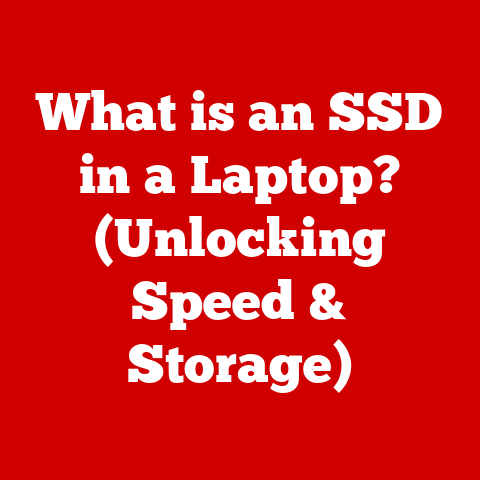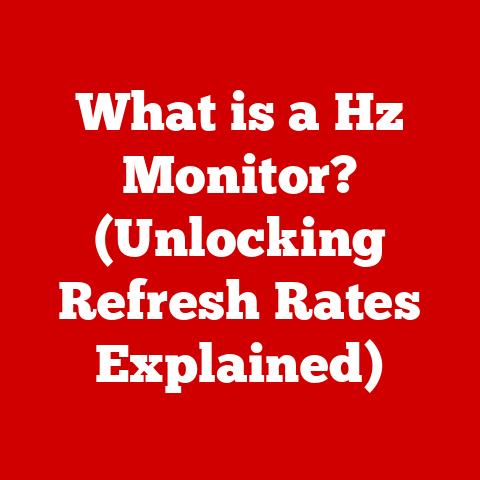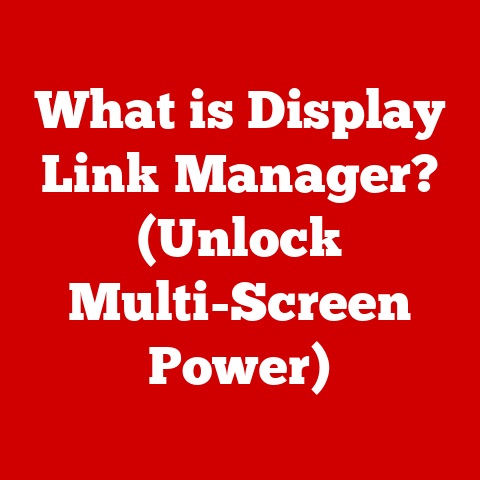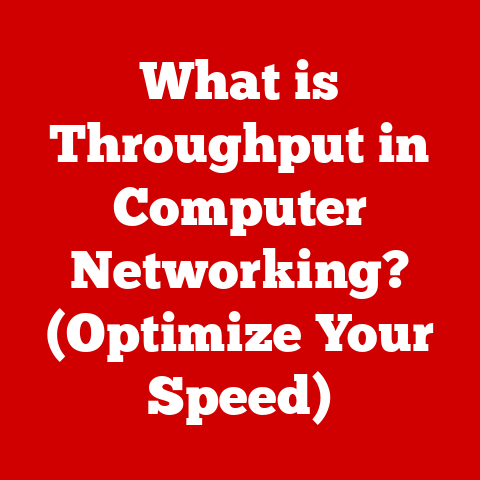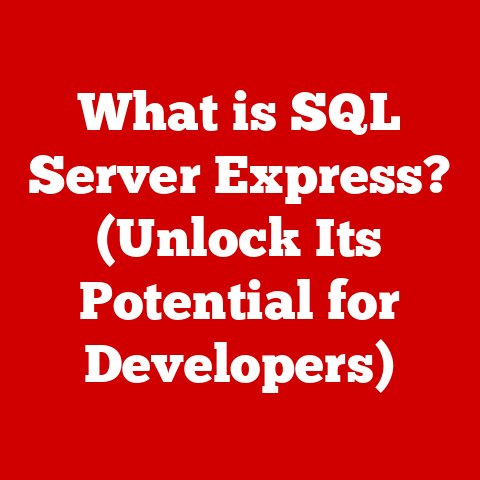What is getsockopt? (Unlocking Socket Options Explained)
In today’s world, where technology permeates every aspect of our lives, it’s crucial to consider its environmental impact.
From the energy consumed by data centers to the resources used in manufacturing devices, the tech industry has a significant ecological footprint.
As developers and network administrators, we have a responsibility to create efficient, resource-conscious systems.
One often-overlooked area where we can make a difference is in how we manage network sockets.
Sockets are fundamental to internet communication, and optimizing their behavior can lead to significant improvements in energy efficiency and overall sustainability.
This article delves into the getsockopt function, a vital tool for understanding and fine-tuning socket behavior, ultimately contributing to more sustainable software development and network management practices.
A Personal Anecdote: The Case of the Chatty Server
I remember working on a high-traffic chat server years ago.
We were constantly battling performance issues and high CPU usage.
After days of profiling, we discovered that a significant amount of overhead was due to inefficient socket management.
The server was keeping connections alive for far longer than necessary, consuming valuable resources.
It was through careful use of socket options, accessed and modified using functions like getsockopt and setsockopt, that we were able to drastically reduce the server’s resource consumption and improve its overall performance.
This experience highlighted the importance of understanding and leveraging socket options for efficient network programming.
Understanding Sockets and Their Importance
At its core, a socket is an endpoint of a two-way communication link between two programs running on a network.
Think of it like an electrical outlet – it’s the point where you plug in to receive power, or in this case, transmit and receive data.
In the realm of computer networking, sockets allow different applications, possibly running on different machines, to exchange information.
The Role of Sockets in Network Communication
Sockets are the foundation upon which most network applications are built.
They provide a standardized interface for applications to send and receive data over a network, abstracting away the complexities of the underlying network protocols (like TCP/IP).
Without sockets, applications would need to implement the intricate details of network communication themselves, making development much more complex and error-prone.
Types of Sockets: Stream vs. Datagram
Sockets come in various flavors, each suited for different types of communication. The two most common types are:
- Stream Sockets (TCP): These provide a reliable, connection-oriented, byte-stream service.
Imagine a phone call – a connection is established, data is transmitted in order, and any lost data is retransmitted.
TCP is used for applications where data integrity is paramount, such as web browsing, email, and file transfer. - Datagram Sockets (UDP): These provide a connectionless, unreliable datagram service.
Think of sending a postcard – there’s no guarantee it will arrive, and if it does, it might not be in the order it was sent.
UDP is used for applications where speed is more important than reliability, such as streaming video, online gaming, and DNS lookups.
Introduction to getsockopt
Now, let’s dive into the heart of the matter: the getsockopt function.
In essence, getsockopt is a system call that allows you to retrieve the value of a socket option.
These options control various aspects of a socket’s behavior, such as its timeout settings, keep-alive intervals, and more.
Think of getsockopt as a way to “peek under the hood” and see how a socket is configured.
getsockopt Syntax and Parameters
The syntax of getsockopt can vary slightly depending on the programming language and operating system, but the core parameters remain the same.
In C, the function signature typically looks like this:
c
int getsockopt(int sockfd, int level, int optname, void *optval, socklen_t *optlen);
Let’s break down each parameter:
sockfd(Socket Descriptor): This is an integer that uniquely identifies the socket you want to inspect.
It’s the same value returned by thesocket()system call when the socket was created.level(Option Level): This specifies the protocol level at which the option is defined.
Common levels includeSOL_SOCKET(for general socket options),IPPROTO_TCP(for TCP-specific options), andIPPROTO_IP(for IP-specific options).optname(Option Name): This is an integer constant that identifies the specific socket option you want to retrieve. Examples includeSO_REUSEADDR,SO_KEEPALIVE, andTCP_NODELAY.optval(Option Value): This is a pointer to a buffer where the value of the socket option will be stored.
The data type of this buffer depends on the specific option being retrieved.optlen(Option Length): This is a pointer to asocklen_tvariable that specifies the size of theoptvalbuffer.
Upon successful completion, this variable will be updated to contain the actual size of the data stored inoptval.
Return Value and Error Handling
getsockopt returns 0 on success and -1 on failure.
In case of an error, the errno variable is set to indicate the specific cause of the error.
Common errors include:
EBADF: Thesockfdis not a valid socket descriptor.ENOTSOCK: Thesockfddoes not refer to a socket.ENOPROTOOPT: The option specified byoptnameis not recognized at the protocol level specified bylevel.EFAULT: Theoptvaloroptlenpointer points to an invalid memory address.
Proper error handling is crucial when using getsockopt to ensure your application behaves predictably and gracefully handles unexpected situations.
The Purpose of Socket Options
Socket options are like dials and knobs that allow you to fine-tune the behavior of a socket.
They control various aspects of how the socket operates, from its timeout settings to its ability to send broadcast messages.
Understanding and properly configuring socket options is essential for building efficient, reliable, and sustainable network applications.
Why Socket Options are Critical
Socket options are critical for several reasons:
- Performance Tuning: They allow you to optimize socket behavior for specific use cases.
For example, you can disable the Nagle algorithm (usingTCP_NODELAY) to reduce latency in interactive applications. - Resource Management: They enable you to control how a socket uses system resources, such as memory and CPU.
For example, you can set a timeout for socket operations to prevent them from blocking indefinitely. - Reliability: They allow you to configure features like keep-alive probes (using
SO_KEEPALIVE) to detect and recover from broken connections. - Security: They can be used to enforce security policies, such as restricting the types of addresses a socket can connect to.
Common Socket Options and Their Effects
Here are a few common socket options and their effects:
SO_REUSEADDR: This option allows multiple sockets to bind to the same address and port.
It’s particularly useful for servers that need to be restarted quickly, as it prevents “Address already in use” errors.SO_KEEPALIVE: This option enables keep-alive probes, which are small packets sent periodically to check if the connection is still active.
If a probe fails, the connection is considered broken and the socket is closed.
This is useful for detecting and recovering from dead connections.SO_BROADCAST: This option allows a socket to send broadcast messages to all hosts on the network.
It’s used for applications like network discovery and multicasting.TCP_NODELAY: This option disables the Nagle algorithm, which delays sending small packets to improve network efficiency. Disabling Nagle can reduce latency in interactive applications.SO_LINGER: This option controls what happens when a socket is closed with unsent data in the buffer.
It allows you to specify a timeout period during which the socket will attempt to send the remaining data before closing.
Impact on Application Performance and Resource Management
The proper configuration of socket options can have a significant impact on application performance and resource management. For example:
- Using
SO_REUSEADDRcan reduce server startup time and improve availability. - Enabling
SO_KEEPALIVEcan prevent resource leaks caused by dead connections. - Disabling the Nagle algorithm with
TCP_NODELAYcan reduce latency in interactive applications. - Setting appropriate timeout values can prevent socket operations from blocking indefinitely, improving responsiveness.
By carefully considering the specific requirements of your application and configuring socket options accordingly, you can optimize its performance, reliability, and resource usage.
Practical Applications of getsockopt
The getsockopt function is not just a theoretical concept; it’s a practical tool used in a wide range of real-world applications.
From high-performance servers to embedded systems, getsockopt plays a crucial role in understanding and fine-tuning socket behavior.
Real-World Scenarios
Here are a few examples of how getsockopt is used in practice:
- Monitoring Socket State: Network monitoring tools use
getsockoptto retrieve information about the state of sockets, such as their current timeout values, keep-alive settings, and error status.
This information is used to diagnose network problems and optimize performance. - Debugging Network Applications: Developers use
getsockoptto inspect socket options during debugging to identify misconfigurations or unexpected behavior.
This can help pinpoint the root cause of network-related issues. - Dynamic Configuration: Some applications use
getsockoptto dynamically adjust socket options based on network conditions or user preferences.
For example, a video streaming application might adjust the TCP buffer size based on the available bandwidth. - Security Auditing: Security tools use
getsockoptto verify that socket options are configured according to security policies.
This can help identify potential vulnerabilities and ensure that applications are adhering to security best practices.
Implications for High-Performance Applications
In high-performance applications, such as web servers, databases, and financial trading systems, the proper configuration of socket options is critical for achieving optimal performance.
getsockopt allows developers to:
- Verify TCP Tuning: Ensure that TCP options like
TCP_NODELAYandTCP_CORKare configured correctly for low latency and high throughput. - Monitor Buffer Sizes: Check the current TCP send and receive buffer sizes to identify potential bottlenecks.
- Detect Congestion: Monitor the TCP congestion window to detect and respond to network congestion.
By using getsockopt to monitor and adjust socket options in real-time, high-performance applications can adapt to changing network conditions and maintain optimal performance.
Code Snippets: Implementing getsockopt
Here are some code snippets illustrating how getsockopt is implemented in various programming languages:
C:
“`c
include
include
include
include
int main() { int sockfd = socket(AF_INET, SOCK_STREAM, 0); if (sockfd == -1) { perror(“socket”); exit(EXIT_FAILURE); }
} “`
Python:
“`python import socket
sockfd = socket.socket(socket.AF_INET, socket.SOCK_STREAM)
nodelay = sockfd.getsockopt(socket.IPPROTO_TCP, socket.TCP_NODELAY)
print(f”TCP_NODELAY is {‘enabled’ if nodelay else ‘disabled’}”)
sockfd.close() “`
Java:
“`java import java.net.; import java.io.;
public class GetSocketOption { public static void main(String[] args) throws Exception { Socket sockfd = new Socket();
} “`
These code snippets demonstrate how to use getsockopt to retrieve the value of the TCP_NODELAY option in different programming languages.
Similar techniques can be used to retrieve other socket options as well.
Advanced Socket Options and Their Use Cases
While basic socket options like SO_REUSEADDR and SO_KEEPALIVE are widely used, there are also more advanced options that can provide developers with even greater control over socket behavior.
These advanced options are often specific to particular operating systems or network protocols.
Exploring Advanced Options
Here are a few examples of advanced socket options:
TCP_CONGESTION: This option allows you to select the TCP congestion control algorithm used by the socket.
Different congestion control algorithms can have a significant impact on performance in different network environments.SO_PRIORITY: This option allows you to set the priority of packets sent by the socket.
Higher priority packets are more likely to be delivered quickly, which can be useful for real-time applications.SO_MARK: This option allows you to set a mark on packets sent by the socket.
This mark can be used by network devices to apply specific policies to the packets.TCP_USER_TIMEOUT: This option allows you to set a maximum timeout for TCP connections.
If a connection remains idle for longer than the specified timeout, it will be closed.
Optimizing Network Performance
These advanced options can be used to optimize network performance in various ways:
- Adaptive Congestion Control: By selecting the appropriate congestion control algorithm, you can improve throughput and reduce latency in congested networks.
- Quality of Service (QoS): By setting the packet priority, you can ensure that critical data is delivered quickly and reliably.
- Traffic Shaping: By using packet marking, you can influence how network devices handle traffic from your application.
- Resource Management: By setting TCP user timeouts, you can prevent idle connections from consuming resources indefinitely.
Sustainability through Advanced Settings
While seemingly focused on performance, these advanced settings can also contribute to sustainability.
By optimizing network performance, we can reduce the amount of data that needs to be transmitted, which in turn reduces energy consumption.
For example, using adaptive congestion control can prevent unnecessary retransmissions, saving bandwidth and energy.
Similarly, setting appropriate TCP user timeouts can prevent idle connections from consuming resources, reducing the overall energy footprint of the system.
The Impact of getsockopt on Network Performance and Sustainability
The proper use of getsockopt, in conjunction with setsockopt, can lead to more efficient network applications that consume fewer resources and contribute to a more sustainable technology ecosystem.
Efficient Network Applications
By understanding and fine-tuning socket options, developers can create network applications that:
- Use Bandwidth Efficiently: By disabling unnecessary features and optimizing buffer sizes, applications can reduce the amount of data that needs to be transmitted.
- Minimize Latency: By disabling the Nagle algorithm and using appropriate timeout values, applications can reduce latency and improve responsiveness.
- Manage Resources Effectively: By setting keep-alive probes and TCP user timeouts, applications can prevent resource leaks and ensure that resources are used efficiently.
Correlation between Optimized Socket Options and Sustainability
The correlation between optimized socket options, reduced energy consumption, and overall sustainability is often overlooked, but it’s a real and significant one.
By reducing the amount of data that needs to be transmitted, minimizing latency, and managing resources effectively, we can:
- Reduce Energy Consumption: Network devices consume energy when transmitting and receiving data.
By reducing the amount of data that needs to be transmitted, we can reduce the energy consumption of these devices. - Extend Hardware Lifespan: By managing resources effectively, we can prevent resource leaks and ensure that hardware resources are used efficiently, extending the lifespan of hardware devices.
- Reduce E-Waste: By extending hardware lifespan, we can reduce the amount of e-waste generated by the technology industry.
Case Studies and Research Findings
While quantifying the exact impact of getsockopt on sustainability can be challenging, there are numerous case studies and research findings that demonstrate the positive effects of optimizing network performance on resource management and energy consumption.
For example:
- Studies have shown that optimizing TCP buffer sizes can significantly improve throughput and reduce energy consumption in data centers.
- Research has demonstrated that using adaptive congestion control algorithms can improve network efficiency and reduce energy consumption in mobile networks.
- Case studies have shown that properly configuring keep-alive probes and TCP user timeouts can prevent resource leaks and improve the overall efficiency of network applications.
These examples highlight the potential for getsockopt to contribute to more sustainable technology practices.
Common Pitfalls and Challenges in Using getsockopt
Despite its usefulness, getsockopt can be tricky to use correctly.
There are several common pitfalls and challenges that developers should be aware of.
Common Mistakes
Here are a few common mistakes developers make when using getsockopt:
- Incorrect Option Level: Specifying the wrong option level (e.g.,
SOL_SOCKETinstead ofIPPROTO_TCP) can lead to errors or unexpected behavior. - Incorrect Option Name: Using the wrong option name (e.g.,
SO_KEEPALIVEinstead ofTCP_KEEPALIVE) can also lead to errors or unexpected behavior. - Incorrect Buffer Size: Providing an insufficient buffer size for the
optvalparameter can lead to data truncation or buffer overflows. - Ignoring Error Codes: Failing to check the return value of
getsockoptand handle errors appropriately can lead to unexpected behavior or crashes.
Misconfiguration and Its Consequences
Misconfiguration of socket options can have a variety of negative consequences, including:
- Performance Degradation: Incorrectly configured socket options can lead to reduced throughput, increased latency, and overall performance degradation.
- Resource Leaks: Misconfigured keep-alive probes or TCP user timeouts can lead to resource leaks and increased resource consumption.
- Security Vulnerabilities: Incorrectly configured security-related socket options can create security vulnerabilities that can be exploited by attackers.
- Application Instability: Misconfigured socket options can lead to unexpected behavior, crashes, and overall application instability.
Troubleshooting Tips
Here are a few troubleshooting tips for ensuring optimal use of getsockopt:
- Consult Documentation: Always consult the documentation for your operating system and network protocols to ensure that you are using the correct option levels, option names, and buffer sizes.
- Use Debugging Tools: Use debugging tools like
straceortcpdumpto monitor socket activity and identify potential problems. - Test Thoroughly: Test your application thoroughly in a variety of network environments to ensure that socket options are configured correctly and that the application behaves as expected.
- Seek Expert Advice: If you are unsure about how to configure socket options, seek advice from experienced network programmers or system administrators.
Conclusion: The Future of Socket Programming and Sustainable Practices
In summary, getsockopt is a powerful tool that allows developers to understand and fine-tune socket behavior.
By properly configuring socket options, we can create more efficient, reliable, and sustainable network applications.
Key Takeaways
Here are the key takeaways from this article:
- Sockets are the foundation of network communication.
getsockoptallows you to retrieve the value of socket options.- Socket options control various aspects of socket behavior.
- Proper configuration of socket options can improve performance, reliability, and resource management.
getsockoptcan be used in a wide range of real-world applications.- Advanced socket options can provide even greater control over socket behavior.
- Optimized socket options can contribute to more sustainable technology practices.
- Common pitfalls and challenges exist when using
getsockopt.
The Future of Networked Applications
As networked applications become increasingly prevalent, the importance of efficient socket programming will only continue to grow.
By embracing sustainable coding practices and leveraging tools like getsockopt, we can create a more environmentally friendly and resource-conscious technology ecosystem.
Encouragement for Sustainable Coding
I encourage all developers to consider the environmental impact of their coding practices and to strive for efficiency in software design.
By understanding and leveraging socket options, we can all contribute to a more sustainable future for technology.
Let’s make a conscious effort to write code that not only performs well but also respects the planet’s resources.