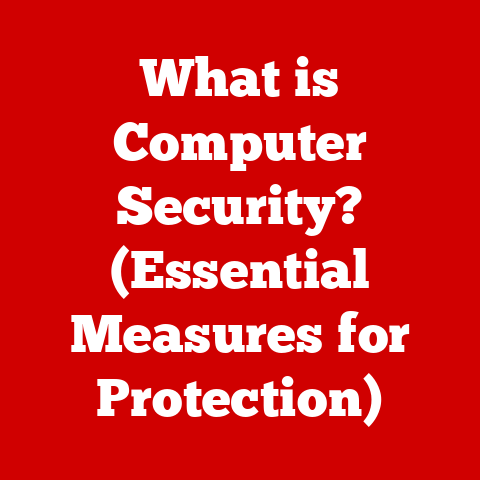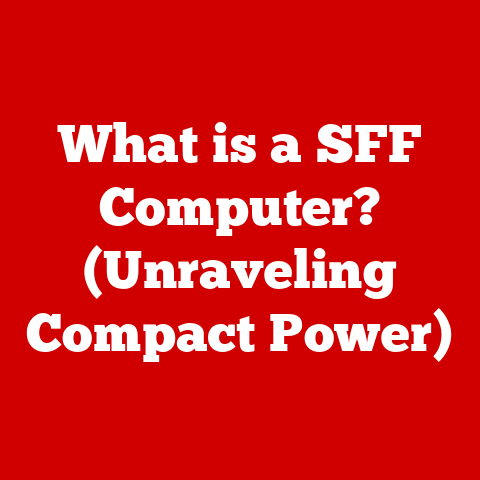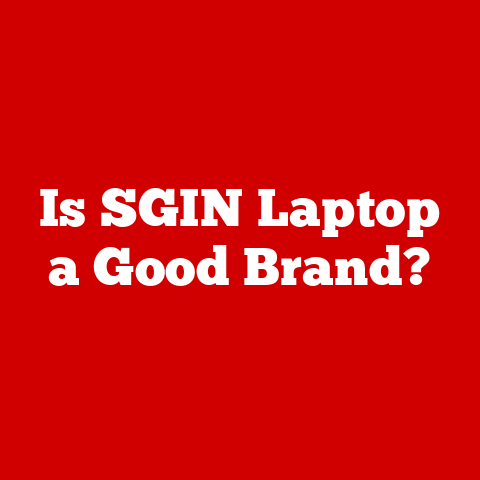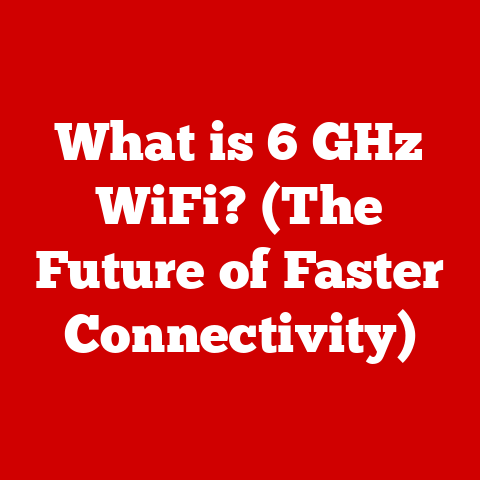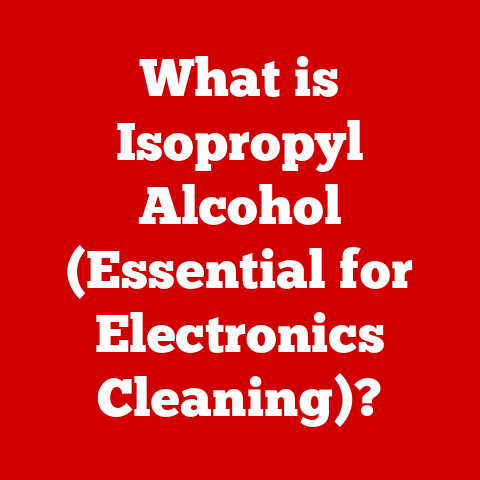What is Initramfs in Linux Kernel? (Unlocking Startup Secrets)
Have you ever admired a beautifully designed floor?
A well-laid floor isn’t just about aesthetics; it’s the foundation of a space, influencing everything from comfort to functionality.
Think about it: the perfect flooring can make a room feel warmer, quieter, and even larger.
Now, imagine if your floor was missing a few crucial tiles, or worse, was made of the wrong material.
Suddenly, your entire experience of the space is compromised.
In the world of Linux, the initramfs (initial RAM file system) plays a role analogous to that of a perfectly laid floor.
It’s the foundational component that allows your operating system to boot up smoothly and efficiently.
Just as a sturdy foundation is crucial for a building, initramfs is critical for the Linux boot process.
Without it, your system might struggle to start, lack essential drivers, or simply fail to function correctly.
What is Initramfs?
Initramfs, short for Initial RAM File System, is a crucial component in the Linux boot process.
It’s essentially a miniature root file system loaded into memory (RAM) during the early stages of booting.
Think of it as a temporary “staging area” for your operating system.
Its primary purpose is to prepare the system for mounting the actual root file system, which contains all the core files and directories that make up your operating system.
This often involves tasks like:
- Loading necessary drivers: Modern systems often rely on drivers stored on the hard drive to even access the hard drive itself (e.g., SATA or RAID controllers).
Initramfsallows these drivers to be loaded before the root file system is mounted. - Setting up Logical Volume Management (LVM) or RAID: If your root file system resides on an LVM volume or a RAID array,
initramfssets up these technologies before mounting the root partition. - Decrypting the root file system: If your root partition is encrypted,
initramfsprompts for the decryption key and unlocks the partition. - Performing hardware detection and initialization:
Initramfscan run scripts that probe the system for hardware and initialize it.
Initramfs vs. Initrd: A Key Distinction
You might have heard of initrd (initial ramdisk).
While both serve similar purposes, there’s a key difference.Initrd was a block device (like a virtual hard drive) that contained the initial file system.Initramfs, on the other hand, is a cpio archive compressed with gzip, bzip2, lzma, or lz4.
Here’s a simple analogy: Imagine initrd as a pre-built house, complete with everything you need.Initramfs is like a set of modular components that can be assembled and customized to fit your specific needs.
The initramfs approach offers several advantages:
- Smaller size: Compressed archives are generally smaller than block devices.
- Greater flexibility: It’s easier to modify and customize an
initramfsarchive. - Better performance:
Initramfscan be unpacked directly into RAM, which is faster than accessing a block device.
The Evolution of Initramfs
The story of initramfs is intertwined with the evolution of Linux booting mechanisms.
In the early days of Linux, the boot process was relatively simple.
The kernel was loaded from a floppy disk (remember those?) or a hard drive, and it directly mounted the root file system.
As hardware became more complex, this approach became less practical.
The kernel needed to load drivers for various devices before it could even access the root file system.
This led to the introduction of initrd.
The Limitations of Initrd
While initrd was a step forward, it had its limitations:
- Fixed size:
Initrdimages had a fixed size, which could be wasteful if the initial file system didn’t need all the allocated space. - Complexity: Creating and managing
initrdimages could be complex, especially for non-technical users. - Limited flexibility: Modifying an
initrdimage required specialized tools and knowledge.
The Rise of Initramfs
Initramfs was introduced to address these limitations.
It provided a more flexible, efficient, and modular approach to the initial file system.
Key Milestones:
- Kernel 2.2 (1999): Introduced the initial
initrdimplementation. - Kernel 2.6 (2003):
Initramfswas introduced as a replacement forinitrd. - Adoption by Distributions: Major Linux distributions like Debian, Ubuntu, Fedora, and SUSE gradually adopted
initramfsas their default initial file system.
The shift to initramfs marked a significant improvement in the Linux boot process, making it more adaptable to diverse hardware configurations and user needs.
How Initramfs Works
To understand how initramfs works, let’s break down the Linux boot process step by step:
- Bootloader: The boot process begins with the bootloader (e.g., GRUB or LILO).
The bootloader is responsible for loading the kernel and theinitramfsimage into memory. - Kernel Initialization: The kernel takes over and initializes basic hardware components.
- Mounting Initramfs: The kernel unpacks the
initramfsarchive into RAM and mounts it as the initial root file system.
At this point, the kernel is running from this temporary root file system. - Running Init Scripts: The kernel executes a special script (usually named
/init) within theinitramfs.
This script is the heart of theinitramfsprocess. - Hardware Detection and Module Loading: The
/initscript performs tasks like detecting hardware, loading necessary kernel modules (drivers), setting up networking, and configuring storage devices. - Mounting the Real Root File System: Once the system is prepared, the
/initscript locates and mounts the real root file system (e.g., the partition containing your operating system). - Switching Root: The
/initscript then performs a “switch root” operation, which replaces theinitramfsroot file system with the real root file system. - Starting the System: Finally, the kernel starts the init process (usually
systemdorsysvinit) on the real root file system, which then brings up the rest of the operating system.
Components of Initramfs
A typical initramfs image contains the following components:
- /init: The main script that orchestrates the boot process.
- /lib/: Essential libraries required by the
/initscript and other utilities. - /bin/: Essential binaries like
mount,umount,kmod, andudev. - /dev/: Device nodes for accessing hardware devices.
- /sbin/: System binaries like
fsck(file system check). - /modules/: Kernel modules (drivers) required for booting.
- /conf/: Configuration files for various utilities.
Creating and Customizing Initramfs
Creating and customizing an initramfs image is a common task for system administrators and developers.
Several tools can be used for this purpose, including:
- mkinitramfs: A simple utility for creating
initramfsimages, commonly used on Debian-based systems. - dracut: A more advanced tool that automatically generates
initramfsimages based on the detected hardware and kernel modules.
It’s widely used on Fedora, Red Hat, and other distributions.
Customizing Initramfs: A Practical Example
Let’s say you need to add a custom script to your initramfs that performs a specific task during boot.
Here’s how you can do it using mkinitramfs (on a Debian-based system):
- Create a script: Create your custom script (e.g.,
/tmp/my_script.sh).
Make sure it’s executable (chmod +x /tmp/my_script.sh). - Create a directory: Create a temporary directory to hold the
initramfscontents (mkdir /tmp/my_initramfs). - Copy the script: Copy your script to the temporary directory (
cp /tmp/my_script.sh /tmp/my_initramfs/). -
Create the initramfs: Use
mkinitramfsto create theinitramfsimage:bash mkinitramfs -o /boot/my_initramfs.img -r /tmp/my_initramfs -
Update the bootloader: Update your bootloader configuration (e.g.,
/boot/grub/grub.cfg) to include the newinitramfsimage. - Reboot: Reboot your system to test the new
initramfs.
Troubleshooting Tips
- Check the logs: If your system fails to boot, check the kernel logs for errors related to
initramfs. - Use a rescue environment: If you can’t boot into your system, use a rescue environment (e.g., a live CD or USB drive) to examine and modify the
initramfs. - Simplify your init script: If you’re having trouble with your custom init script, try simplifying it to isolate the problem.
Use Cases and Advantages of Initramfs
Initramfs is particularly beneficial in several scenarios:
- Embedded systems: Embedded systems often have limited storage space, making the smaller size of
initramfsa significant advantage. - Systems with encrypted root partitions:
Initramfsallows the system to prompt for the decryption key and unlock the root partition before mounting it. - Systems requiring specific kernel modules:
Initramfsensures that the necessary kernel modules are loaded early in the boot process.
Advantages of Initramfs:
- Faster boot times: By loading essential drivers and performing initialization tasks in RAM,
initramfscan significantly reduce boot times. - Modularity:
Initramfsallows you to customize the boot process to meet your specific needs. - Flexibility: It’s easier to modify and update
initramfsimages compared toinitrdimages.
Real-World Examples
Many Linux distributions effectively utilize initramfs. For example:
- Ubuntu: Uses
dracutto generateinitramfsimages that automatically detect and configure hardware. - Fedora: Also uses
dracutforinitramfsgeneration, providing a flexible and modular boot process. - Arch Linux: Allows users to manually create and customize their
initramfsimages, giving them complete control over the boot process.
Common Issues and Troubleshooting
Despite its advantages, initramfs can sometimes cause problems.
Here are some common issues and how to troubleshoot them:
- Boot failures: If your system fails to boot after modifying the
initramfs, check the kernel logs for errors. - Missing drivers: If a required driver is not included in the
initramfs, the system may fail to recognize hardware devices. - Kernel panic: A kernel panic can occur if the
/initscript encounters an error or if the system is unable to mount the root file system.
Troubleshooting Steps:
- Access the bootloader: Interrupt the boot process and access the bootloader menu (e.g., GRUB).
- Edit the kernel command line: Add
rd.breakto the kernel command line to break into a shell within theinitramfs. - Examine the file system: Use commands like
ls,cat, andmountto examine theinitramfsfile system and identify any issues. - Modify the init script: If you find an error in the
/initscript, you can modify it directly within theinitramfs. - Rebuild the initramfs: Once you’ve fixed the problem, rebuild the
initramfsimage and reboot the system.
Recovery Tools
Several recovery tools can help you fix initramfs-related problems:
- Live CDs/USBs: Booting from a live CD or USB drive allows you to access and modify the
initramfson your hard drive. - chroot: Using
chrootallows you to change the root directory of a running process, giving you access to the files and directories on your hard drive.
Conclusion
In conclusion, initramfs is a fundamental component of the Linux boot process, serving as the initial root file system that prepares the system for mounting the real root partition.
Its evolution from initrd has brought greater flexibility, efficiency, and modularity to the boot process.
Just as a well-designed floor enhances the functionality and aesthetics of a space, initramfs ensures a smooth and efficient startup experience for your Linux system.
By understanding its purpose, functionality, and practical applications, you can appreciate its significance in the overall architecture of the Linux operating system.
So, the next time you boot up your Linux system, take a moment to appreciate the intricate workings of initramfs, the unsung hero that lays the foundation for your computing experience.
It’s a testament to the power of careful design and construction, whether in the world of art or technology.