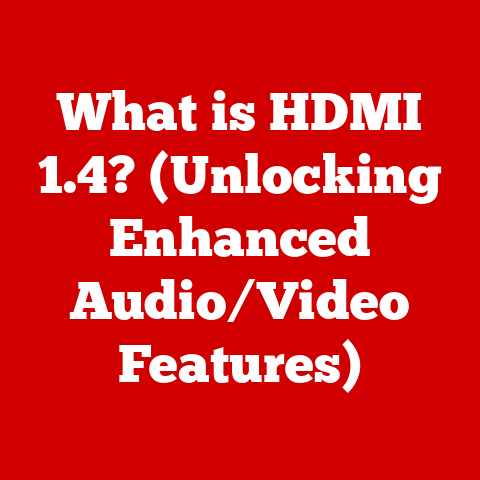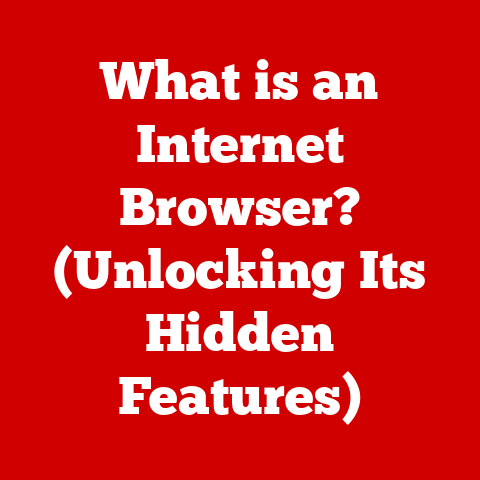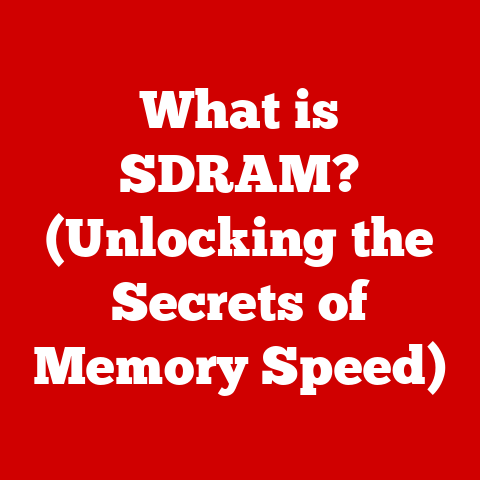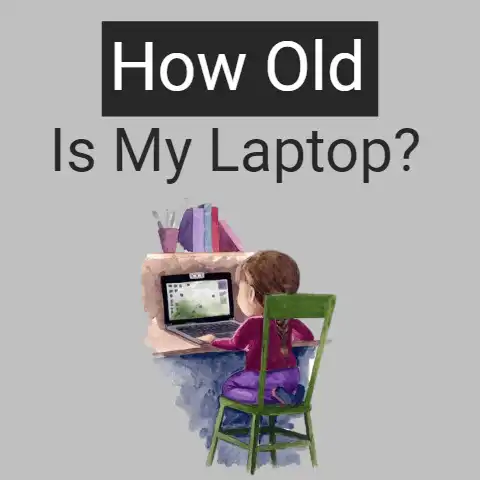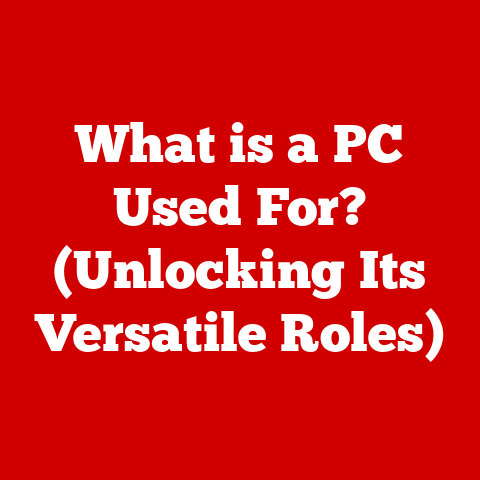What is wlan0? (Understanding Wireless Interface Configurations)
Have you ever wondered what happens behind the scenes when your devices connect to a wireless network? The seemingly simple act of joining a Wi-Fi network involves a complex interplay of hardware, software, and networking protocols.
A key player in this process, particularly in Linux-based systems, is the wireless network interface, often identified as wlan0.
1. Defining wlan0
wlan0 is a designation commonly used in Linux operating systems to identify the first wireless network interface card detected by the system.
Think of it as the “name tag” for your computer’s wireless adapter, allowing the operating system to communicate with it.
Origin and Significance: The
wlanprefix stands for “wireless LAN,” indicating that the interface is used for connecting to wireless local area networks.
The “0” suffix denotes that it is the first wireless interface detected.
If a system has multiple wireless adapters, they might be labeledwlan1,wlan2, and so on.Role as an Identifier: Just as a street address identifies a specific house,
wlan0identifies a specific wireless network interface within the computer.
This allows the operating system to send and receive data through the correct wireless adapter.Naming Conventions in Linux: Linux uses a flexible naming scheme for network interfaces.
Wired interfaces are often namedeth0,eth1, etc.
(for Ethernet), while virtual interfaces, like those used for VPNs, might have names liketun0ortap0.
The specific naming convention can depend on the Linux distribution and the hardware present.
Modern systems may use a more predictable naming scheme based on hardware characteristics, such asenp0s3(Ethernet port 0, slot 3).
2. Understanding Network Interfaces
To fully grasp the role of wlan0, it’s crucial to understand the broader concept of network interfaces.
What is a Network Interface? A network interface is a hardware or software component that enables a computer to connect to a network.
It acts as the intermediary between the operating system and the physical network medium (e.g., Ethernet cable, Wi-Fi radio waves).
Think of it like a translator, converting data from your computer into a format suitable for transmission across the network, and vice versa.Wired vs.
Wireless Interfaces:- Wired Interfaces: These interfaces use physical cables (typically Ethernet cables) to connect to the network.
They are generally more stable and faster than wireless connections.
Examples includeeth0orenp0s3on a Linux system. - Wireless Interfaces: These interfaces use radio waves to communicate with the network.
They offer greater mobility but can be more susceptible to interference and may have lower speeds.wlan0is a prime example of a wireless interface.
- Wired Interfaces: These interfaces use physical cables (typically Ethernet cables) to connect to the network.
Virtual Interfaces: These are software-based interfaces that don’t correspond to physical hardware.
They are often used for VPNs, virtual machines, or network bridging.
Examples includetun0(Tunnel Interface) andtap0(TAP Interface).
Imagine a virtual interface as a software “adapter” that creates a logical connection without a physical cable.
3. The Role of wlan0 in Wireless Networking
wlan0 is the key to unlocking wireless connectivity in many Linux systems.
Connecting to Wireless Networks: The
wlan0interface allows devices to discover, authenticate, and connect to wireless networks.
It handles the communication with wireless access points (routers) to establish a network connection.Hardware Components: For
wlan0to function, the system needs a wireless network adapter (Wi-Fi card).
This adapter contains the radio transceiver and antenna necessary to send and receive wireless signals.
The adapter is often integrated into laptops and mobile devices, or it can be a separate PCI-e card or USB dongle for desktop computers.Drivers: The Key to Communication: The wireless network adapter requires a driver, which is a software program that allows the operating system to communicate with the hardware.
Without the correct driver, the operating system won’t be able to recognize or use the wireless adapter, andwlan0will not function.
Think of drivers as the “language pack” that allows the operating system to speak the specific language of the Wi-Fi card.
4. How wlan0 Works
Let’s delve into the step-by-step process of how wlan0 manages wireless connections.
Scanning for Networks: The wireless adapter, controlled through the
wlan0interface, periodically scans the surrounding radio spectrum for available wireless networks.
It listens for beacon frames transmitted by wireless access points (routers).
These beacon frames contain information about the network, such as its name (SSID) and security settings.Authentication: Once a wireless network is selected, the
wlan0interface initiates the authentication process.
This typically involves providing a password (if the network is secured with WPA/WPA2/WPA3) or completing a captive portal (a web page requiring agreement to terms of service, often found in public Wi-Fi hotspots).Connection Establishment: After successful authentication, the
wlan0interface establishes a connection with the wireless access point.
This involves negotiating encryption protocols and exchanging data packets.DHCP (Dynamic Host Configuration Protocol): Once connected,
wlan0usually obtains an IP address, subnet mask, gateway address, and DNS server addresses from the network’s DHCP server.
DHCP automates the process of assigning network configuration parameters, making it easier to connect to networks without manual configuration.
Imagine DHCP as the “network concierge” that automatically assigns you a room number (IP address) and provides you with the necessary information to navigate the hotel (network).IP Addresses: An IP address is a unique numerical identifier assigned to each device on a network.
Thewlan0interface uses this IP address to send and receive data packets to and from other devices on the network and the internet.
Without a valid IP address,wlan0cannot communicate on the network.
5. Configuring wlan0
Configuring wlan0 typically involves using command-line tools in a Linux environment. Here’s a step-by-step guide:
Identifying the Interface: First, you need to confirm that
wlan0is recognized by the system.
You can use the commandiwconfigorip addrin the terminal.
Ifwlan0is listed, it means the wireless adapter and driver are working.-
Scanning for Available Networks: The command
iwlist wlan0 scanwill list all available wireless networks in the vicinity, along with their SSIDs and security settings. Connecting to a Network: You can use the
iwconfigcommand to connect to a network, but it’s often easier to use a network management tool likenmcli(NetworkManager Command Line Interface).
For example:bash nmcli dev wifi connect "MyNetworkSSID" password "MyPassword" interface wlan0Replace
"MyNetworkSSID"and"MyPassword"with the actual SSID and password of the network you want to connect to.-
Checking the Connection: After connecting, use
ip addr show wlan0to verify thatwlan0has obtained an IP address. Common Tools:
ifconfig: A traditional tool for configuring network interfaces (though increasingly replaced byip).
It can be used to bring the interface up or down (ifconfig wlan0 uporifconfig wlan0 down).iwconfig: Specifically designed for configuring wireless interfaces.
It allows you to set the SSID, channel, and encryption settings.nmcli: A more modern and versatile tool for managing network connections, including wireless.
It provides a user-friendly interface for connecting to networks, configuring IP addresses, and managing VPNs.
Troubleshooting:
- “Device not managed” error: This usually means that NetworkManager is not controlling the interface.
You may need to edit the NetworkManager configuration file to allow it to managewlan0. - Unable to connect: Check the password and SSID carefully.
Ensure that the wireless adapter driver is installed correctly. - No IP address: Try restarting the network service or renewing the DHCP lease (
dhclient wlan0).
- “Device not managed” error: This usually means that NetworkManager is not controlling the interface.
6. Advanced wlan0 Configurations
Beyond basic connectivity, wlan0 can be configured for more advanced scenarios.
Setting Static IP Addresses: Instead of relying on DHCP, you can assign a static IP address to
wlan0.
This is useful for servers or devices that need a consistent IP address.
This involves editing the network configuration file (e.g.,/etc/network/interfaceson Debian-based systems) or usingnmclito configure a static IP address.Wireless Security (WPA/WPA2/WPA3):
wlan0supports various wireless security protocols to protect your network from unauthorized access.
WPA2 and WPA3 are the most common and secure options.
The configuration depends on the network management tool you’re using.Managing Multiple Wireless Networks: You can configure
wlan0to remember multiple wireless networks and automatically connect to the strongest available network.
NetworkManager simplifies this process by allowing you to create and manage multiple connection profiles.SSID (Service Set Identifier): This is the name of the wireless network, which is broadcast by the access point.
wlan0uses the SSID to identify and connect to specific networks.BSSID (Basic Service Set Identifier): This is the MAC address of the wireless access point.
It uniquely identifies the access point within a given SSID.
In environments with multiple access points sharing the same SSID, the BSSID helpswlan0distinguish between them.
7. Monitoring and Managing wlan0
Keeping an eye on wlan0‘s performance is essential for ensuring a stable and reliable wireless connection.
Tools and Utilities:
iw: A modern tool for configuring and monitoring wireless interfaces.
It provides detailed information about the signal strength, link quality, and other parameters.airmon-ng: Part of the Aircrack-ng suite, this tool is used for monitoring and capturing wireless traffic, often for security testing or troubleshooting.ping: A basic but useful tool for testing network connectivity.ping 8.8.8.8(Google’s DNS server) can verify internet connectivity.
Analyzing Connection Quality: Signal strength (measured in dBm) and link quality (a percentage) are key indicators of connection quality.
Lower signal strength and lower link quality can result in slower speeds and dropped connections.-
Managing and Disconnecting: You can use
nmclioriwconfigto disconnect from a network. For example:bash nmcli dev disconnect wlan0
8. Security Considerations for wlan0
Wireless networks are inherently more vulnerable to security threats than wired networks.
-
Common Security Risks:
- Eavesdropping: Hackers can intercept wireless traffic and potentially steal sensitive information.
- Man-in-the-Middle Attacks: Attackers can intercept communication between your device and the wireless access point, potentially redirecting you to malicious websites or stealing your credentials.
- Rogue Access Points: Attackers can set up fake wireless access points that mimic legitimate networks to trick users into connecting.
Best Practices:
- Use Strong Encryption (WPA2/WPA3): Always use the strongest encryption available on your wireless network.
- Use a VPN (Virtual Private Network): A VPN encrypts all your internet traffic, protecting it from eavesdropping, especially on public Wi-Fi networks.
Think of a VPN as a secure tunnel that shields your data from prying eyes. - Keep Your Software Updated: Regularly update your operating system, drivers, and security software to patch vulnerabilities.
- Be Wary of Public Wi-Fi: Avoid transmitting sensitive information on public Wi-Fi networks without a VPN.
9. Future of Wireless Interfaces
The future of wireless technology is constantly evolving, with new standards and technologies emerging.
Wi-Fi 6 (802.11ax) and Wi-Fi 7 (802.11be): These newer Wi-Fi standards offer significant improvements in speed, capacity, and efficiency compared to older standards like Wi-Fi 5 (802.11ac).
They utilize technologies like OFDMA (Orthogonal Frequency Division Multiple Access) and MU-MIMO (Multi-User Multiple-Input Multiple-Output) to improve performance in crowded environments.Implications for wlan0: As new Wi-Fi standards are adopted,
wlan0will need to support these new protocols to take advantage of their benefits.
This will require updated drivers and firmware for wireless network adapters.
The underlying principles of howwlan0manages wireless connections will remain the same, but the specific technologies and protocols used will evolve.
Conclusion
wlan0 is more than just a name; it’s a critical component that enables wireless connectivity in Linux-based systems.
Understanding its role, configuration, and security considerations is essential for anyone seeking to master network management.
From scanning for networks and authenticating connections to securing your wireless traffic, wlan0 plays a vital role in the seamless wireless experience we often take for granted.
As wireless technology continues to advance, understanding the fundamentals of wlan0 will remain a valuable asset for anyone working with Linux systems and wireless networks.