Acer Nitro 5 Won’t Turn On (7 Steps To Fix)
First, remove any connected devices and the AC adapter, then hold down the power button for 60 seconds to discharge static.Reconnect just the adapter and press the power button again…

First, remove any connected devices and the AC adapter, then hold down the power button for 60 seconds to discharge static.Reconnect just the adapter and press the power button again…
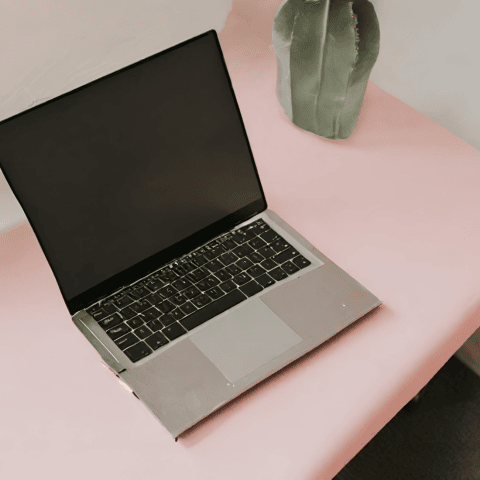
First, remove the battery and AC adapter, press and hold power button for 60 seconds, then reconnect everything.If still not turning on, reseat the RAM and try each stick individually…
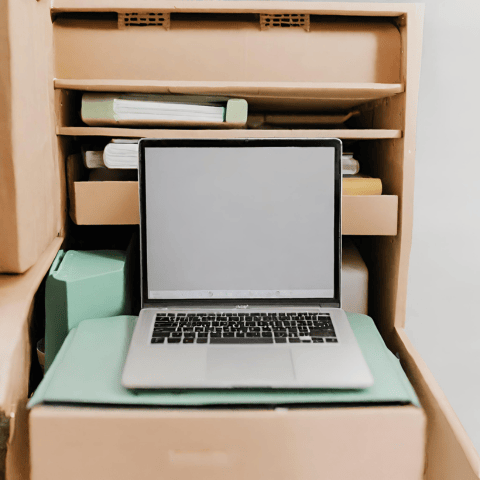
Just flip ‘er over, remove the single screw securing the cover plate, slide it off gently, and slot in a compatible 2.5″ SSD or HDD.Take care not to force anything…

First, check if keyboard backlighting is enabled by pressing Fn + F9 on your Acer laptop.If backlighting won’t turn on, update drivers and BIOS from Acer’s website.Also check Windows power…
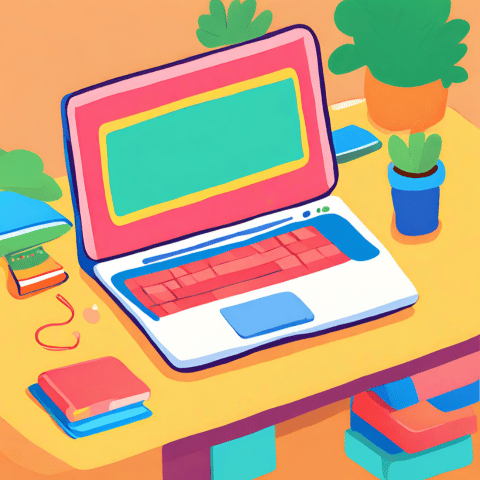
Press and hold the Ctrl + Alt + Delete keys simultaneously for 10 seconds to force a reboot.Wait briefly as your laptop powers down, then tap the power button to…

Go to Acer’s support site and search for your laptop model.Find the NitroSense software download for your specific model. Download and install the latest version. You may need to allow…
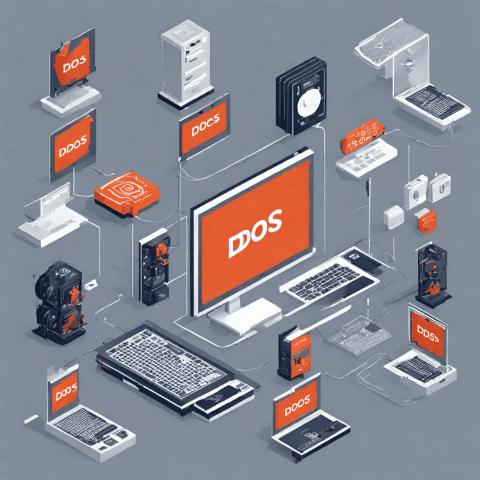
DDoS attacks were more rampant than ever in 2023.These distributed denial-of-service attacks, where hackers flood websites and networks with traffic to take them offline, just seem to get bigger and…
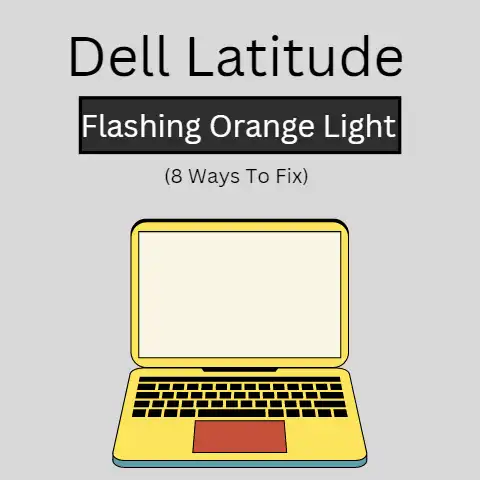
If on your Dell Latitude laptop, you see a flashing orange light, there is one common issue behind this problem.It is likely that you are having a POST (Power On…
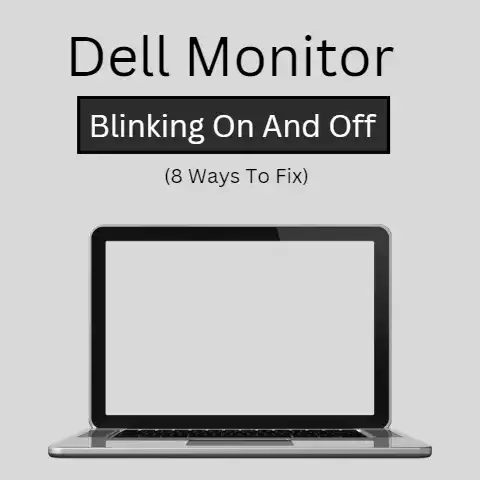
The leading root cause of Dell monitors blinking on and off is most likely an outdated graphics driver.Try updating your graphics driver and running the Windows built-in troubleshooter to fix…
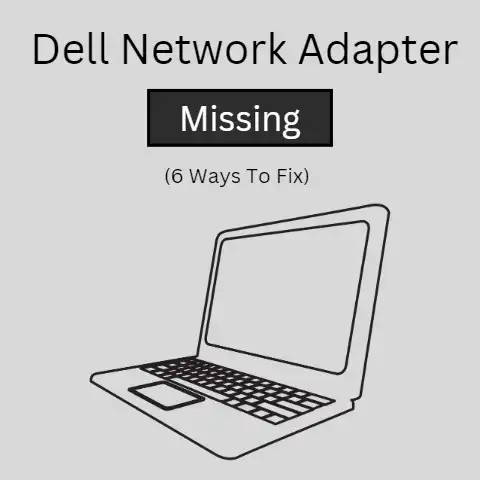
If your dell network adapter is Missing there could be some possible reasons for that; it could be a result of corrupt or missing network adapter drivers, settings could be…