Dell Inspiron Headphone Jack not Working (3 Ways To Fix
If the headphone jack on your Dell Inspiron is not working, it could be due to a software or hardware issue.Some common causes include driver problems, a loose or damaged…
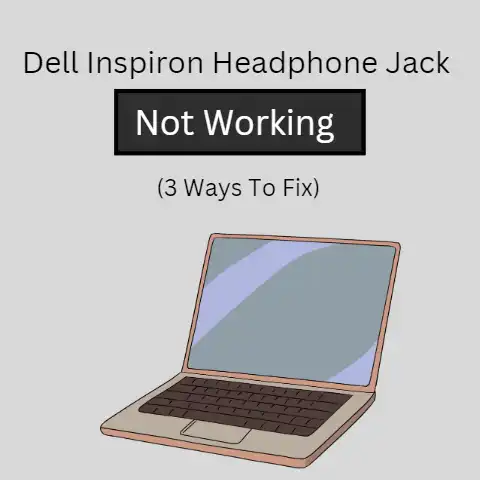
If the headphone jack on your Dell Inspiron is not working, it could be due to a software or hardware issue.Some common causes include driver problems, a loose or damaged…
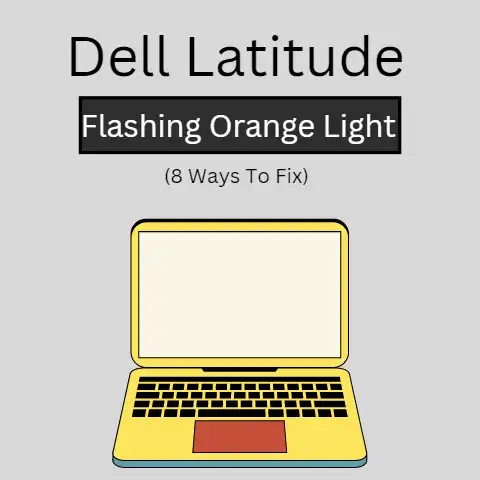
If your Dell device’s firmware update is stuck at 0%, there are a few steps you can take to try and resolve the issue.One solution is to simply restart the…
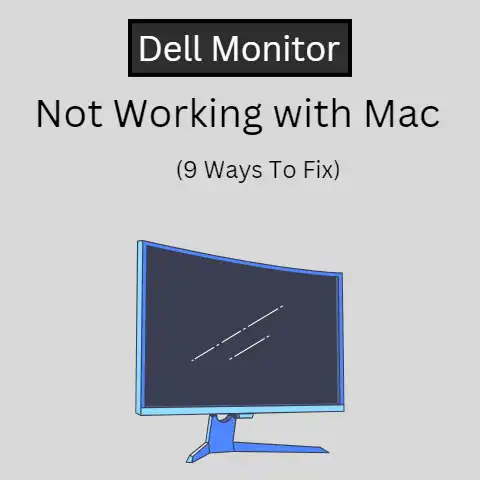
The main reason why a Dell monitor may not be working with a Mac is due to compatibility issues with the connection type.Dell monitors typically use a DisplayPort or HDMI…

Dell Support Assist is a built-in software program usually pre-installed on Dell PC.However, there could be an issue of Dell support Assist not installing.Dell Support Assist checks the software and…
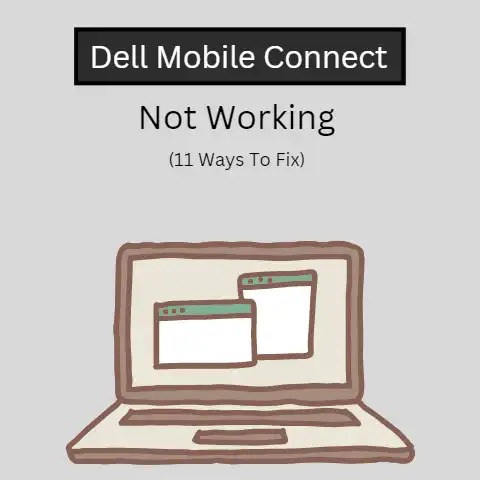
When Dell mobile connect is not working, it can be catastrophic for a professional who does business online, research, or even freelance. Fun seekers and lovers will be frustrated when there…
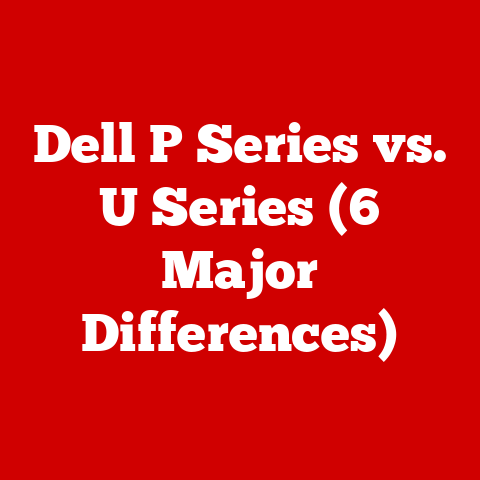
The Dell P Series displays are the Professional series of monitors, while the Dell U Range displays are a step above P Series screens in terms of visual acuity.P-range monitors…
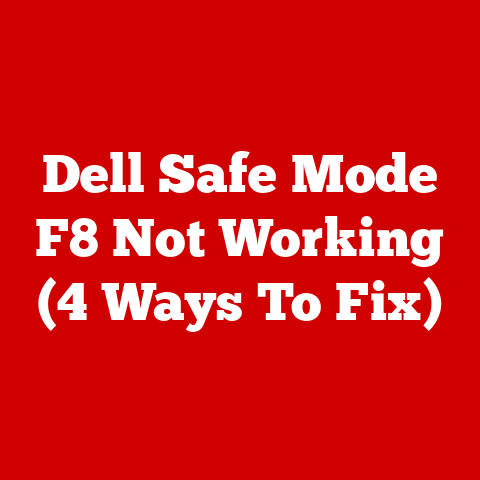
The F8 button may be manually enabled by going to the Configuration Management tool (MSConfig) and selecting the Startup tab.You could also attempt to launch Safe Mode by holding down…
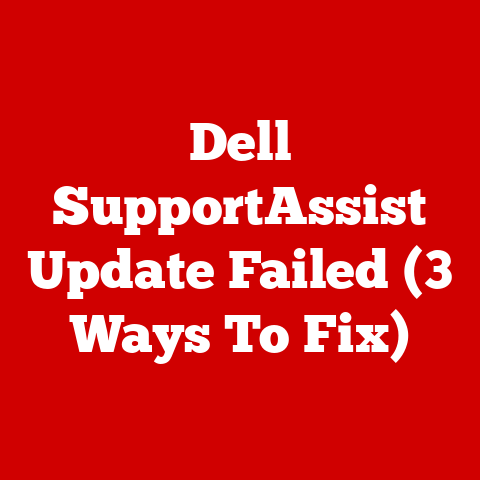
First, consider changing the new Dell-logo-white-small-folder in the resource fill; secondly, ensure your Dell computer has the latest version of Windows 10; third, remove all Dell Support Center components to…
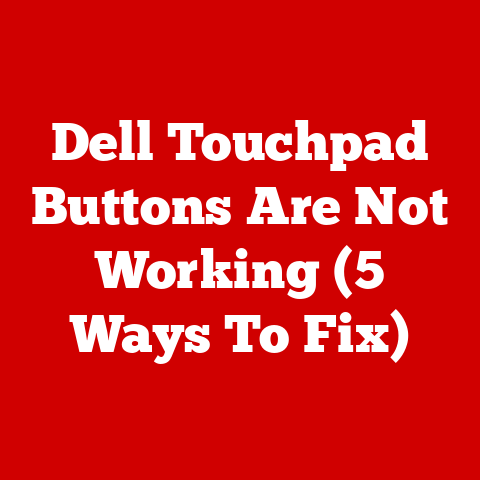
It would help if you turned on the Trackpad from the BIOS to fix this issue.Click the F2 button, F8 button, or Delete button to activate BIOS as quickly as…
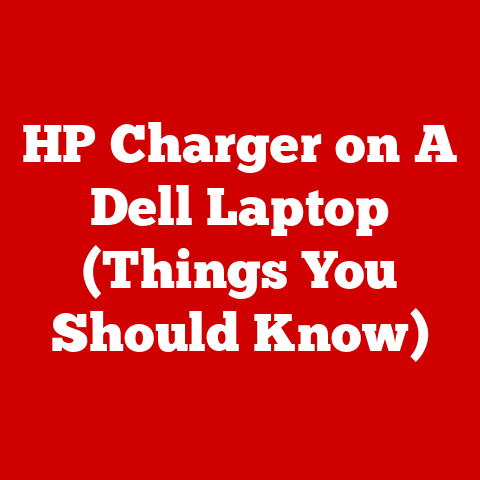
It isn’t advised to utilize an HP charger on a Dell pc because doing so risked harming the computer or making the adapter inoperable.Furthermore, non-Dell chargers lack a proprietary microchip…