Dell System Board Failure (4 Ways To Fix)
If you think your Dell computer is experiencing a system board failure there are a few steps that can be taken to correctly diagnose and solve the problem.The main solutions…
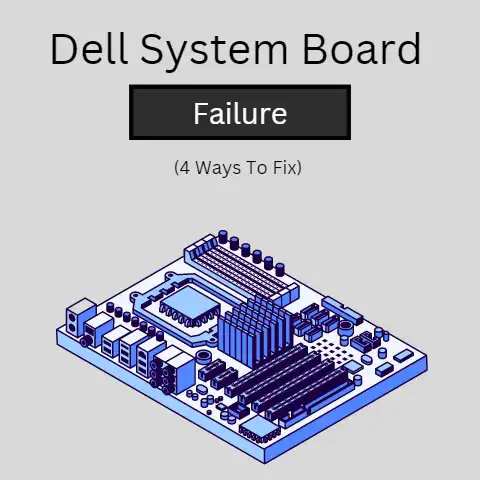
If you think your Dell computer is experiencing a system board failure there are a few steps that can be taken to correctly diagnose and solve the problem.The main solutions…
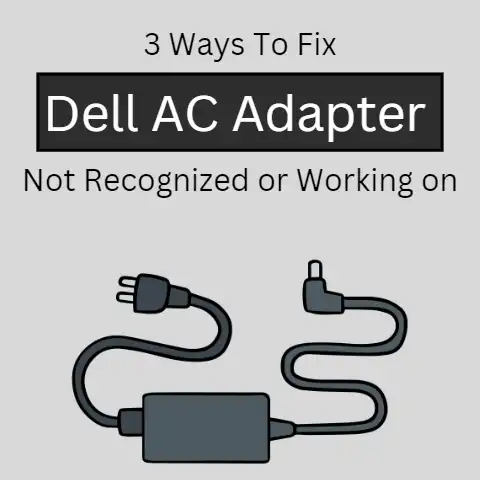
AC adaptor not working error in your dell laptop might come as a surprise to you.But worry not, as the here-mentioned AC adaptor is our daily in-use laptop charger.You might…

To resolve the issue of two beeps on startup for a Dell computer, first, check the memory (RAM) and ensure that it is properly installed and configured.If the issue persists,…
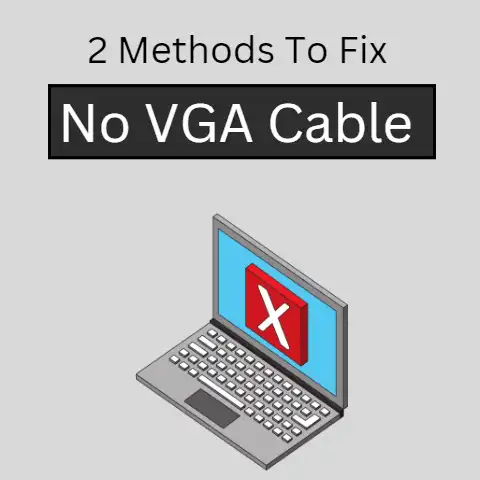
No VGA cable error in Dell laptops, and the laptop runs into the power save mode in the next 5 minutes.In such as case, you first should check if the…
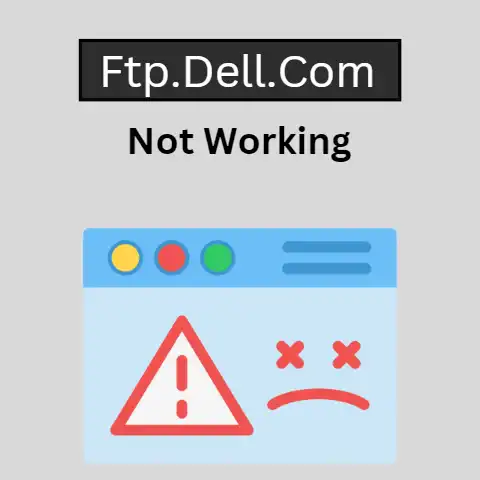
When downloading the system update on dell machines, you might run into the error dell.ftp.com, which is reasonable.Dell EMC (a part of Dell Technologies) has retired the ftp.dell.com and shifted…
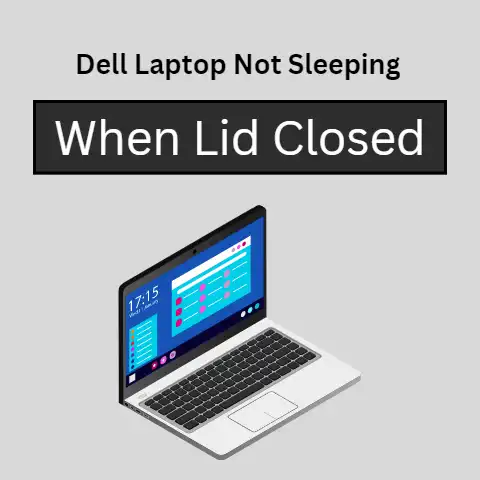
Your Dell laptop doesn’t sleep when you close its lid because you have not set the Windows power options correctly.For that, go to the control panel, and there you can…
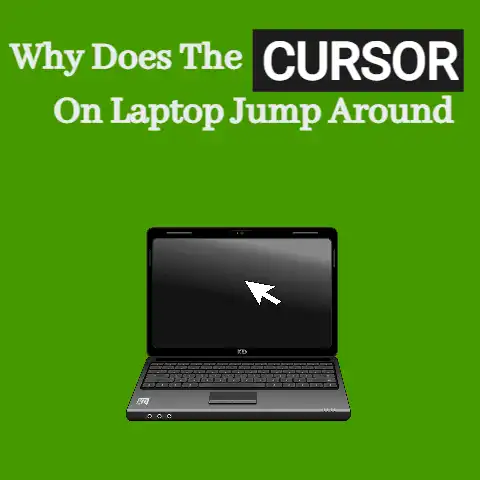
Have you ever experienced that irritating feeling when you type something and notice that it is typed between another word or wrongly in a sentence that was already complete?It happens…
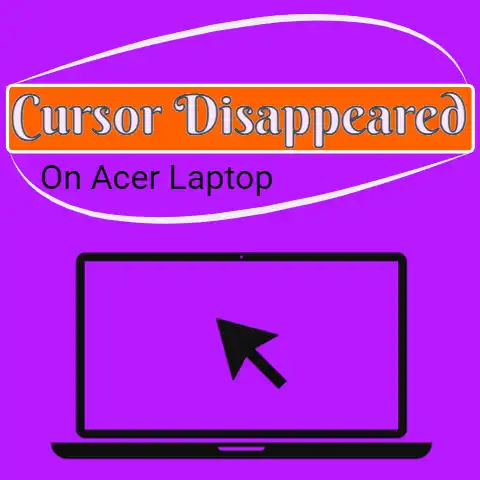
Acer laptop users do face the cursor disappearing issues.It is not a that serious issue to be worried about.It is solvable!To solve the “Disappearing cursor issue on Acer laptop”, you…
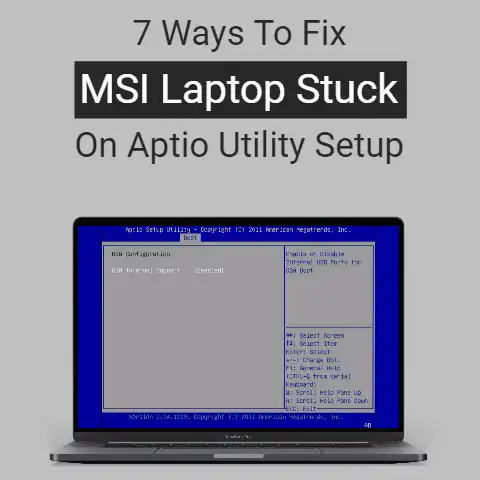
If your MIS laptop is stuck on the Aptio Utility Setup, there are different steps you can take to fix it.Some are a bit lengthy, while some require just a…
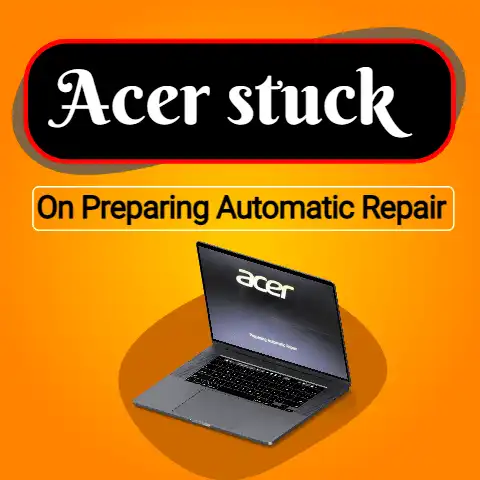
After running the windows troubleshooter to resolve certain issues while your Acer laptop is restarting to get the updates included, it might get stuck on the preparing automatic repair loop.It…