Chromebook Airplane Mode Fix (United Hack!)
Can’t access entertainment on that flight? No problem, let’s get your Acer Chromebook in airplane mode. Click the status area in the lower right corner and select the Airplane Mode…

Can’t access entertainment on that flight? No problem, let’s get your Acer Chromebook in airplane mode. Click the status area in the lower right corner and select the Airplane Mode…
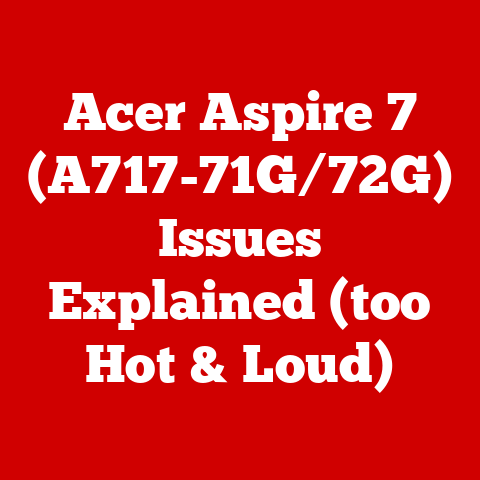
Here is a 4993-word long guide on troubleshooting common issues with the Acer Aspire 7 A717 laptop, focused on overheating and loud fan noise problems.I have structured it as a…

Laptops have become an indispensable computing device for many users today.Their portable form factor and powerful capabilities allow us to work, play, and stay connected on-the-go.However, like any electronic device, laptops can also experience technical issues over time.Identifying and troubleshooting these problems quickly is…
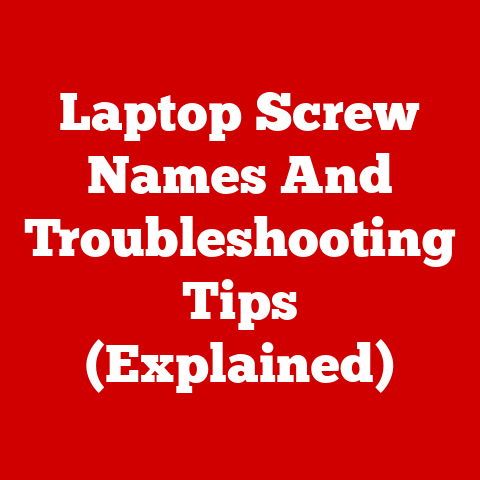
Knowing the names and functions of the various screws in your laptop is an important part of troubleshooting and repair.When a screw becomes loose or lost, it can cause components…
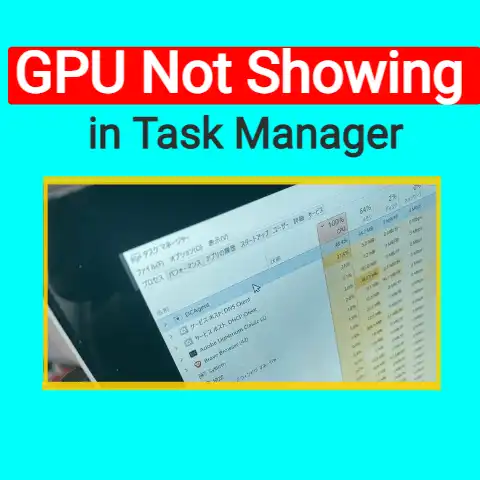
The Task Manager can provide real-time updates on the usage and performance of the computer’s GPU.With great enthusiasm, you open the Task Manager and search tirelessly only to find out…
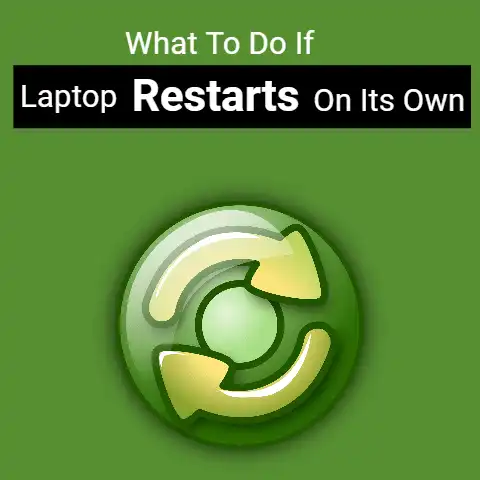
Laptops have become part of our lives, as we need them at home and in the office.It can be quite disheartening if your Laptop keeps restarting when you are in…
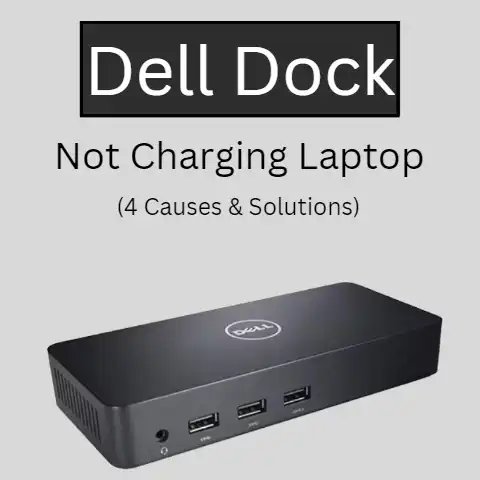
If your dell dock is not charging your laptop, there must be a problem with the AC adapters or the charging socket.First, check for the LED light in your laptop…
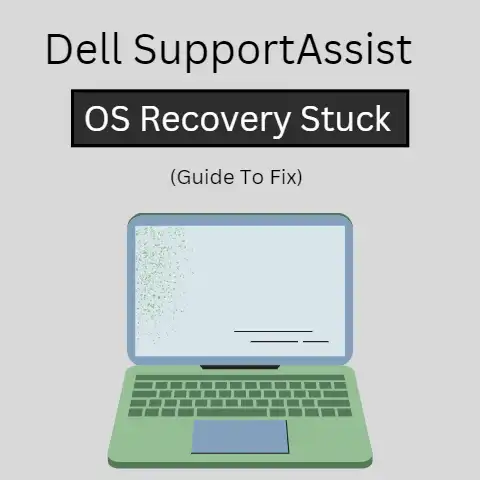
If Dell Support Assist OS Recovery is stuck, one solution is to restart the computer and try the recovery process again.If the issue persists, make sure that the computer is…
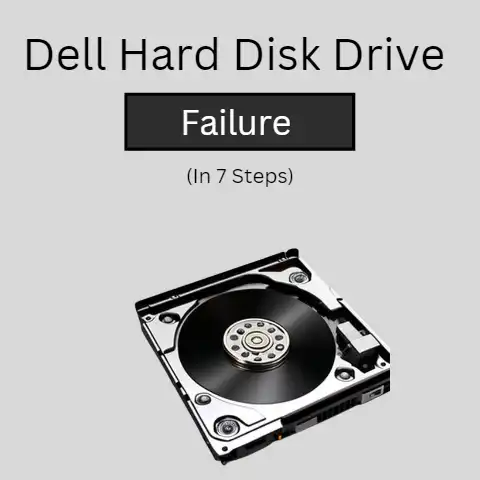
your hard drive can fail due to the power supply unit (PSU) isn’t functioning correctly or if it is damaged physically. Make sure your hard drive is working perfectly and…
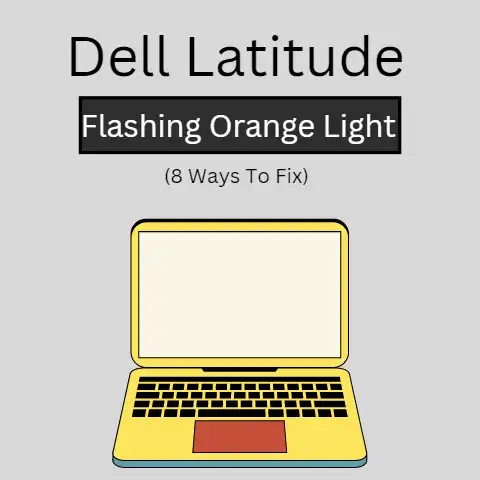
If your Dell device’s firmware update is stuck at 0%, there are a few steps you can take to try and resolve the issue.One solution is to simply restart the…