Displayport Not Working (3 Cable Fixes)
Ever had the frustration of setting up your monitor, only to find that your DisplayPort isn’t working? You’re not alone. This issue can be a real headache, especially when you…
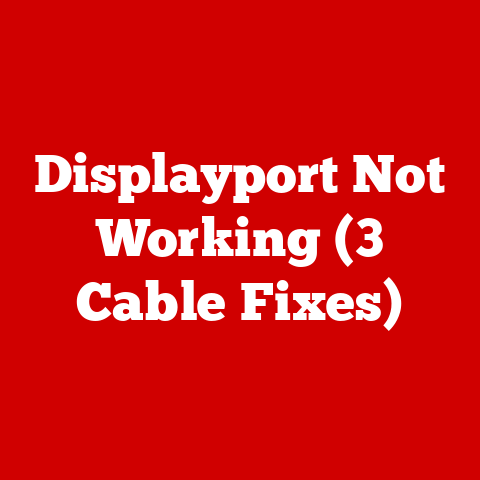
Ever had the frustration of setting up your monitor, only to find that your DisplayPort isn’t working? You’re not alone. This issue can be a real headache, especially when you…
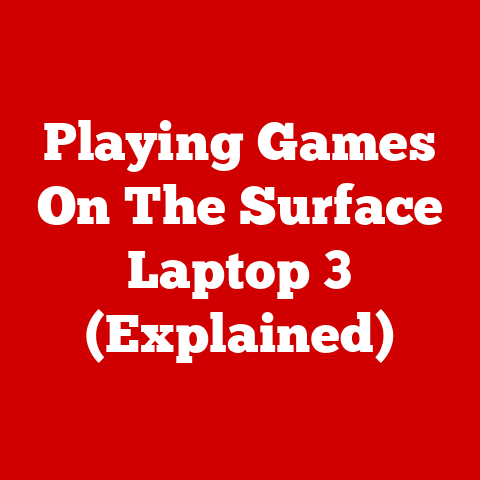
The Surface Laptop 3 is a powerful laptop capable of running many of the latest games. With its modern hardware including Intel 10th generation processors and Intel Iris Plus graphics,…
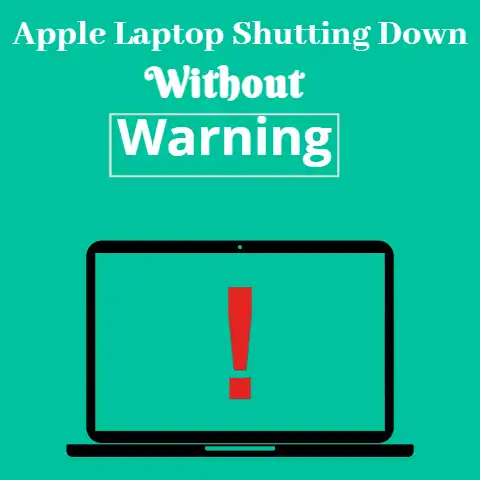
Around the globe, Apple devices are thought to be the perfect ones.If anyone wants the most stylish and reliable laptop, Mac Book is the first that comes to mind.And if…

Spending hours on laptops can impact our wellness, making the right choice essential.I recall my first laptop purchase—a frustrating experience that taught me a lot.That’s why we’re exploring the Inspiron…
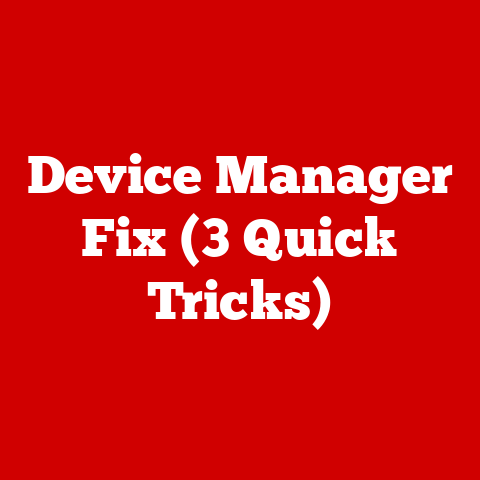
Do you find yourself tweaking your computer settings to make everything just right?I’m exactly the same way.Customizing your device to fit your needs is both rewarding and sometimes necessary.But when…

First, update your laptop’s keyboard drivers and firmware to factory settings. If that doesn’t reveal backlight controls, download Acer’s Keyboard Backlight Manager utility. If unavailable, use third party macro software…

Enhancing the bass on your computer can be a game-changer for your audio experience.Whether you’re immersed in a movie, grooving to some music, or engaging in an intense gaming session,…
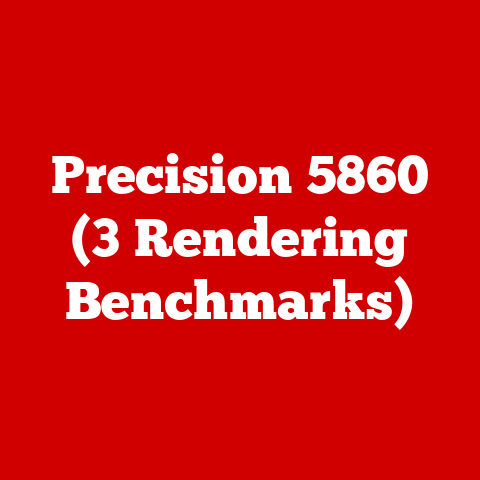
Have you ever found yourself scratching your head, trying to figure out how well your computer handles rendering tasks? If so, you’re in good company. Many of us, including myself,…
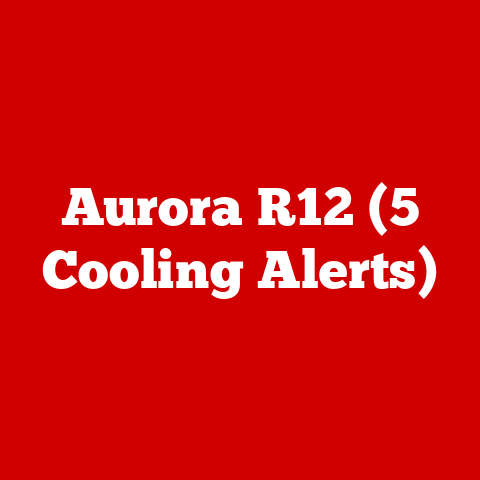
Ever faced those annoying cooling alerts on your Aurora R12?It’s like your PC’s shouting for help, and you’re left wondering what went wrong.Trust me, I’ve been there, staring at the…
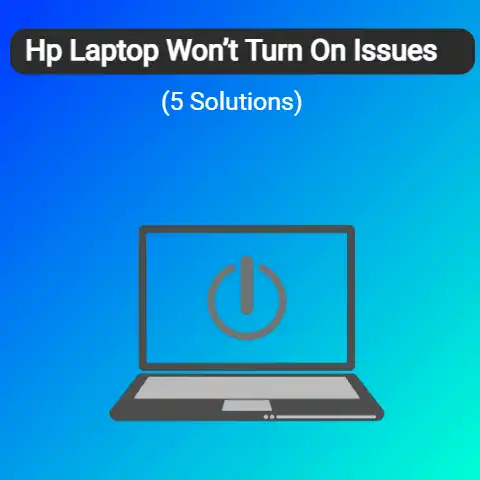
As we all know, in today’s world, Laptop has become an essential part of our lives. We cannot expect our lives to function normally without a computer or desktop.And nowadays…