6 Solutions For Typing In Word But No Letters Appear
The keyboard on the Windows PC likes to spin around. This can have different causes and just different effects.Here we have recorded the typical errors and their solution if the…
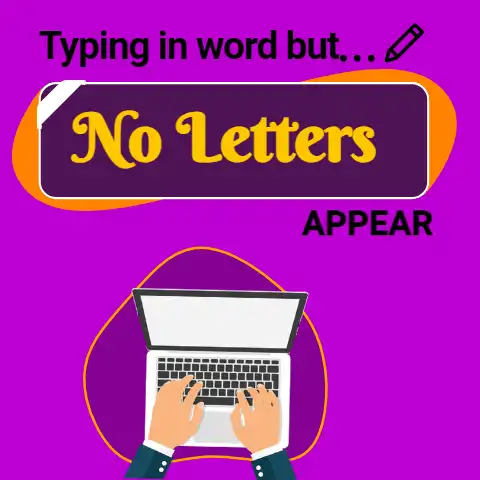
The keyboard on the Windows PC likes to spin around. This can have different causes and just different effects.Here we have recorded the typical errors and their solution if the…
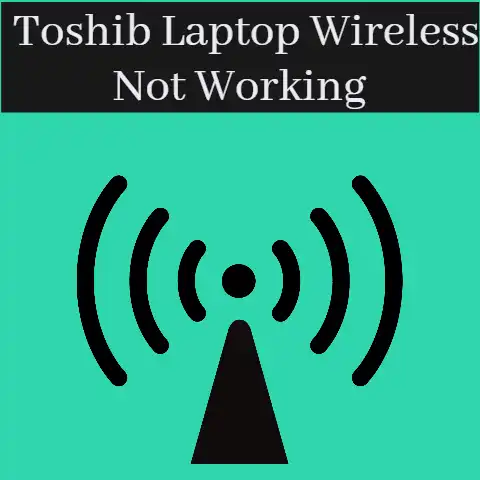
Toshiba is one of the most popular Laptop brands.But if you are a Toshiba Laptop user, I’m sure you are likely to experience hitches in your wireless connection.This is a…
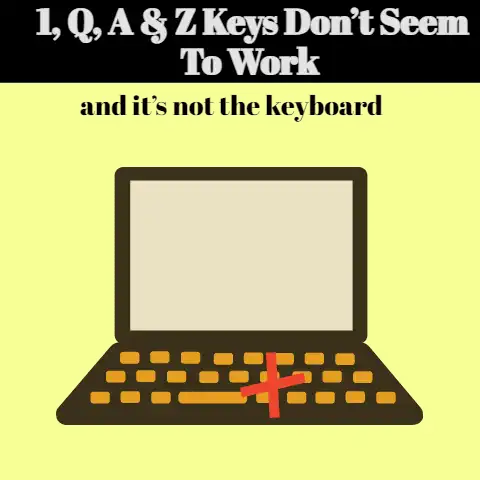
This issue is usually because of trouble in the device drivers.A simple solution to make the keys work again is to uninstall the drivers from the system settings and then…
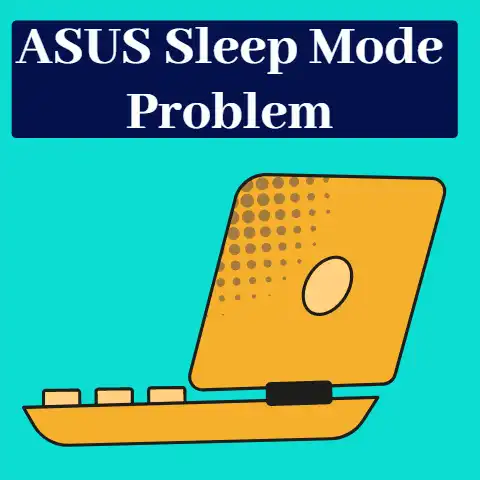
If your Asus laptop goes to sleep randomly while it’s still being used, here are methods to fix the laptop randomly goes to sleep.According to many Asus laptop users, the…
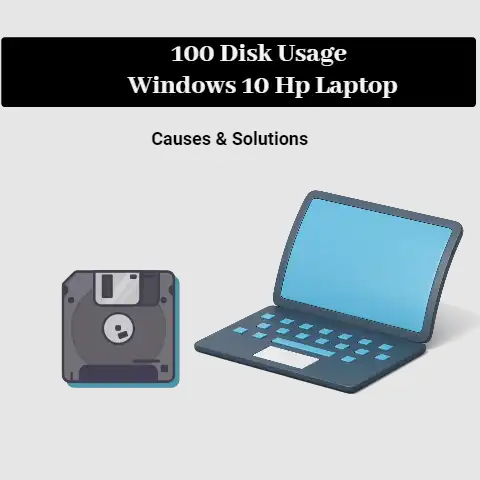
The 100-disk usage error can cause your PC to slow down.It can occur due to different reasons such as malware, outdated Windows, and faulty hard disks.There are easy solutions to…

If you are tech-savvy or an ardent computer user, I guess you’ve come across the HDMI and flash drive before.The two items are very useful in transferring digital items from…
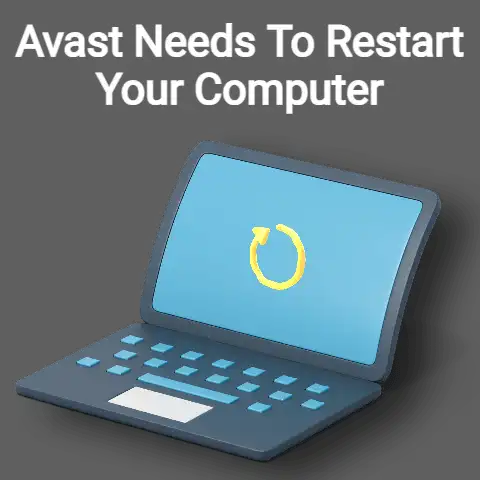
This is a problem that users have reported to have faced.In this issue, Avast starts asking you to restart your computer.According to some users, this is a repeated occurrence and…
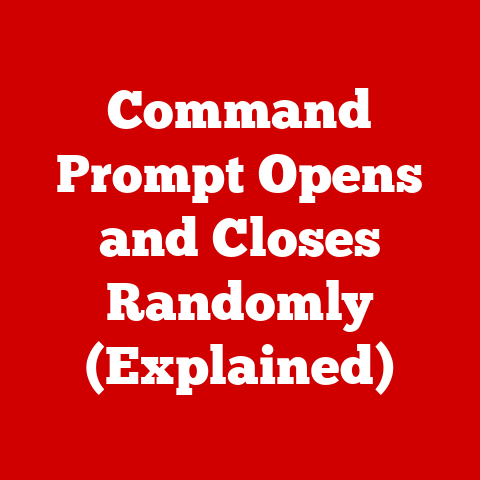
Windows command prompt is the command-line interface that is used for interactions using some of the predefined set of commands.Most of the tasks that are performed using the command-line interface…
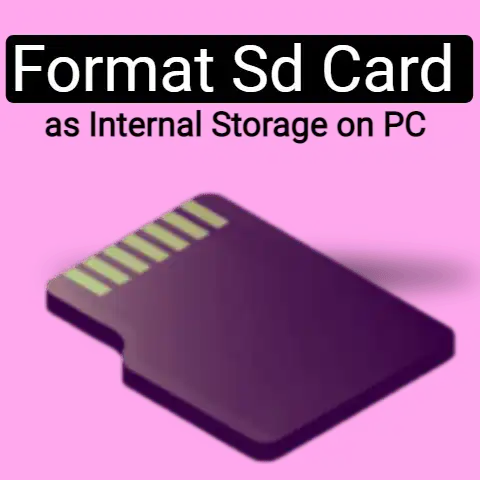
Are you trying to make your SD card part of your internal storage but don’t see an option anymore?Don’t worry; there is an easy solution to this issue. Continue reading…
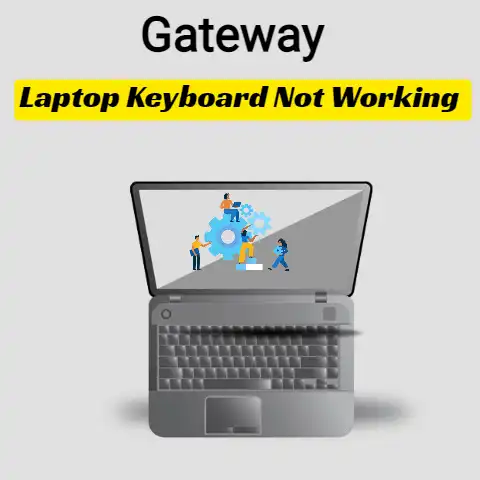
A laptop without a functional keyboard is a cabbage. No one would deny its usefulness in the Laptop system.Ranging from typing and coding to designing, the use of keyboards is…