XPS 9520 (5 4k Display Tips)
I remember the day I unboxed my Dell XPS 9520.The excitement of setting up a new laptop was palpable, but there was an underlying concern.How do I get the most…
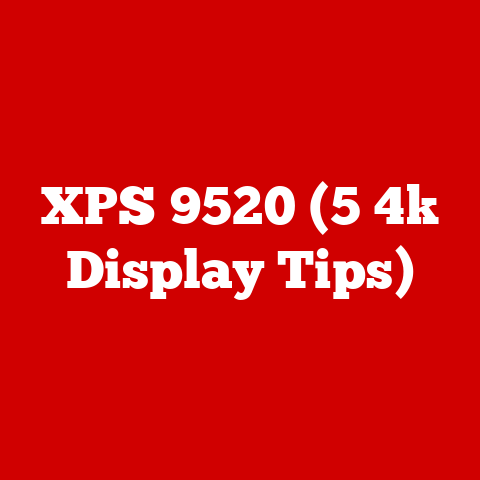
I remember the day I unboxed my Dell XPS 9520.The excitement of setting up a new laptop was palpable, but there was an underlying concern.How do I get the most…
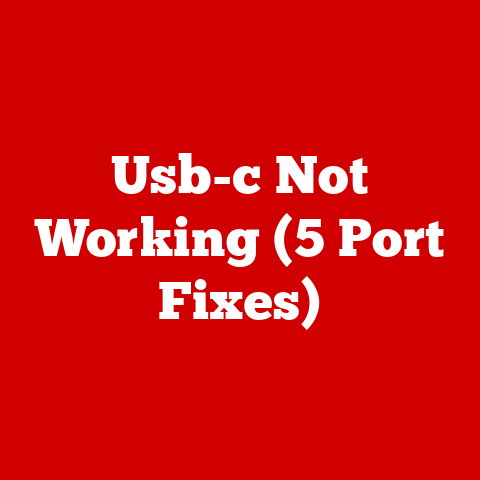
There’s a common myth that USB-C ports are the ultimate, flawless solution for connectivity.They’re incredibly versatile, indeed, but they can still run into issues.If you’re frustrated with a USB-C port…
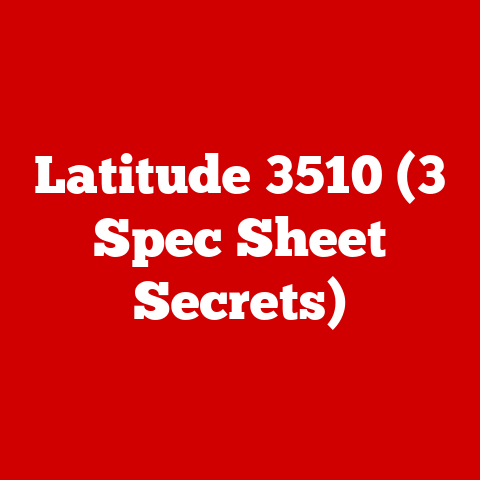
I’ve spent countless hours tinkering with gadgets, and one laptop that always piques my interest is the Dell Latitude 3510.With its sleek design and robust features, it’s a solid choice…
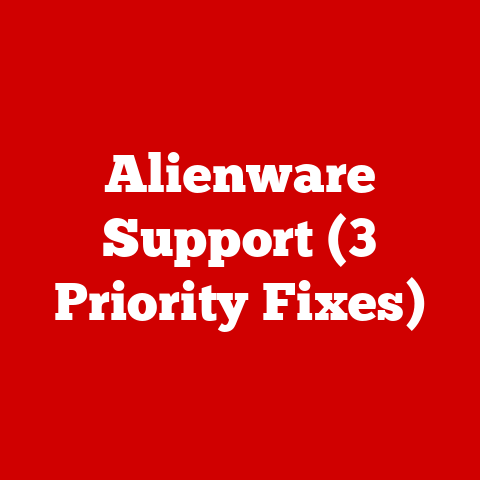
1. Overheating IssuesAlienware laptops often pack powerful processors and graphics cards, making them susceptible to overheating.Overheating can result in performance drops, unexpected shutdowns, and long-term damage to internal components.Identifying OverheatingBefore…
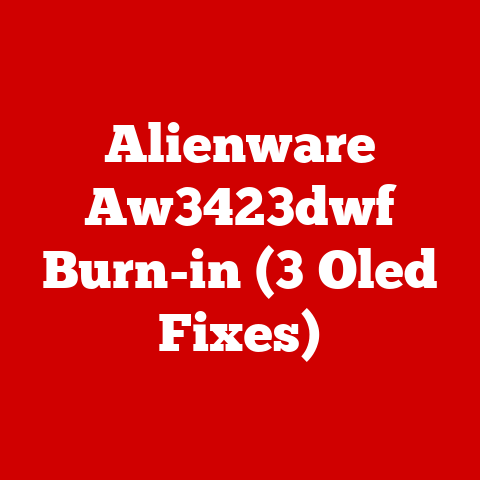
I recall the thrill of unboxing my Alienware AW3423DWF—an OLED monitor that promised stunning visuals and a gaming experience like no other.I couldn’t wait to dive into my favorite games,…
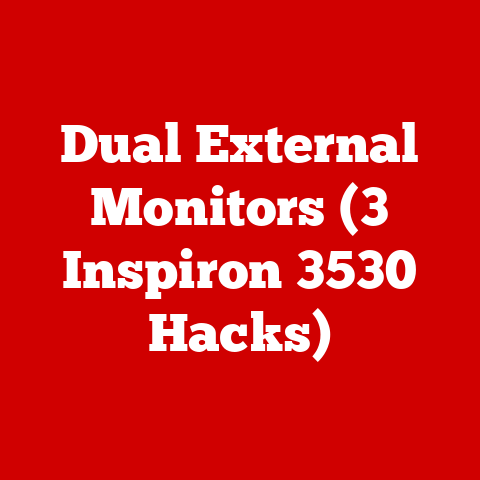
Have you ever found yourself squinting at your laptop screen, wishing for more space to juggle multiple tasks?If you own a Dell Inspiron 3530, I’ve got some exciting news for…
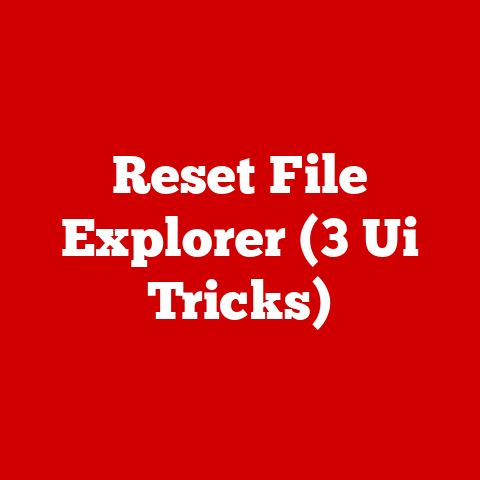
File Explorer, the tool we use almost daily on Windows to manage files, can sometimes become sluggish or unresponsive.It’s a common hassle that leaves many users scratching their heads.Why does…
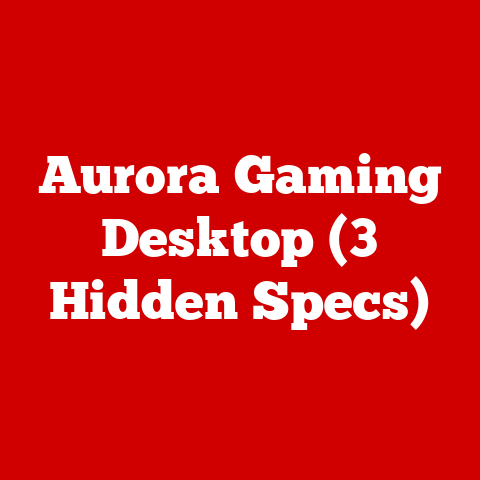
I remember the first time I set eyes on the Aurora Gaming Desktop at a local gaming convention.The event was buzzing with excitement, and the moment I approached the Alienware…

Having a laptop that won’t hold a charge can be extremely frustrating. However, troubleshooting battery issues is an important skill all laptop users should have.This step-by-step guide will provide solutions for common battery problems, explain how to prevent issues from occurring, and give tips to…
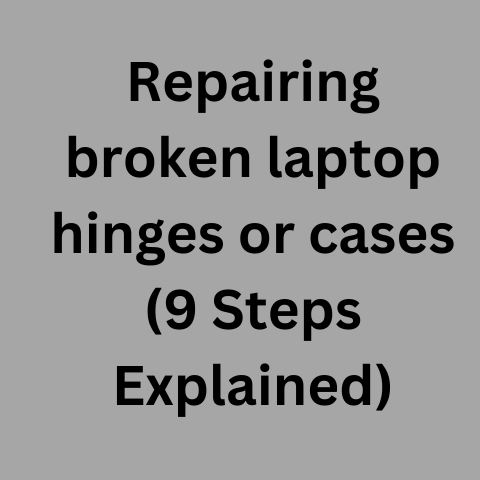
Don’t despair if your laptop’s hinge or case cracks – this can often be an easy DIY fix.Carefully apply a strong, fast-drying epoxy along the break using a toothpick.Clamp the…