Mac Book Pro Mid 2012 Processor Upgrade (Ultimate Guide)
Well, many times, we might want to have a processor with higher specifications and configurations than the ones in which your MacBook is originally configured.It might sound very easy and…
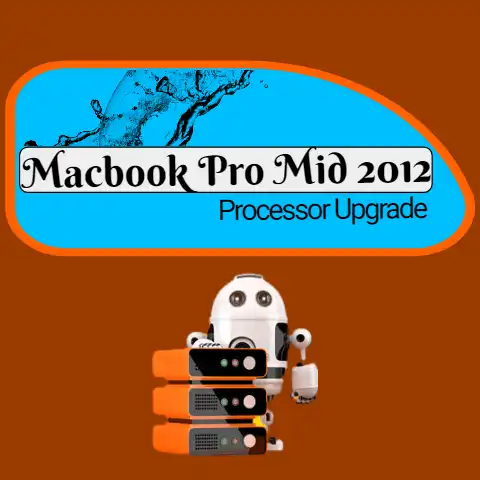
Well, many times, we might want to have a processor with higher specifications and configurations than the ones in which your MacBook is originally configured.It might sound very easy and…

Seeing the irritating “connected but no internet” error on your Windows PC?don’t worry, you aren’t alone infacing this problem.Many Windows users have mentioned this problem, but the good news is-…
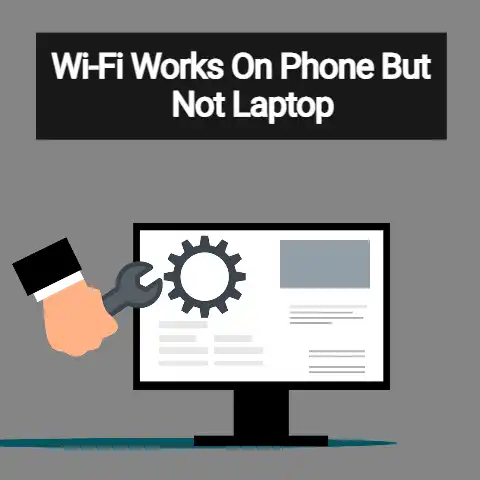
Wi-Fi is a wireless networking technology that allows devices such as laptops and phones to interface with the internet. A cell phone is a great device to make phone calls…
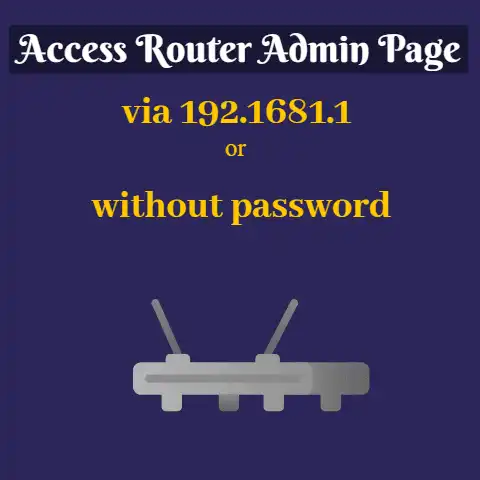
A router is a device or hardware which is used in connecting the local network (computers) to the internet.Routers are critical in networking.Router admin pages are the protective cover for…

If your laptop is not connecting to 5GHz Wi-Fi, there are many reasons why that is happening.To counter this problem, you must understand the cause behind the issue.After that, you…

Apple allows some of the applications that were developed for the iPhone to be used on a computer with the macOS operating system.Others, on the other hand, will need an…
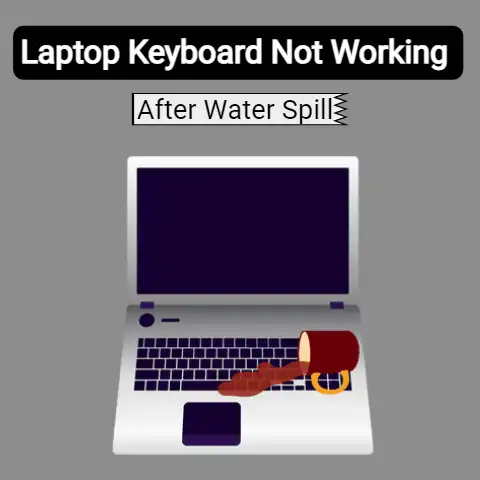
It is a ritual for many.Have a piping hot coffee or tea, or a cold refreshing drink, while using your laptop.That drink stimulates you, quenches your thirst, accompanies you, and…

Have you ever been working with your Acer laptop and while working on the Acer care center, it has been “frozen” halfway through when initializing and does not respond to…
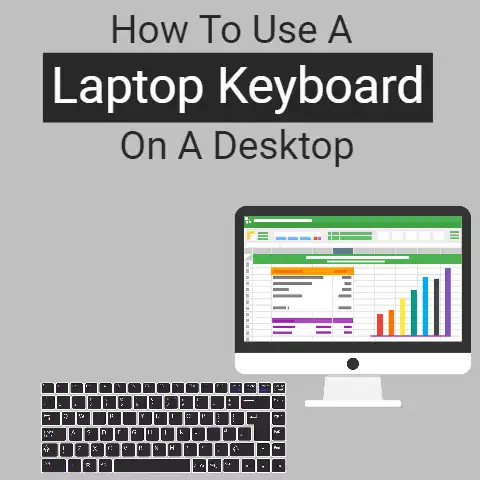
The world of ICT has evolved over the years and many rigorous tasks that seemed impossible in the past can now be done with ease.If you own a desktop and…
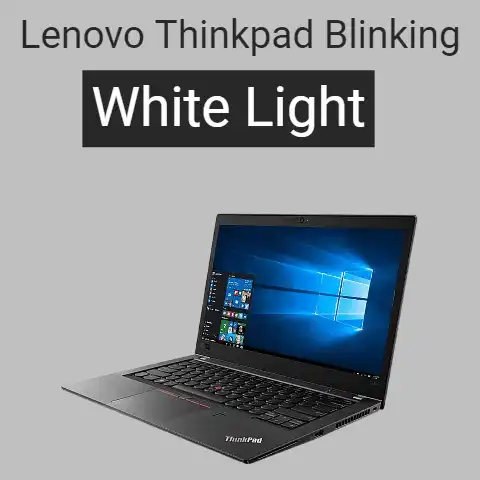
Sometimes the Thinkpad of Lenovo Laptops blinks white light to the amazement of the user.This article will highlight the reasons for this, what a solid and a blinking white light…