How To Connect A Laptop To TV Without HDMI (Wireless!)
It is not really strange to see the TV monitor projecting the laptop.This procedure of connecting your TV screen to your laptop is made easy by the latest trend of…

It is not really strange to see the TV monitor projecting the laptop.This procedure of connecting your TV screen to your laptop is made easy by the latest trend of…
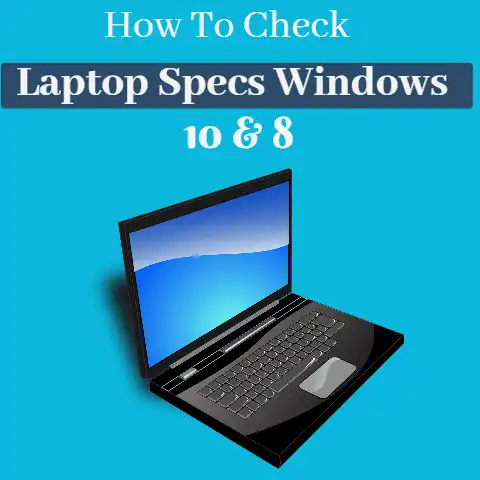
For you to know the best laptop, the specifications determine a lot.You must know the right specs for a laptop that you need.In every laptop, you will find different ways…

The problem of freezing a computer is never an enjoyable experience.It can keep you hanging while in the middle of an important job or even while you zoom in on…
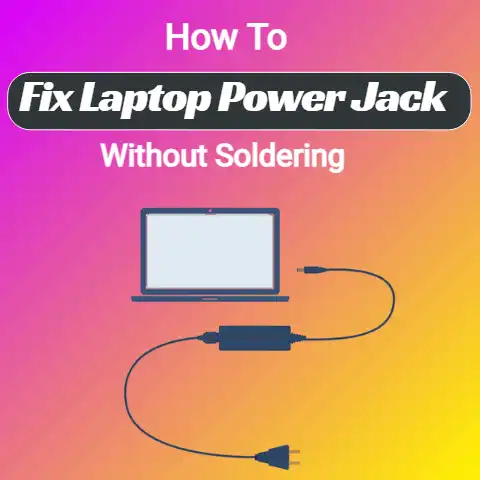
What action will you take if your Laptop displays a low battery?I am very sure that you would reach out for your laptop charger, right?What if the charger refuses to…
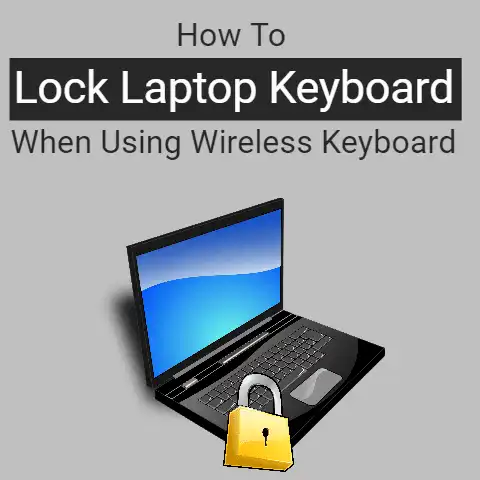
An external wireless keyboard can serve you a great deal, especially if you want the body of your laptop to remain without scratches.You can actually use your Wireless keyboard without…
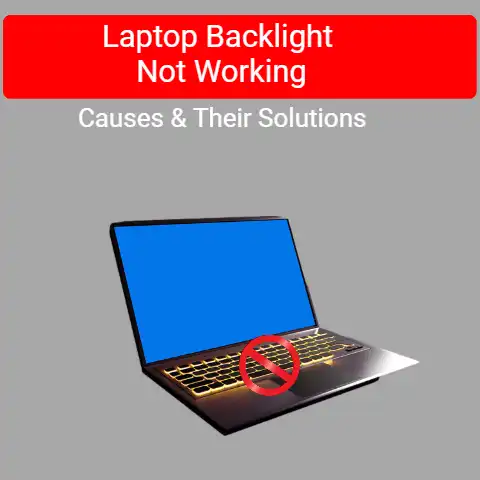
What to do if you’re faced with such a difficulty?1Identify The ProblemThe screen is dim often means that the problem is with the inverter.The backlight gets affixed with the inverter…

Does your HP laptop screen go black after or before login?Looking at what went wrong and how to fix HP laptop black screen problem, this article is for you.Having a…
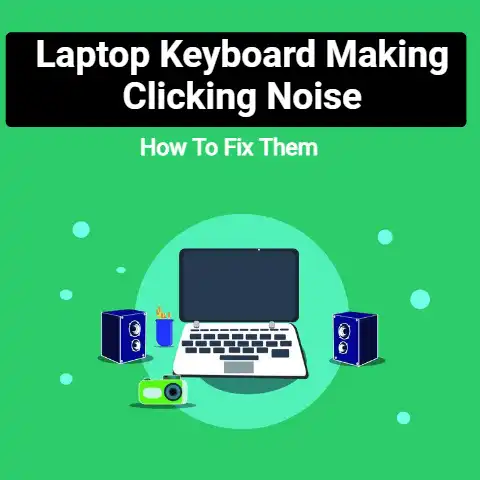
Generally, MAC and Windows laptop users face a common problem.They tell that their laptop keyboard is making a clicking noise.Besides, the keyword is not typing any character or typing extra…
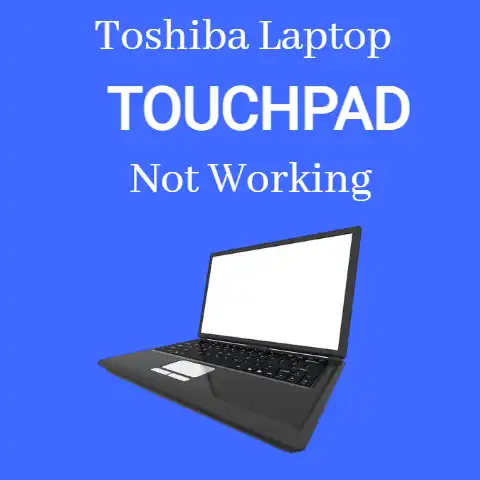
Swiping, pinching, tapping…..you try using the touchpad on your Toshiba laptop, but the mouse cursor doesn’t respond.You continuously swipe at the touchpad hoping for it to begin functioning once again,…
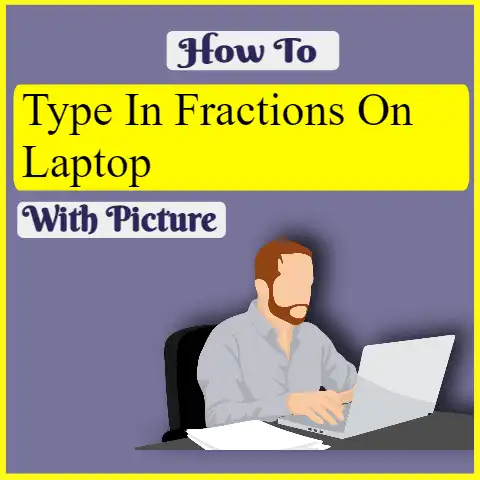
Do you think it’s hard work to copy-paste images of fractions for your papers all the time?Whether you’re a teacher, a researcher, or a student, this article will show you…