2 Amber 7 White Dell (5 Steps To Fix)
Dell 2 amber 7 white led light blink indicates an LCD failure.If you are facing, 2 amber 7 white led blink in the dell, the quickest thing you must do…
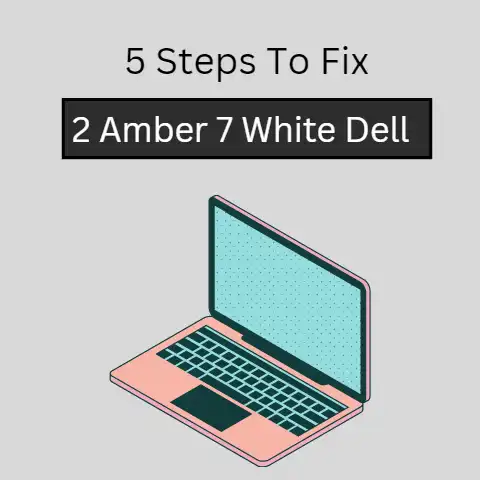
Dell 2 amber 7 white led light blink indicates an LCD failure.If you are facing, 2 amber 7 white led blink in the dell, the quickest thing you must do…
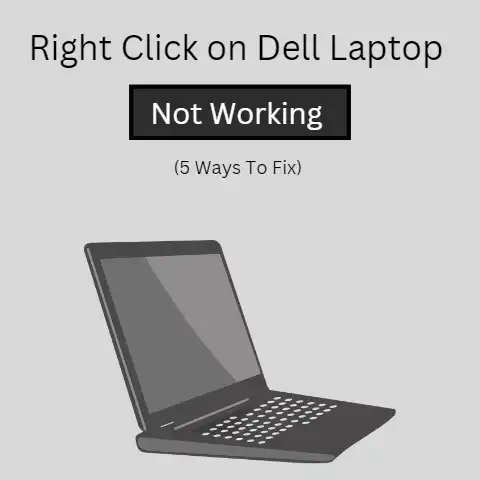
If the right-click on your Dell laptop is not functioning then the best solutions to solve the problem are cleaning the touchpad, running Dell diagnostics, configuring the touchpad settings, performing…
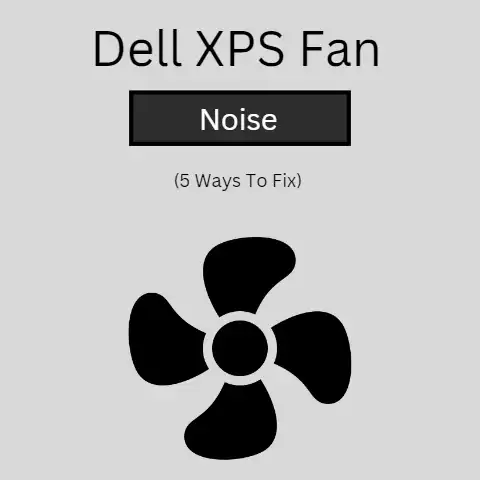
Noise generally as we all know is an unpleasant sound, and when you have noise coming out of your PC it can sure be frustrating. You have this PC you use…
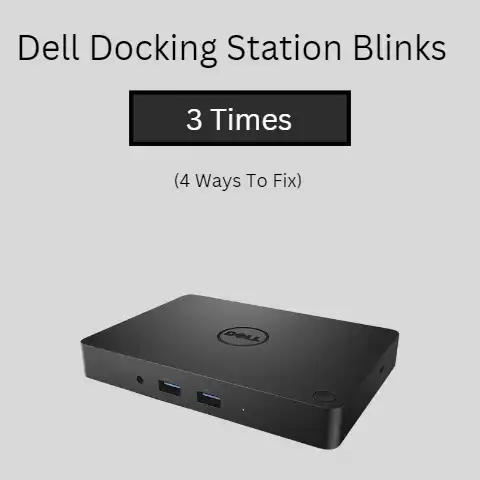
If your Dell docking station blinks 3 times but is not working then the best solutions are to check the docking station for damage, reset the docking station, update drivers,…
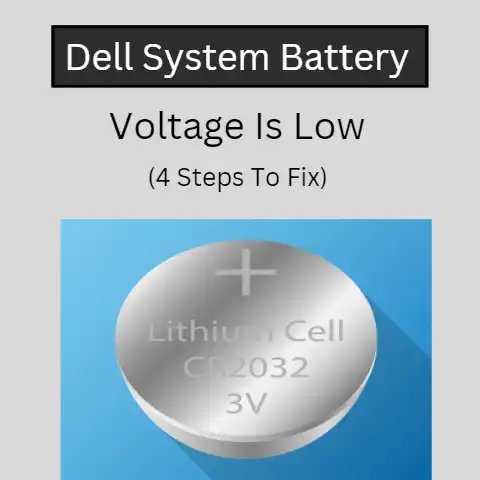
‘Dell system battery voltage is low’ appears in a report.The motherboard features a small battery, and it runs for several years.But, sometimes, bad batteries in a batch cause low voltage.However, we…
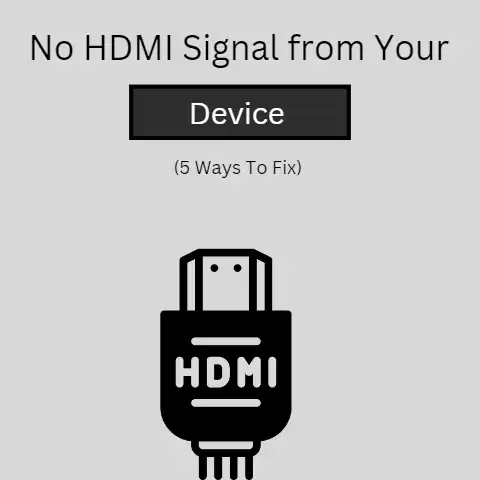
If your HDMI is not working on your Dell device the best solutions to solve this problem are checking the HDMI cable and HDMI ports, restarting the computer and reconnecting…
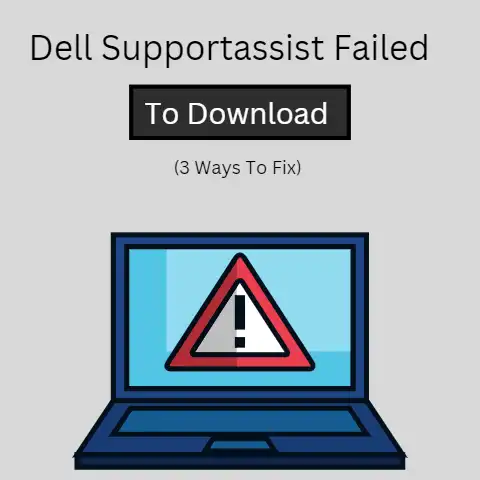
If your computer is unable to install Dell Supportassist, this problem can best be solved by running a clean install of Dell Supportassist, updating your computer to the latest windows…
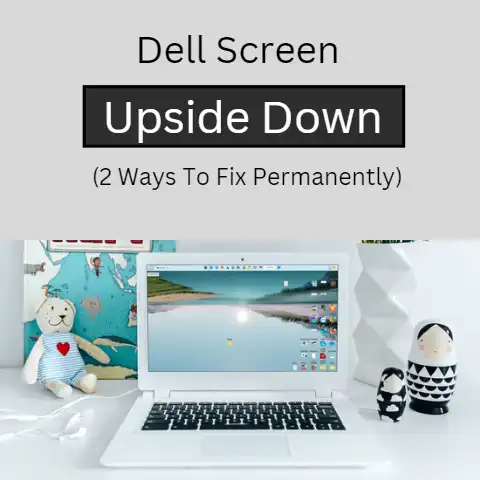
Is your Dell screen upside down? It may happen accidentally when we hit the keyboard keys and turn the screen upside down.The process is to hold the CTRL and the ALT keys…
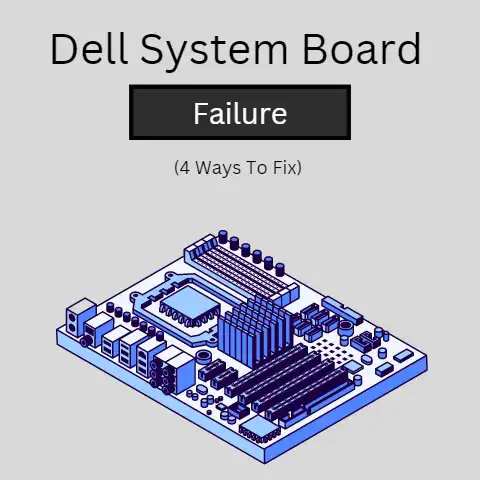
If you think your Dell computer is experiencing a system board failure there are a few steps that can be taken to correctly diagnose and solve the problem.The main solutions…
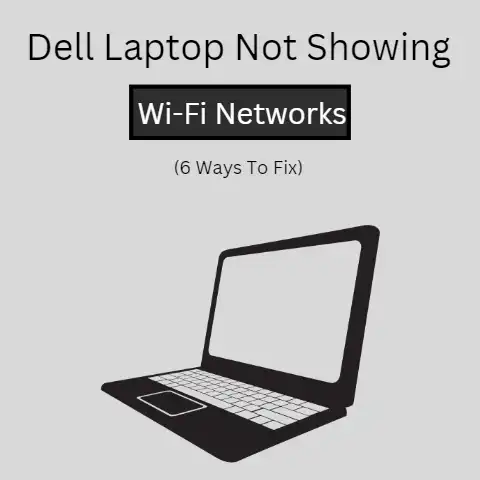
If your Dell Laptop is not showing the available Wi-Fi networks, the problem is most likely caused by an outdated network adapter driver.This problem can be solved by installing the…