Mouse Flashing Red Light (8 Ways To Fix)
A Logitech cordless mouse’s flashing red illumination indicates that the battery must be changed or recharged since it is getting low.Push the battery exit tab on the cordless mouse’s bottom…
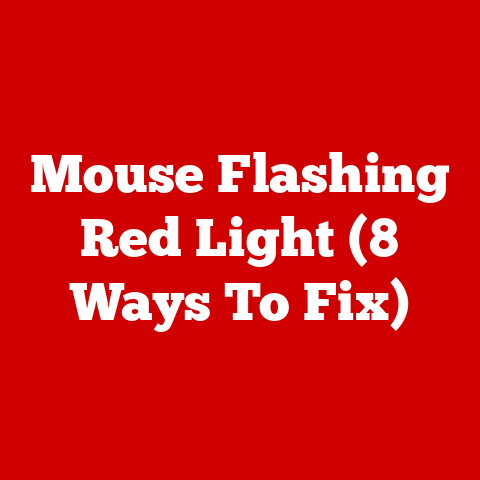
A Logitech cordless mouse’s flashing red illumination indicates that the battery must be changed or recharged since it is getting low.Push the battery exit tab on the cordless mouse’s bottom…
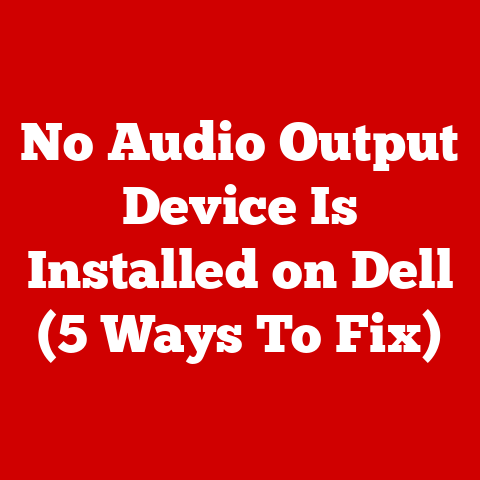
You appear to be encountering the “No Sound External Device is Loaded” problem on your Dell computer running Win 10.This prevents you from listening to any audio on your laptop,…
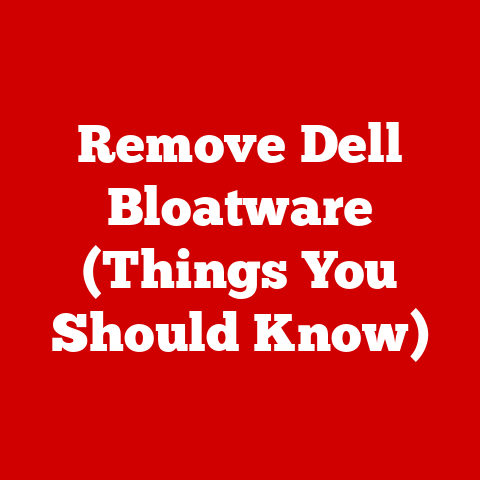
When removing dell bloatware, you’ll need to check out the applications when you have your Laptop.Simply scan the applications in your search bar to get started.The optimal course of action…
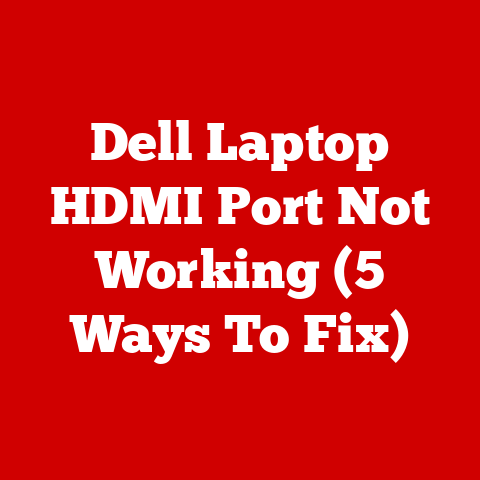
Attempt these fixes to see if they assist: Avoid using a different screen with your dell laptop since it will make your HDMI connections unreliable. Link the PC to a…
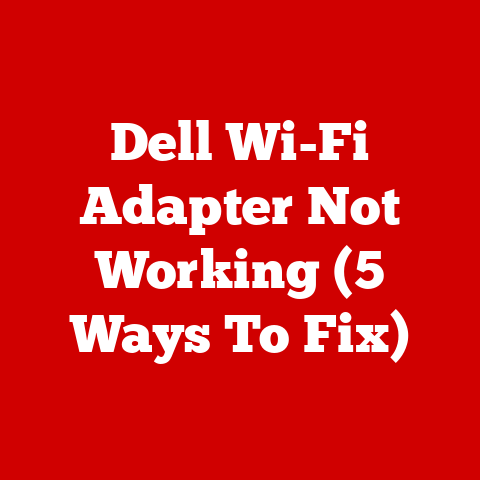
To enable your dell wifi adapter to work, try Right-clicking on your Wireless connectivity, which has a designation of wifi or Wireless Network Connection, then choose ‘Activate.’ Alternatively, you can…
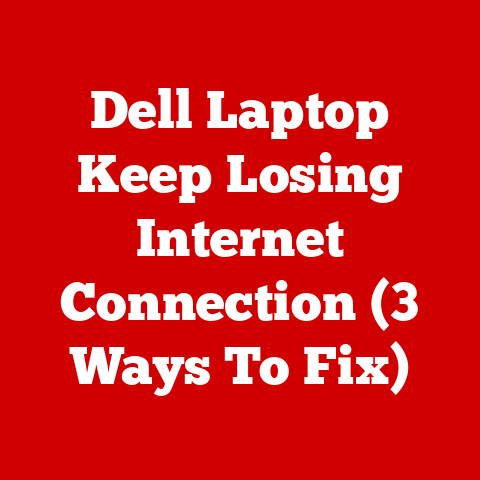
There could be several reasons why your Dell laptop keeps losing internet connection, such as issues with the router or modem, a weak signal strength, outdated network drivers, or conflicting…
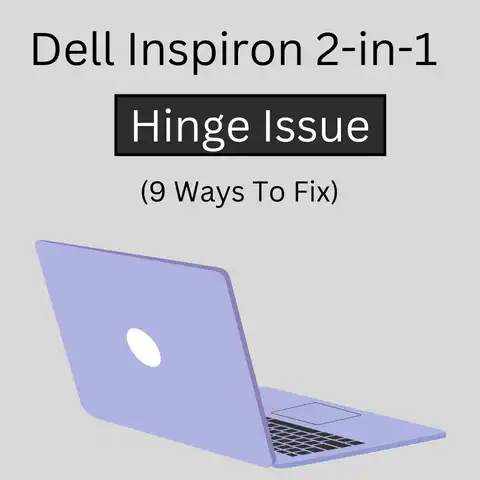
The amount of use and poor hinge design causes the most common problem of a Dell Inspiron 2-in-1 Hinge.It is down to low-quality plastic holes, taking a lot of pressure…
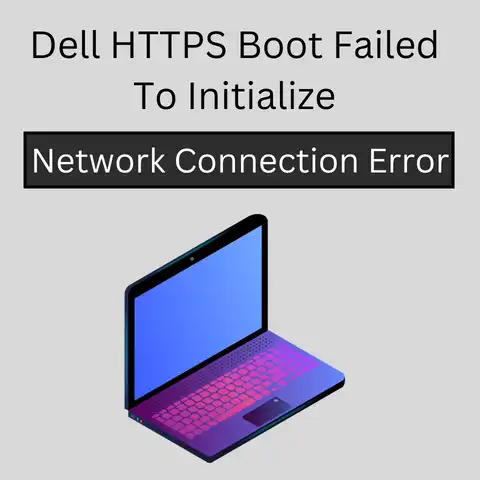
The leading cause of the Dell HTTPS boot failed to initialize network connection error is likely due to a BIOS setting that has not allocated enough resources to the device.To…
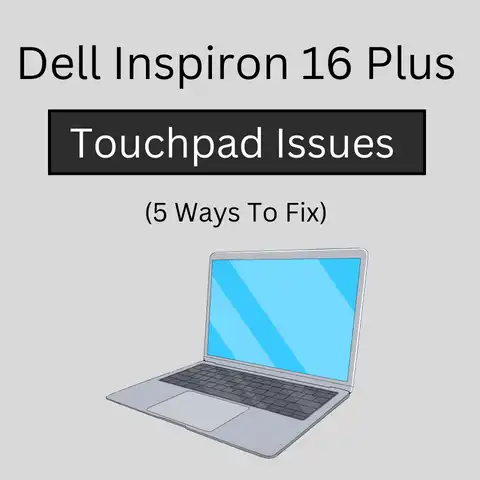
The touchpad problem from Dell Inspiron 16 plus is well-known now because it affects a third of the owners.The problem is a static buildup on the touchpad and inadequate grounding.To…
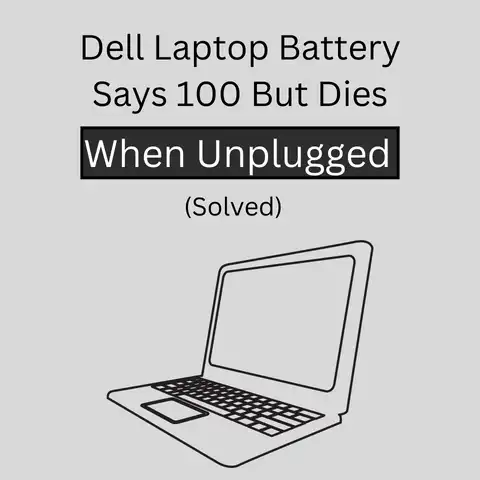
There are a few potential causes for this issue, including a malfunctioning battery, a problem with the charging circuit, or software-related issues.In some cases, it may be possible to resolve…