Chromebook Airplane Mode Fix (United Hack!)
Can’t access entertainment on that flight? No problem, let’s get your Acer Chromebook in airplane mode. Click the status area in the lower right corner and select the Airplane Mode…

Can’t access entertainment on that flight? No problem, let’s get your Acer Chromebook in airplane mode. Click the status area in the lower right corner and select the Airplane Mode…
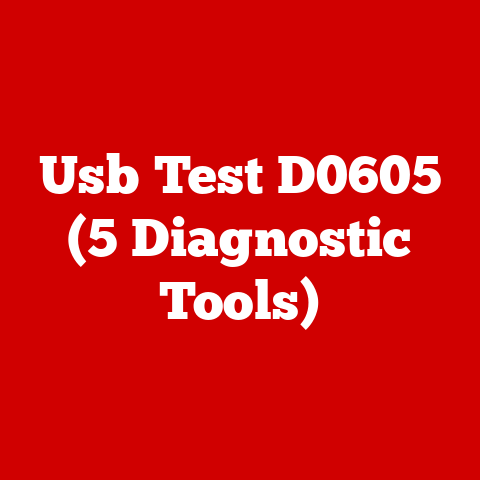
USB devices are essential in our daily computing lives, from keyboards and mice to printers and external hard drives.Yet, sometimes they just stop working, leaving us bewildered and frustrated.Have you…
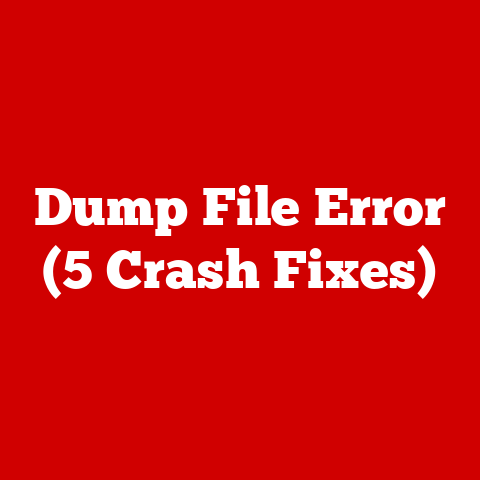
The dreaded dump file error. If you’ve been there, you know the frustration it brings. You’re in the middle of something important, and suddenly—BAM!—a crash. Your computer decides to take…
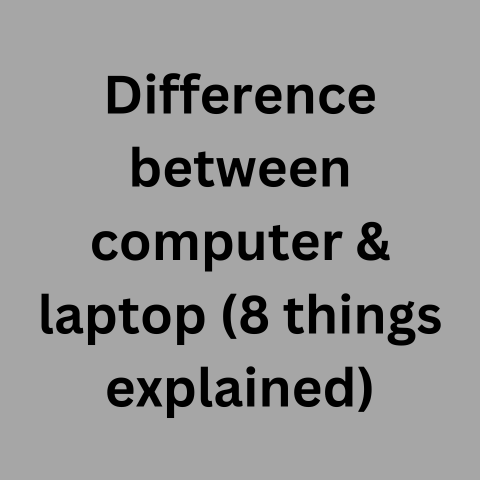
While similar, laptops are portable all-in-one computing devices designed for mobility, with integrated keyboards/displays but less customizable specs.Computers are expandable yet bulkier desktop machines optimized for customization and top performance…
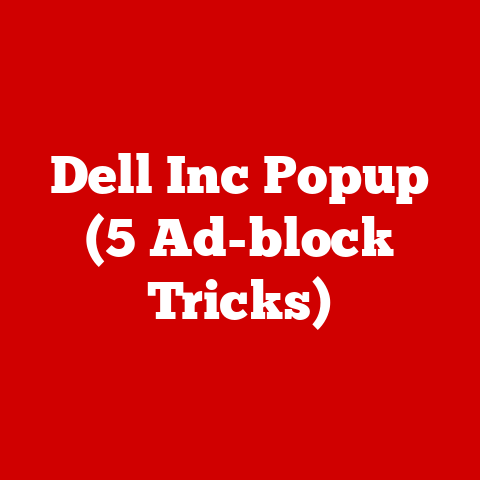
I’m familiar with the frustration those Dell Inc popups can cause, as they’re just determined to disrupt your workflow.But don’t worry, because I’ve delved deep into this problem and found…
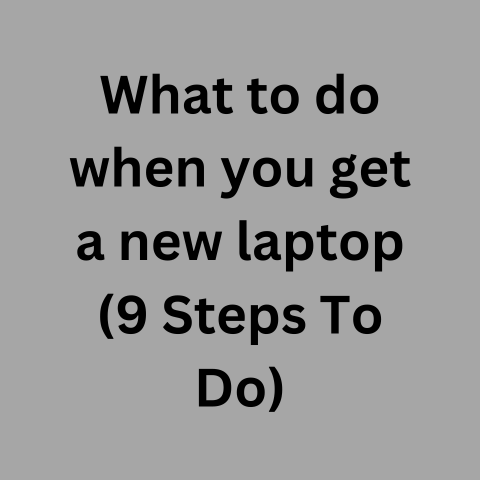
Fully charge and update your new laptop before first use. Install essential software like antivirus protection and productivity tools. Transfer data from old devices and back up new laptop files…
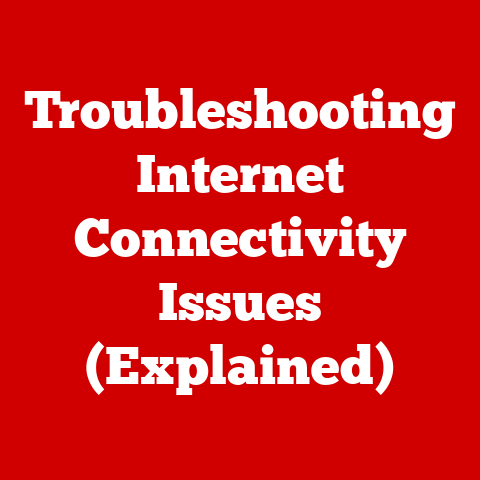
Having a laptop that cannot connect to the internet can be extremely frustrating.As we increasingly rely on our devices for work, entertainment, and communication, an internet connectivity issue prevents us…
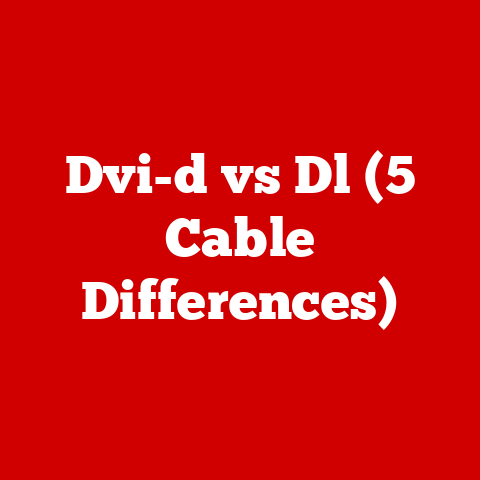
Have you ever found yourself tangled in a sea of cables, unsure which one is the right fit for your setup?You’re not alone.With technology evolving at lightning speed, display connections…
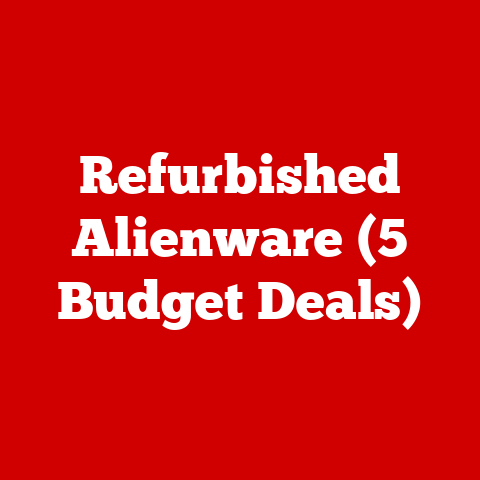
When I first started exploring refurbished laptops, I encountered many myths, particularly about durability.Some folks believed these machines were unreliable.However, my personal journey with refurbished laptops has taught me otherwise.I’ve…
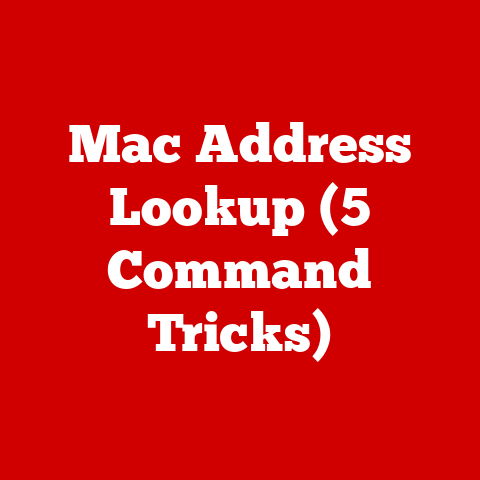
Before we get into the specific methods on how to look up a MAC address, let me share a little insight into why these addresses matter.Think of a MAC address…