Where To Buy Replacement Laptop Keys? (Found!)
Having a missing or damaged laptop key can be extremely frustrating.Not only does it make typing difficult, but it also diminishes the look and feel of your device.Replacing laptop keys…
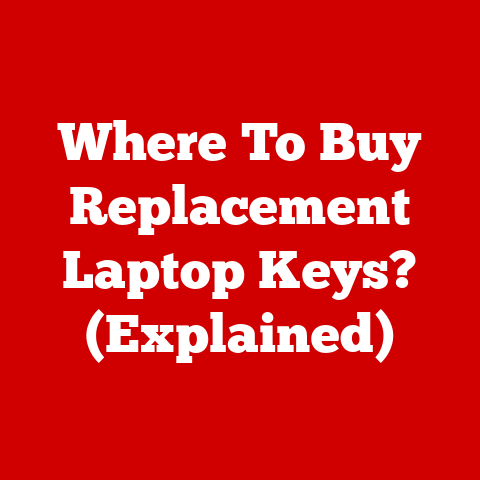
Having a missing or damaged laptop key can be extremely frustrating.Not only does it make typing difficult, but it also diminishes the look and feel of your device.Replacing laptop keys…
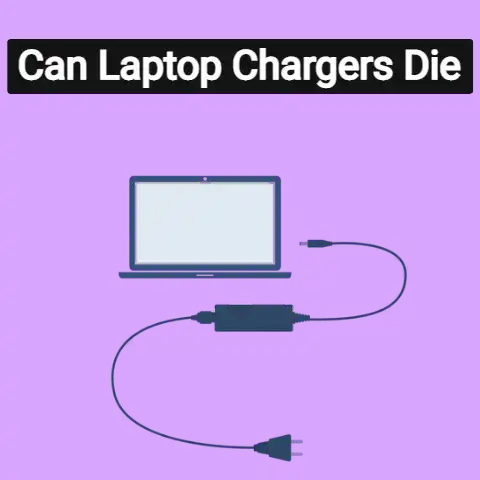
Yes, they do.It is not uncommon to hear about laptop chargers dying.As time goes by, they are going to get more and more worn out until finally, they are going…
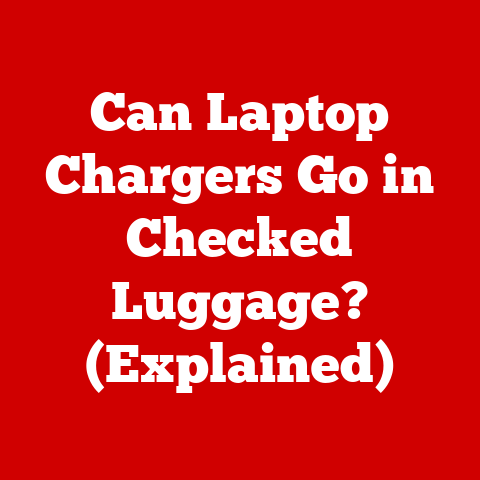
As frequent travelers know, transporting electronics on planes can be a confusing and frustrating experience.We rely on devices like laptops, tablets, and phones to stay connected and productive on the…
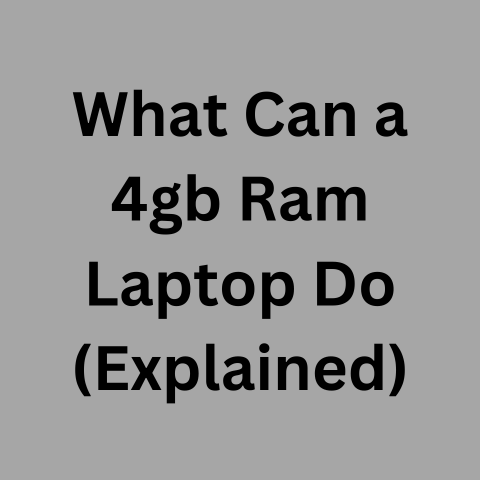
Optimize Windows, limit open apps, close unused browser tabs, clean install Windows, avoid multitasking, schedule intensive tasks separately, game with only vital apps running.If possible, upgrade RAM from 4GB to…
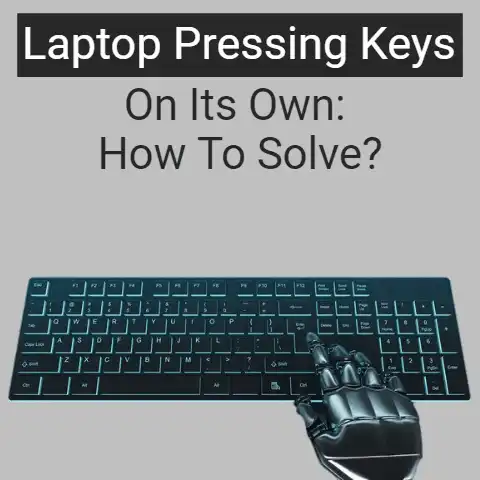
Laptops are computer equipment that users can easily move, in short, they are like computers that give you the opportunity to transport them without complications.Surely at some time, the keyboard…
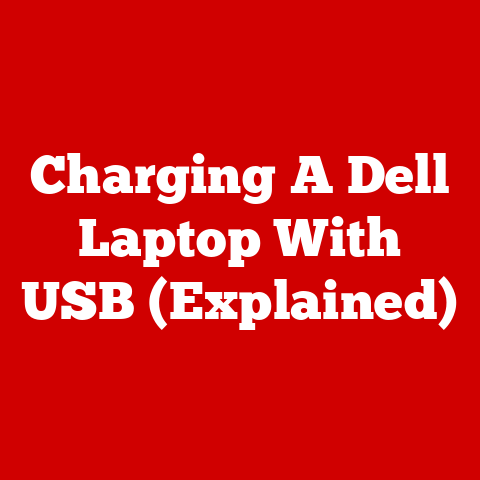
Charging your Dell laptop via USB can provide more flexibility and convenience than traditional AC power adapters.However, it also comes with some important considerations around power delivery and compatibility.This comprehensive…
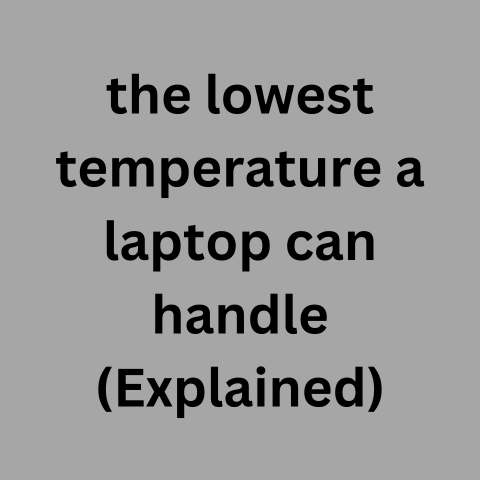
Most laptops can only handle temperatures between 50-95°F (10-35°C).For brief periods, some may function at 32°F (0°C) or slightly below.Exposing laptops to freezing temperatures risks permanent damage to components like…
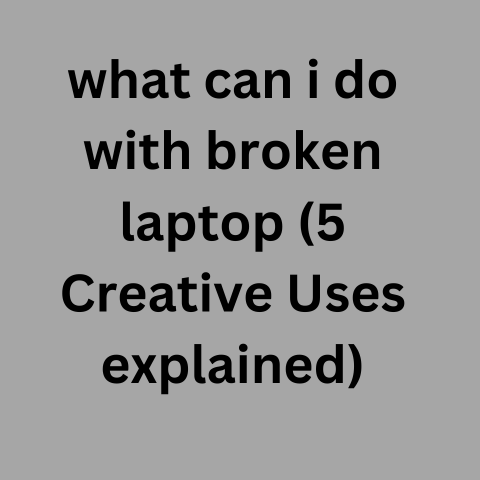
Before scrapping a broken laptop, try basic troubleshooting steps like updating software or drivers which could resolve common performance issues.Carefully inspect for loose connections or debris inside chassis that may…
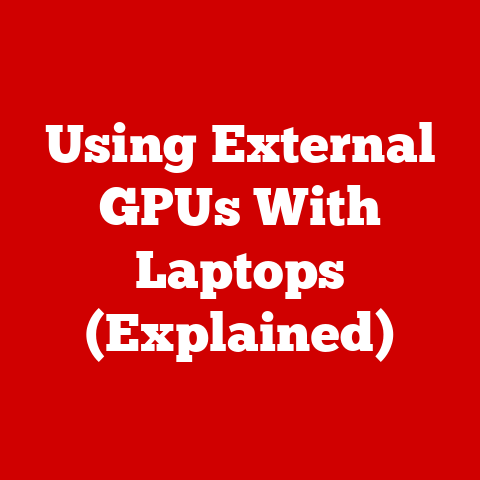
Using an external graphics processing unit (eGPU) is an increasingly popular way to boost gaming performance, VR capability, and creative workloads like video editing on a laptop.An eGPU setup connects…
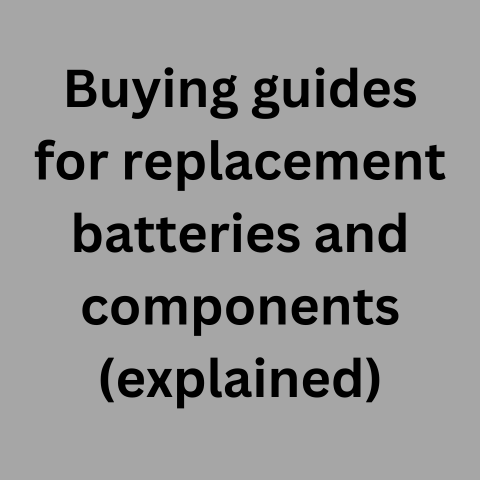
When replacing laptop parts, first find your exact laptop model number, often printed underneath.Search online using that full model name to find compatible, reputable replacement batteries, chargers, screens, keyboards etc.Only…