How Much Water Can Damage A Laptop? (Shocking!)
Water damage is one of the most common ways laptops get damaged.Even a small amount of water can cause serious issues like short circuits, corrosion, or complete device failure.This guide…
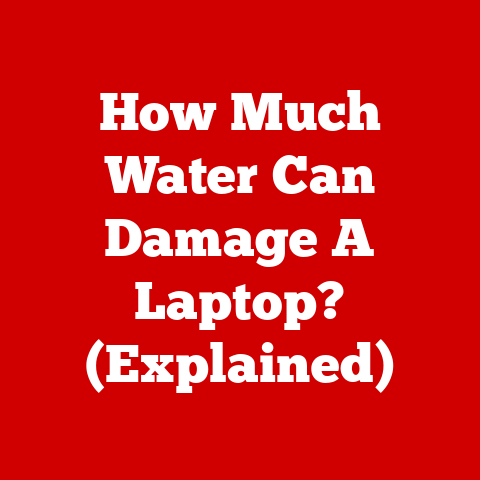
Water damage is one of the most common ways laptops get damaged.Even a small amount of water can cause serious issues like short circuits, corrosion, or complete device failure.This guide…
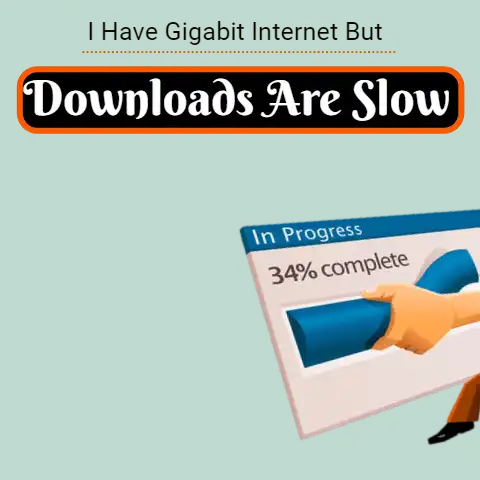
This is an annoying problem when you know your Internet package is capable of fast speeds, but the actual download speeds you receive are very slow.What is the cause of…
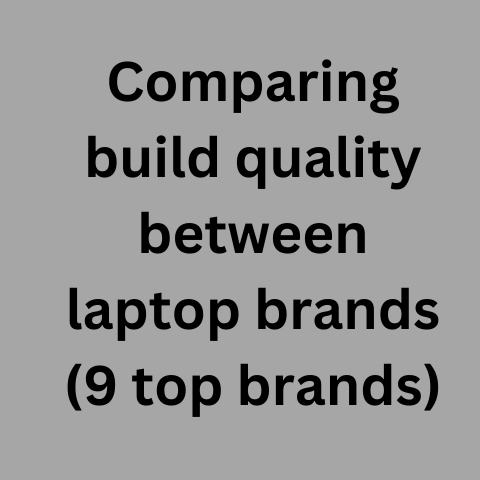
For maximum durability, choose business laptops from Dell, HP, or Lenovo featuring mil-spec testing and magnesium alloy chassis.For unrivaled fit and finish, Apple laptops excel thanks to aluminum unibodies and…
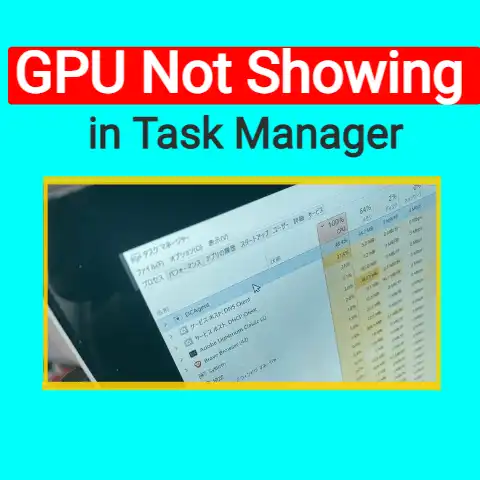
The Task Manager can provide real-time updates on the usage and performance of the computer’s GPU.With great enthusiasm, you open the Task Manager and search tirelessly only to find out…
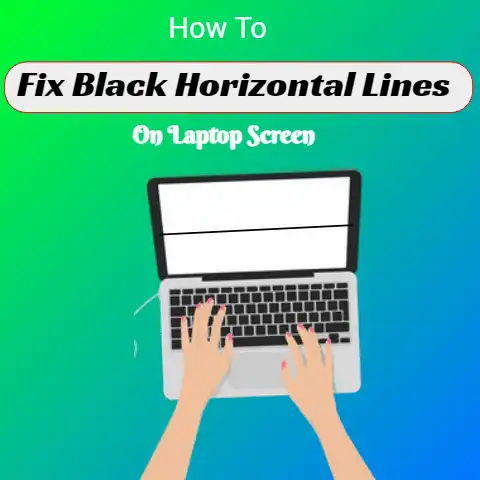
Black horizontal lines on a Laptop LCD screen might be an aftereffect of a hardware problem or an issue with your graphic card, laptop screen resolution, or ribbon cable.If lines…
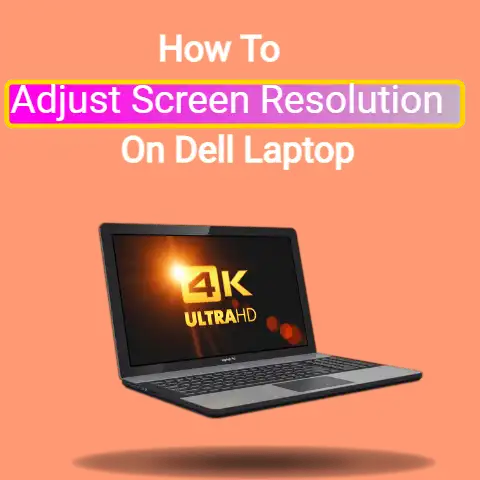
Screen resolution means the mode of the screen of a computer, television, or other display devices.The display of any screen can be adjusted according to the use and user.The screen…
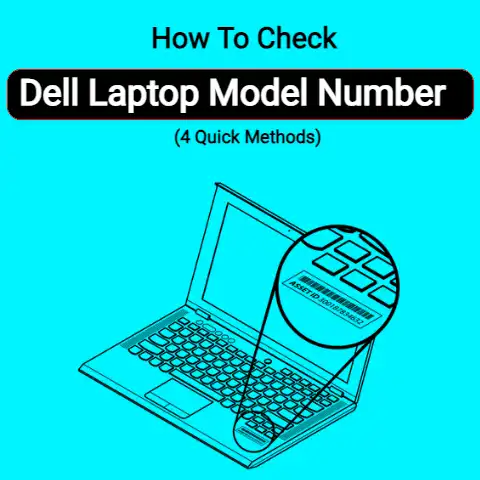
The model number of any laptop consists of numbers and letters.There is also a series name included in the Model number.Model number identifies a specific computer from the same lineup…
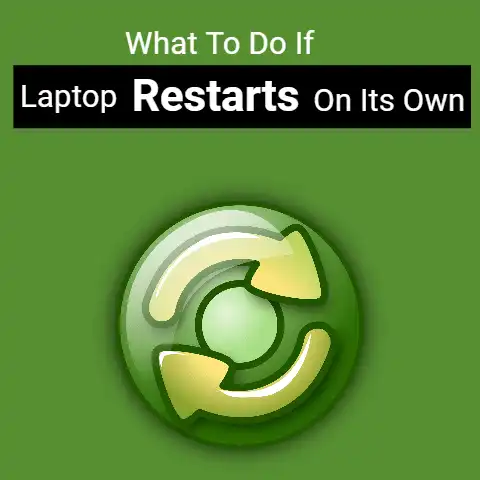
Laptops have become part of our lives, as we need them at home and in the office.It can be quite disheartening if your Laptop keeps restarting when you are in…
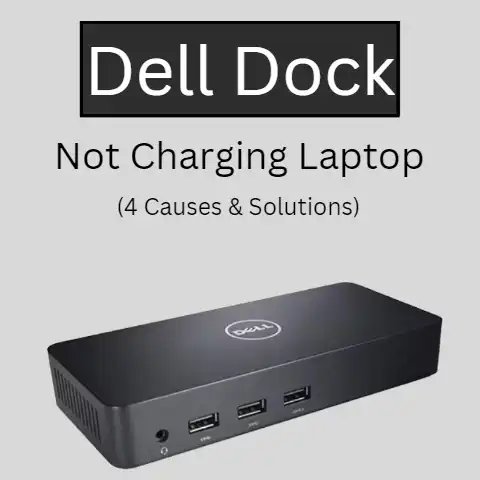
If your dell dock is not charging your laptop, there must be a problem with the AC adapters or the charging socket.First, check for the LED light in your laptop…
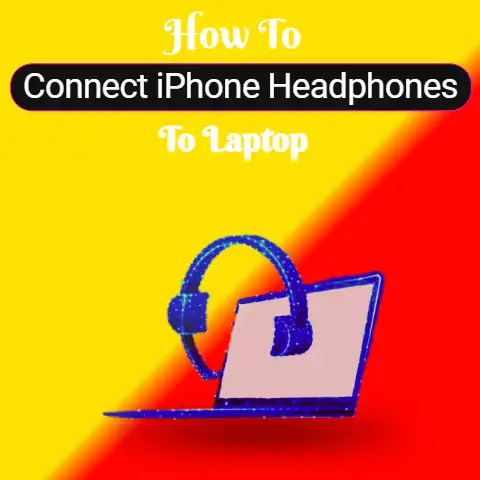
The world is circling very fast, with different changes.The best and safe thing is to know how to be at the same pace as the world itself.Have you been hitting…