Driver Power State Failure Windows Dell (5 Ways To Fix)
The blue screen of death in Dell Windows 10 & 11 can happen because of various issues including driver power state error.Although the driver power state failed error is definitely…
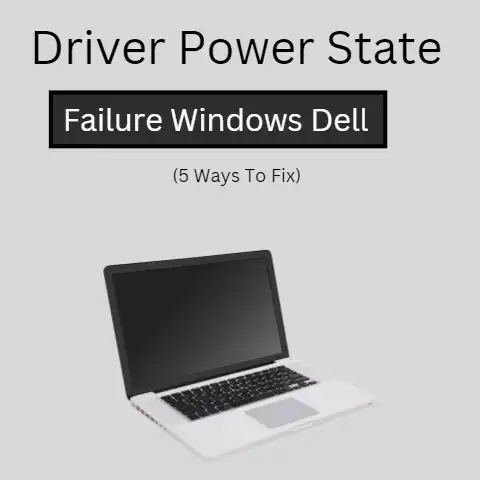
The blue screen of death in Dell Windows 10 & 11 can happen because of various issues including driver power state error.Although the driver power state failed error is definitely…

A user’s Dell computer may start to experience performance issues, software problems, or errors, and they want to restore it to its original factory settings.The main problem with this process…
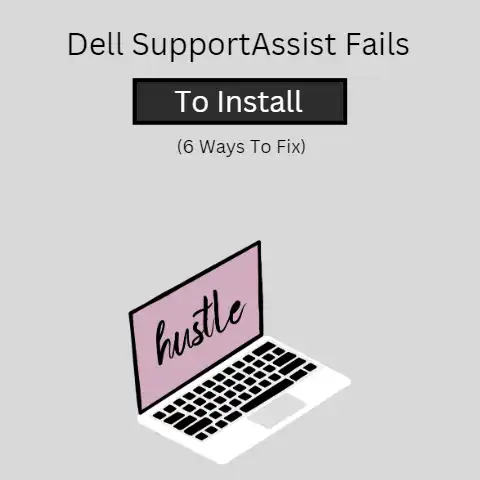
The biggest issue in installing Dell Support Assist is compatibility with the operating system.If the software is not compatible with the version of the operating system installed on the device,…
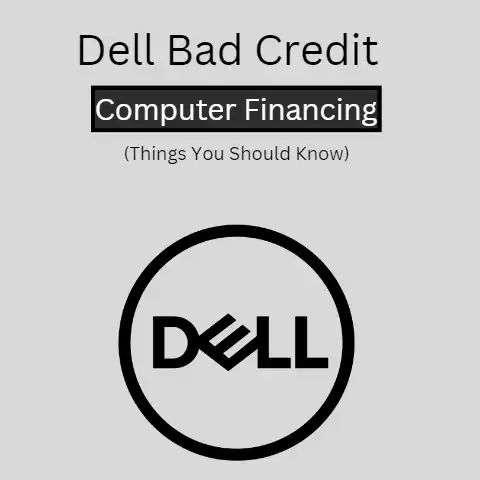
The main problem with “Dell Bad Credit Computer Financing” is likely to be the difficulty in obtaining financing for those with poor credit histories.However, Dell has a solution for this…
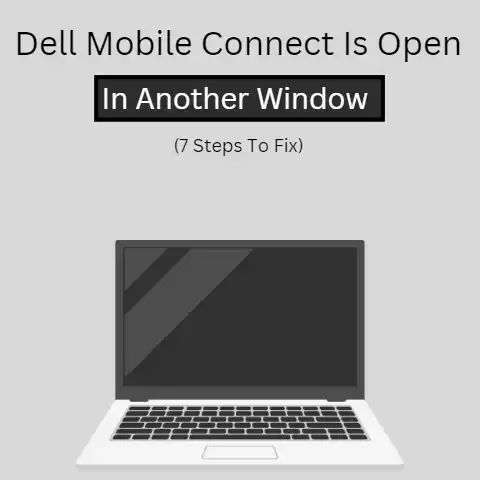
The main problem of Dell Mobile Connect is open in another window can be caused by a number of factors, including software compatibility issues, system configuration, and incorrect setup. It…
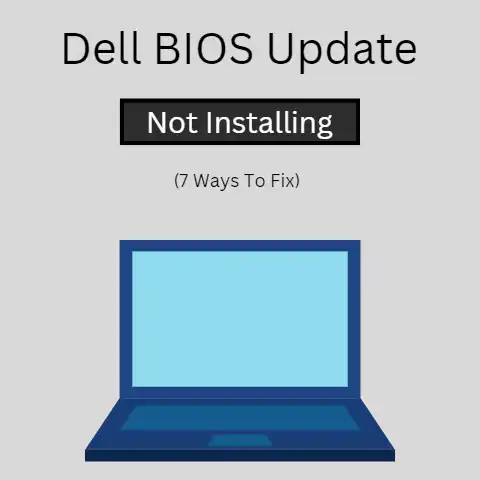
In this age of technology, we always have one or two things to do with computers. It has somehow become part of our lives, as it is getting smarter by…
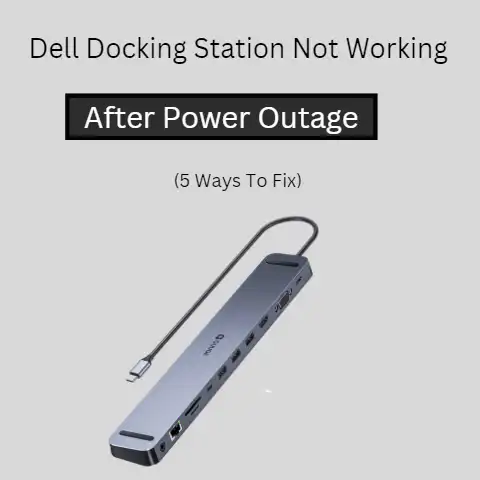
As always it can be disheartening when you are in the middle of something important and the devices linked to your computer like keyboard, mouse, stereo speakers, and external hard…
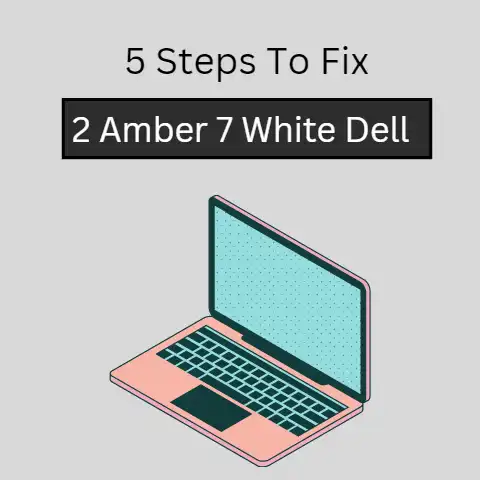
Dell 2 amber 7 white led light blink indicates an LCD failure.If you are facing, 2 amber 7 white led blink in the dell, the quickest thing you must do…
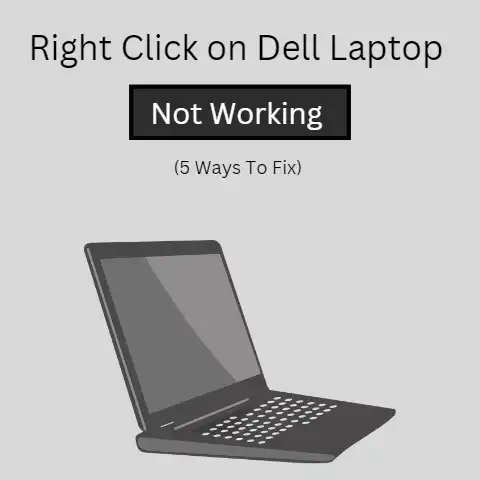
If the right-click on your Dell laptop is not functioning then the best solutions to solve the problem are cleaning the touchpad, running Dell diagnostics, configuring the touchpad settings, performing…
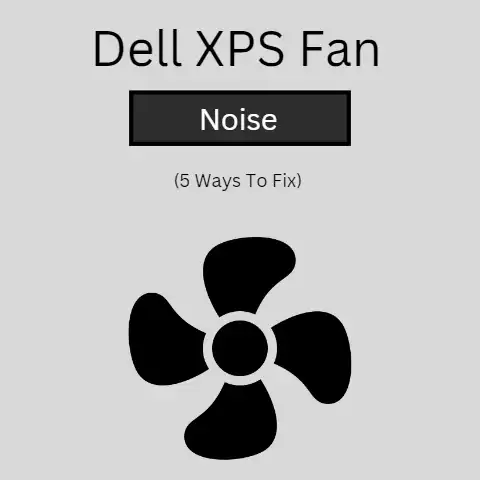
Noise generally as we all know is an unpleasant sound, and when you have noise coming out of your PC it can sure be frustrating. You have this PC you use…