Cursor Jumping Fix (Immediate!)
Have you ever experienced that irritating feeling when you type something and notice that it is typed between another word or wrongly in a sentence that was already complete?It happens…
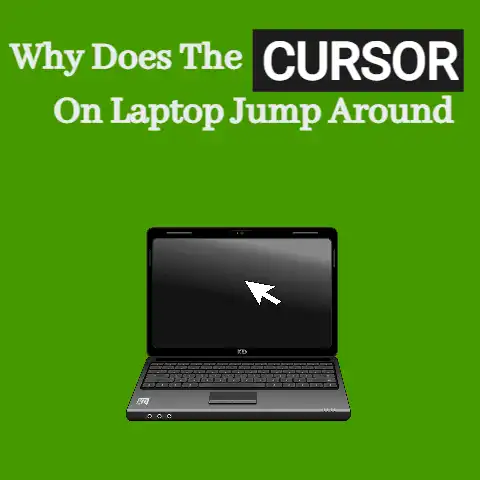
Have you ever experienced that irritating feeling when you type something and notice that it is typed between another word or wrongly in a sentence that was already complete?It happens…
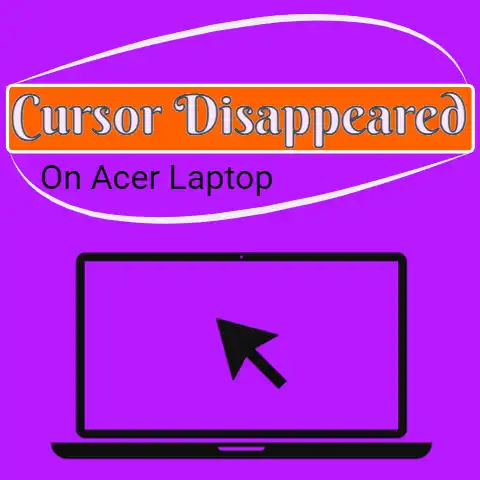
Acer laptop users do face the cursor disappearing issues.It is not a that serious issue to be worried about.It is solvable!To solve the “Disappearing cursor issue on Acer laptop”, you…
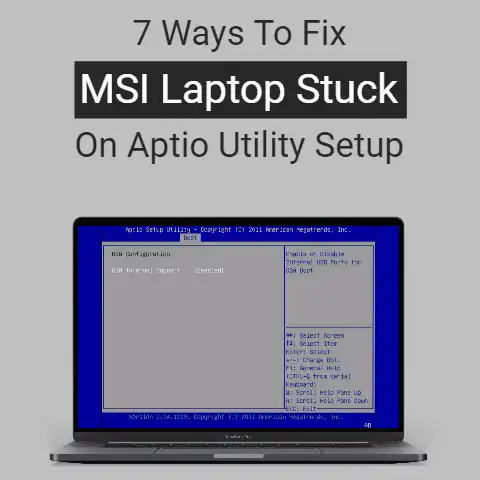
If your MIS laptop is stuck on the Aptio Utility Setup, there are different steps you can take to fix it.Some are a bit lengthy, while some require just a…
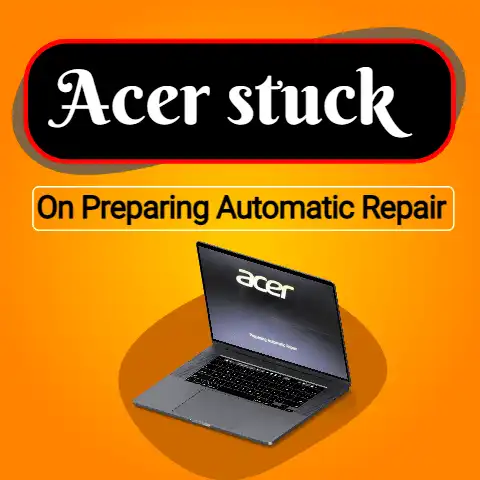
After running the windows troubleshooter to resolve certain issues while your Acer laptop is restarting to get the updates included, it might get stuck on the preparing automatic repair loop.It…
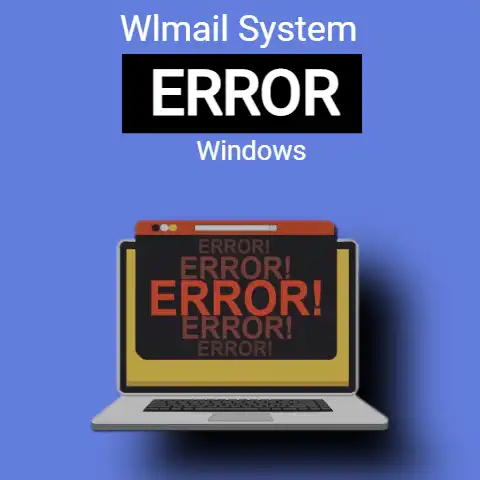
Time to check for new emails on your laptop computer.You try to open Windows Live Mail, but an error message keeps appearing: “wlmail.exe – System Error”.Is there a problem with…

Tired of the “Low Disk Space” message on your laptop computer?This can be a sign for you to start deleting some old files and creating space on your computer’s storage.But…
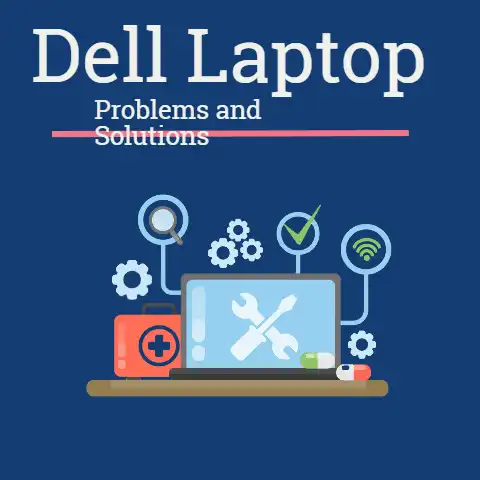
Minor hardware and Network issues are one of the numerous challenging issues faced by computer users.This occurs when the computer fails to hold power, boot, or connect to the network.A…
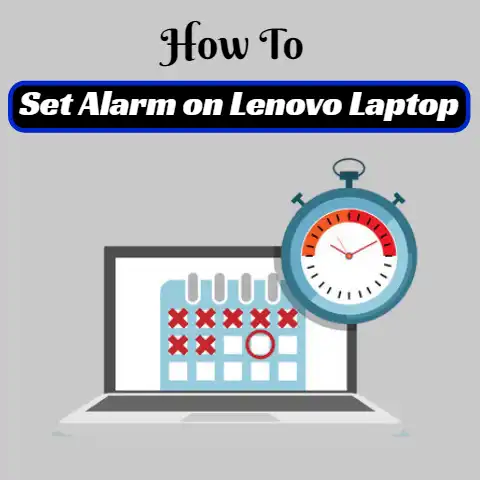
Gone are the days when people used an alarm clock to be an early riser.In the present technology-savvy world people have switched to new options like- the mobile phones used…
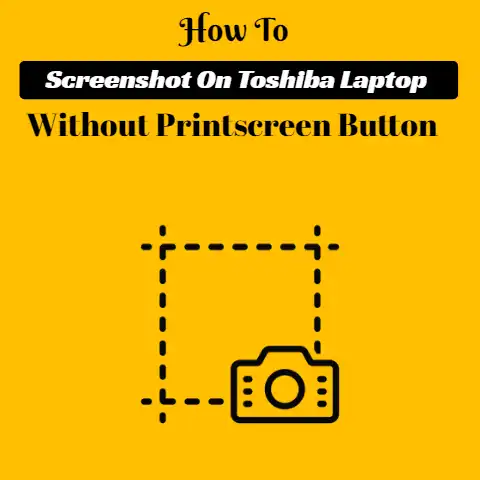
A screenshot is an image that displays the contents of a computer display, which sometimes is called a screencap or screengrab.Screenshots allow you to capture exactly what you see on…
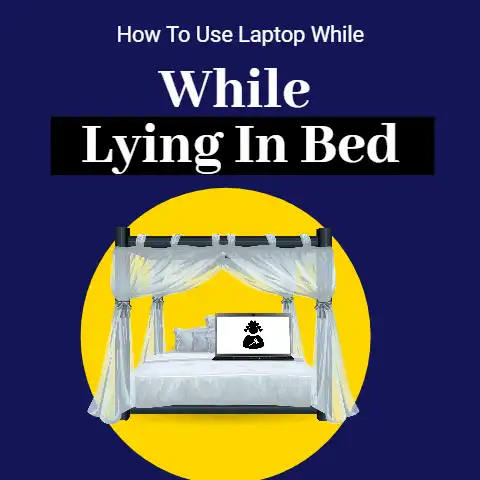
The laptop is the most widely used electronic device for personal and professional use too. It is important to use this device with comfort and safety. Because this can cause…